lazarus Object Inspector和combobox的下拉列表在linux时没有高亮显示选中的item,在windows是有高亮显示的,按以下方法修改就可以,如果你有更有效的方法也请与我分享。
(lazarus版本:3.2.4 for gtk2,FPC版本:3.2.2,操作系统:银河麒麟 v10sp1)
windows版本是正常的:
![]()
![]()
![]()
(lazarus版本:3.2.4 for gtk2,FPC版本:3.2.2,操作系统:银河麒麟 v10sp1)
windows版本是正常的:
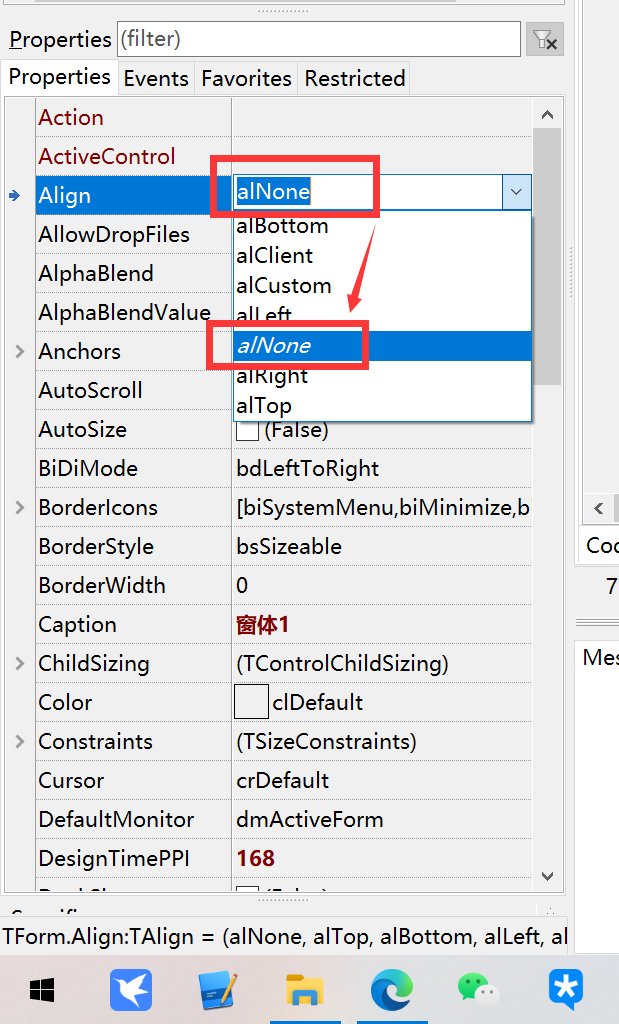
linux版本没显示选中的item,这是修正前:
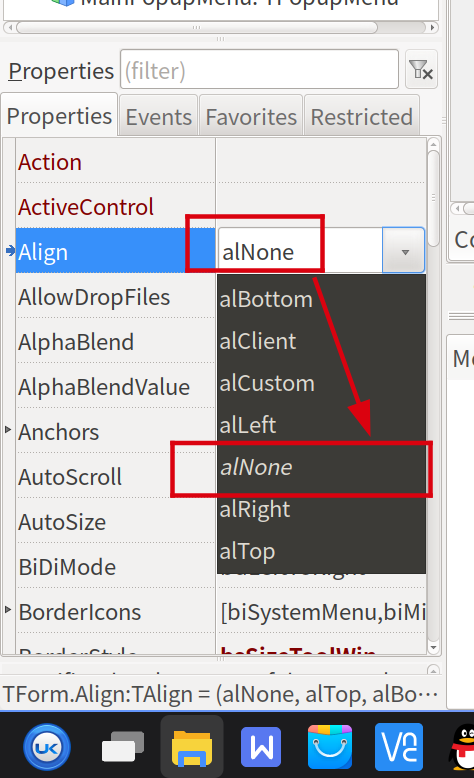
修正后:
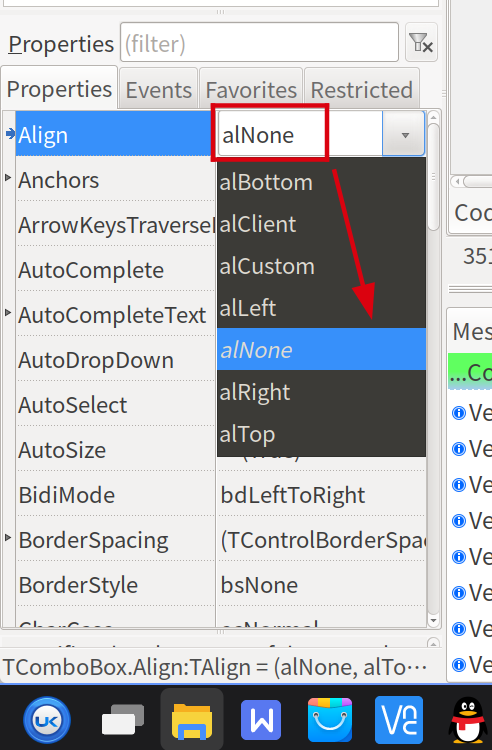
1、lazarus/lcl/include/customcombobox.inc
将109行的procedure TCustomComboBox.DrawItem添加红色代码:procedure TCustomComboBox.DrawItem(Index: Integer; ARect: TRect; State: TOwnerDrawState); begin //TControlCanvas(FCanvas).UpdateTextFlags; //2022.05.28 LBZ {$ifdef linux} if (FDroppedDown) then begin if (GetItemIndex=index) then //当为ItemIndex时高亮显示item begin FCanvas.Brush.Color := clHighlight; FCanvas.Font.Color := clHighlightText or clHighlight; FCanvas.FillRect(ARect); end; FCanvas.Font.Color:= clMenuText; end; {$endif} //2022.05.28 LBZ if Assigned(FOnDrawItem) then FOnDrawItem(Self, Index, ARect, State) else begin if not (odBackgroundPainted in State) then FCanvas.FillRect(ARect); InternalDrawItem(Self, FCanvas, ARect, Items[Index]) end; invalidate; end;
将1233行function TComboBoxStyleHelper.IsOwnerDrawn改为红色代码
function TComboBoxStyleHelper.IsOwnerDrawn: Boolean; const ArrIsOwnerDrawn: array[TComboBoxStyle] of Boolean = ( True, // csDropDown //LBZ =false 改为自绘模式 true 2023.2.16 True, // csSimple //LBZ =false 改为自绘模式 true 2023.2.16 True, // csDropDownList //LBZ =false 改为自绘模式 true 2023.2.16 True, // csOwnerDrawFixed True, // csOwnerDrawVariable True, // csOwnerDrawEditableFixed True // csOwnerDrawEditableVariable ); begin Result := ArrIsOwnerDrawn[Self]; end;
2、lazarus/components/ideintf/objectinspector.pp
将3517行的clWindowText改为clMenuText
procedure TOICustomPropertyGrid.ValueComboBoxDrawItem(Control: TWinControl; Index: Integer; ARect: TRect; State: TOwnerDrawState); var CurRow: TOIPropertyGridRow; ItemValue: string; AState: TPropEditDrawState; FontColor: TColor; begin if (FItemIndex>=0) and (FItemIndex<FRows.Count) then begin CurRow:=Rows[FItemIndex]; if (Index>=0) and (Index<ValueComboBox.Items.Count) then ItemValue:=ValueComboBox.Items[Index] else ItemValue:=''; AState:=[]; if odSelected in State then Include(AState,pedsSelected); if odFocused in State then Include(AState,pedsFocused); if odComboBoxEdit in State then Include(AState,pedsInEdit) else Include(AState,pedsInComboList); if not(odBackgroundPainted in State) then ValueComboBox.Canvas.FillRect(ARect); FontColor := ValueComboBox.Canvas.Font.Color; ValueComboBox.Canvas.Font.Assign(FDefaultValueFont); if odSelected in State then ValueComboBox.Canvas.Font.Color := FontColor else ValueComboBox.Canvas.Font.Color:= clMenuText; //clWindowText LBZ 2023.2.16 if CurRow.Editor.HasDefaultValue and (ItemValue = CurRow.Editor.GetDefaultValue) then ValueComboBox.Canvas.Font.Style := ValueComboBox.Canvas.Font.Style + [fsItalic]; CurRow.Editor.ListDrawValue(ItemValue,Index,ValueComboBox.Canvas,ARect,AState); end; end;




 浙公网安备 33010602011771号
浙公网安备 33010602011771号