MVC显示数据库
转载自:https://www.cnblogs.com/liessay/p/11927415.html
新建实体数据模型
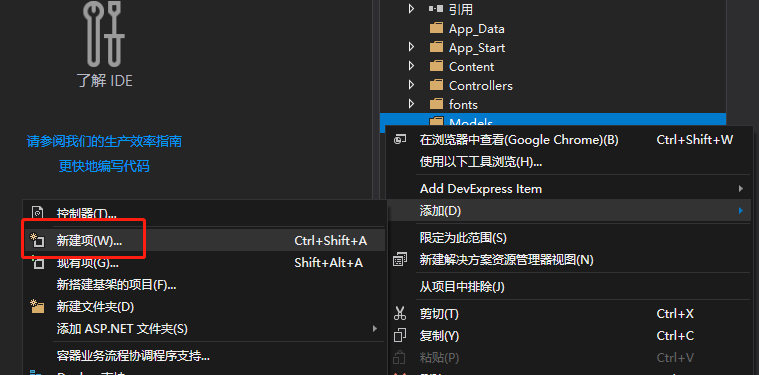
选择ADO.NET实体数据模型,名称改为数据库名
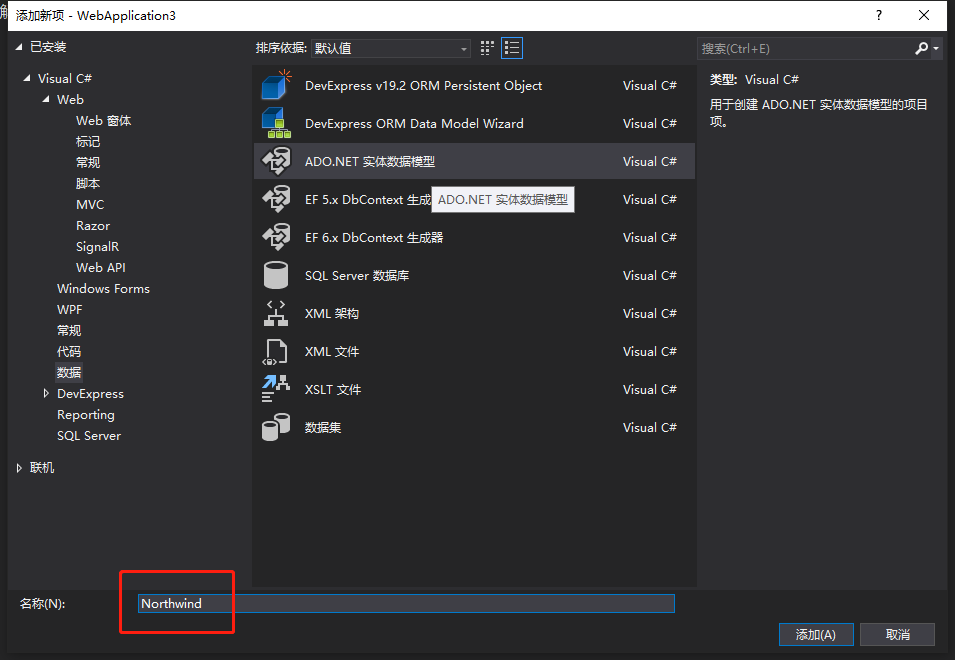
因为使用现有数据库,所以选择来自数据库的EF设计器,只演示所以只选择一个表,空模型可后期增加表
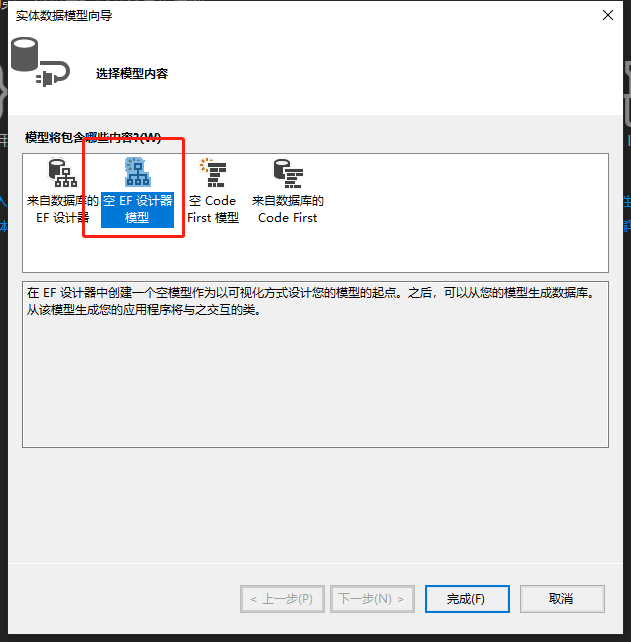
选择从数据库更新模型
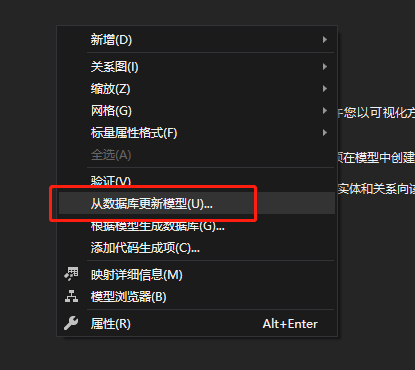
新建数据库连接
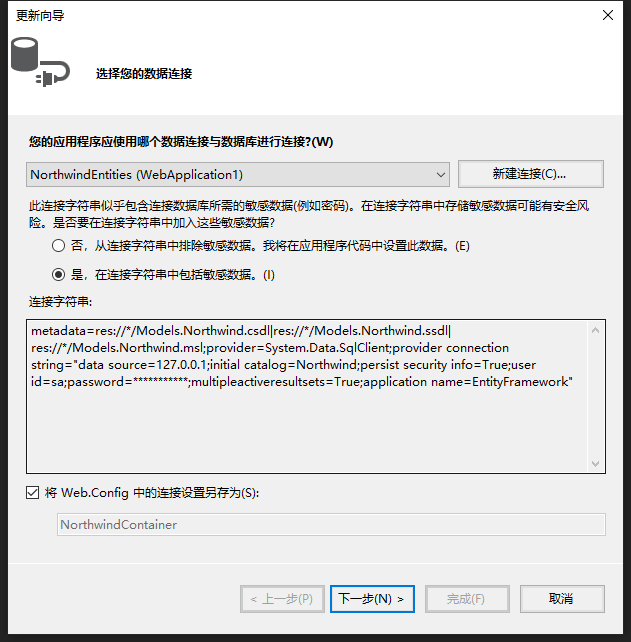
选择EF6.X框架
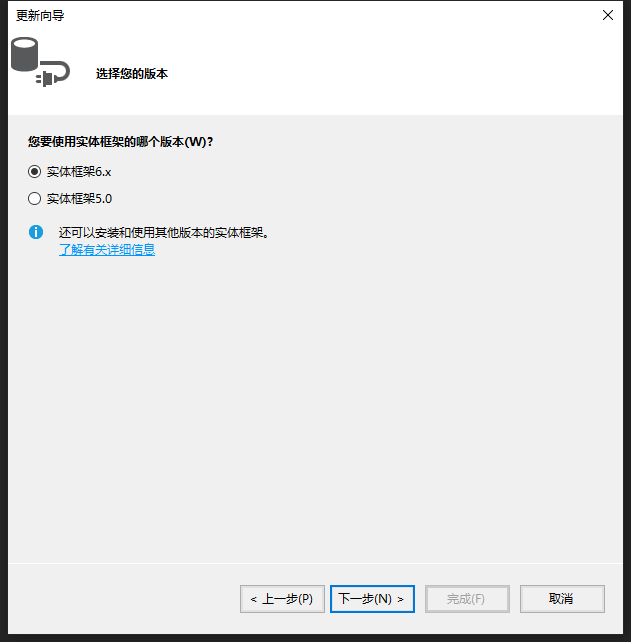
选择要查询数据的表
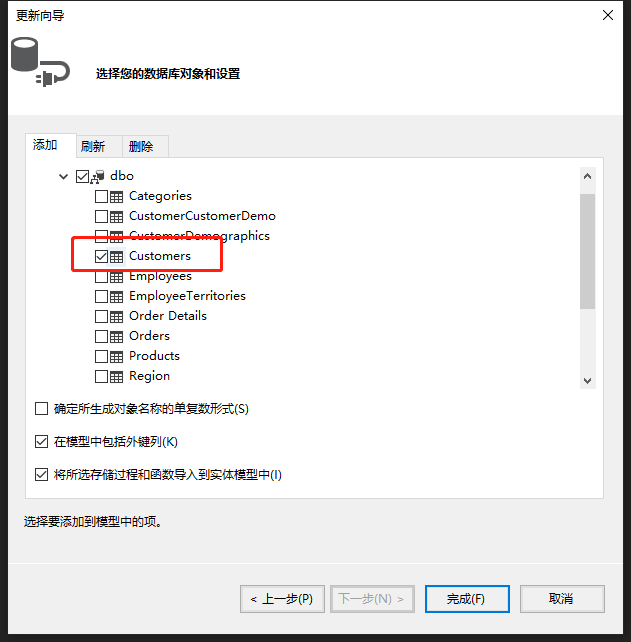
选择后的实体数据库设计视图

引用异步、EF、数据模型命名空间
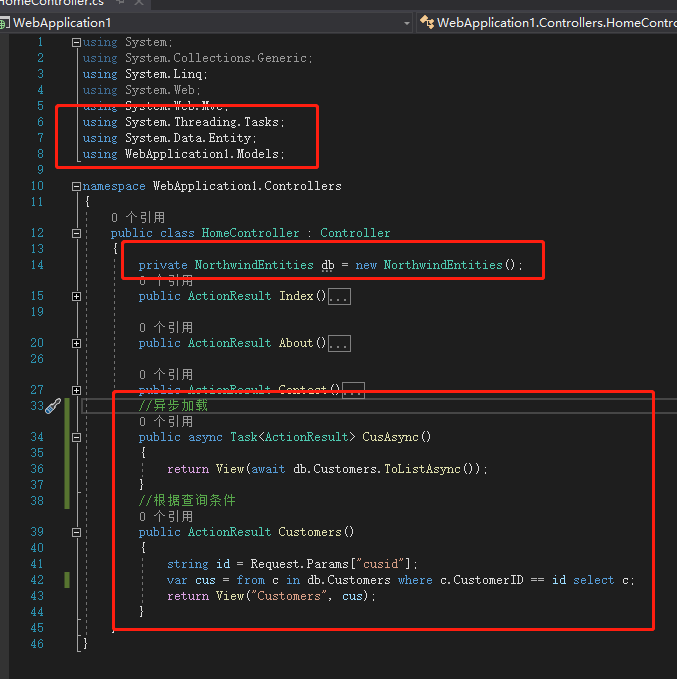

1 using System;
2 using System.Collections.Generic;
3 using System.Linq;
4 using System.Web;
5 using System.Web.Mvc;
6 using System.Threading.Tasks;
7 using System.Data.Entity;
8 using WebApplication1.Models;
9
10 namespace WebApplication1.Controllers
11 {
12 public class HomeController : Controller
13 {
14 private NorthwindEntities db = new NorthwindEntities();
15 public ActionResult Index()
16 {
17 return View();
18 }
19
20 public ActionResult About()
21 {
22 ViewBag.Message = "Your application description page.";
23
24 return View();
25 }
26
27 public ActionResult Contact()
28 {
29 ViewBag.Message = "Your contact page.";
30
31 return View();
32 }
33 //异步加载
34 public async Task<ActionResult> CusAsync()
35 {
36 return View("Customers", await db.Customers.ToListAsync());
37 }
38 //根据查询条件
39 public ActionResult Customers()
40 {
41 string id = Request.Params["cusid"];
42 var cus = from c in db.Customers where c.CustomerID == id select c;
43 return View("Customers", cus);
44 }
45 }
46 }
视图代码

1 @model IEnumerable<WebApplication1.Models.Customers>
2 @{
3 ViewBag.Title = "Customers";
4 }
5
6 <h2>Customers</h2>
7 <table class="table">
8 <caption>基本的表格布局</caption>
9 <thead>
10 <tr>
11 <th>CustomerID</th>
12 <th>CompanyName</th>
13 <th>ContactName</th>
14 </tr>
15 </thead>
16 <tbody>
17 @foreach (var item in Model)
18 {
19 <tr>
20 <td>@Html.DisplayFor(modelitem => item.CustomerID)</td>
21 <td>@Html.DisplayFor(modelitem => item.CompanyName)</td>
22 <td>@Html.DisplayFor(modelitem => item.ContactName)</td>
23 </tr>
24 }
25 </tbody>
26 </table>
显示异步加载效果
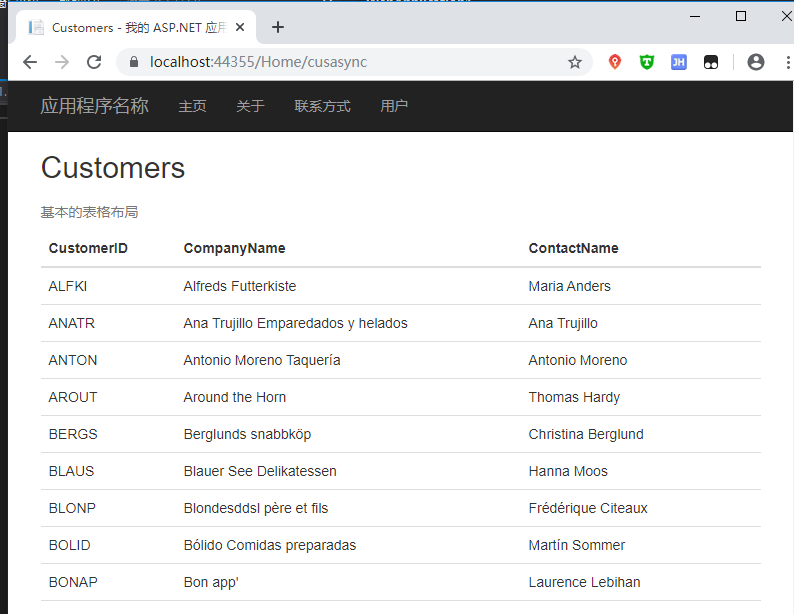
根据查询条件显示效果




 浙公网安备 33010602011771号
浙公网安备 33010602011771号