解决idea Spring Configuration Check 和application context not configured for this file问题
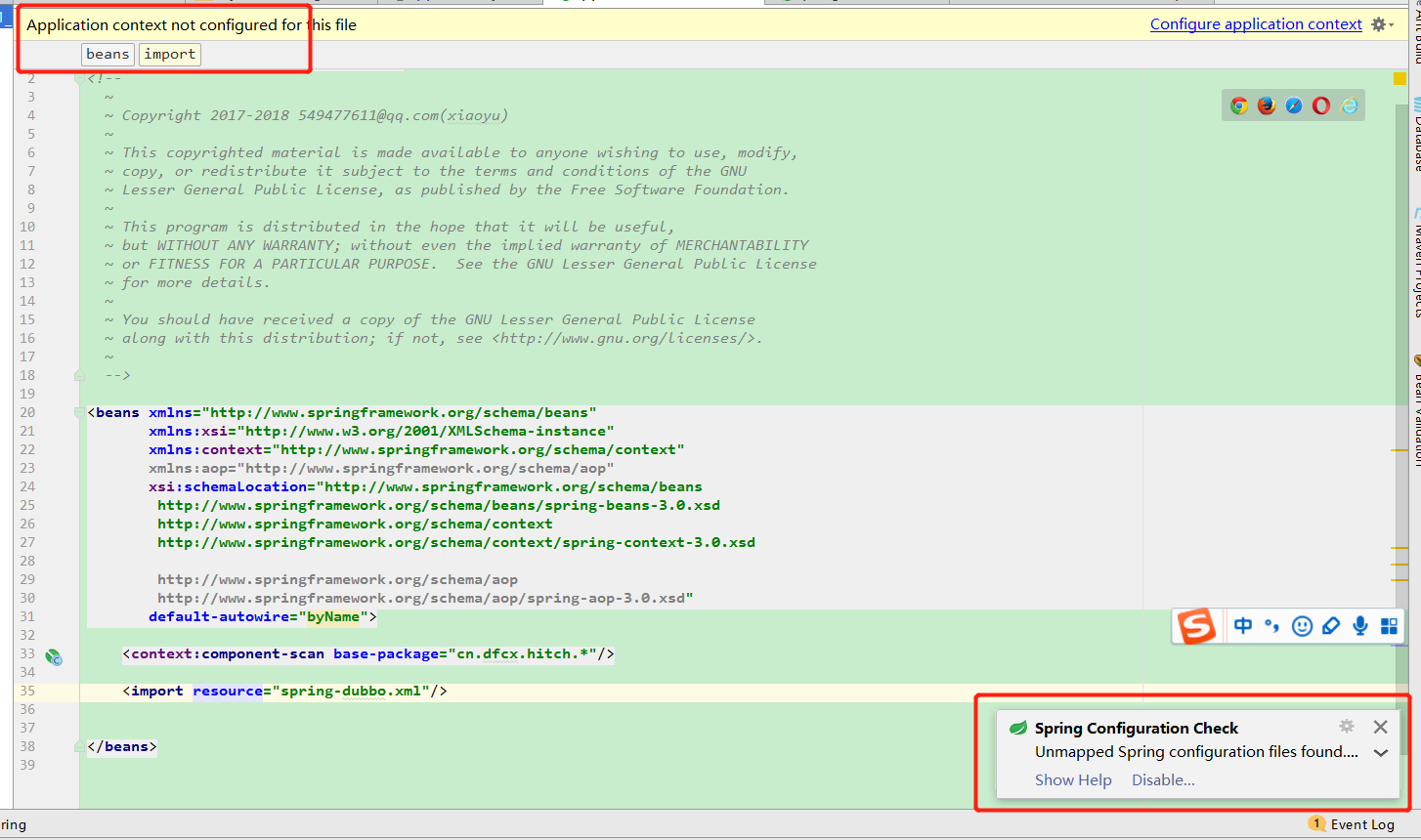
引入Spring项目时idea右下角经常会出现Spring Configuration Check提示以及xml配置文件出现application context not configured for this file提示
其实就是Spring配置文件没有引入到项目中去,解决办法:
file-Project Structure 点击项目右键 add-spring
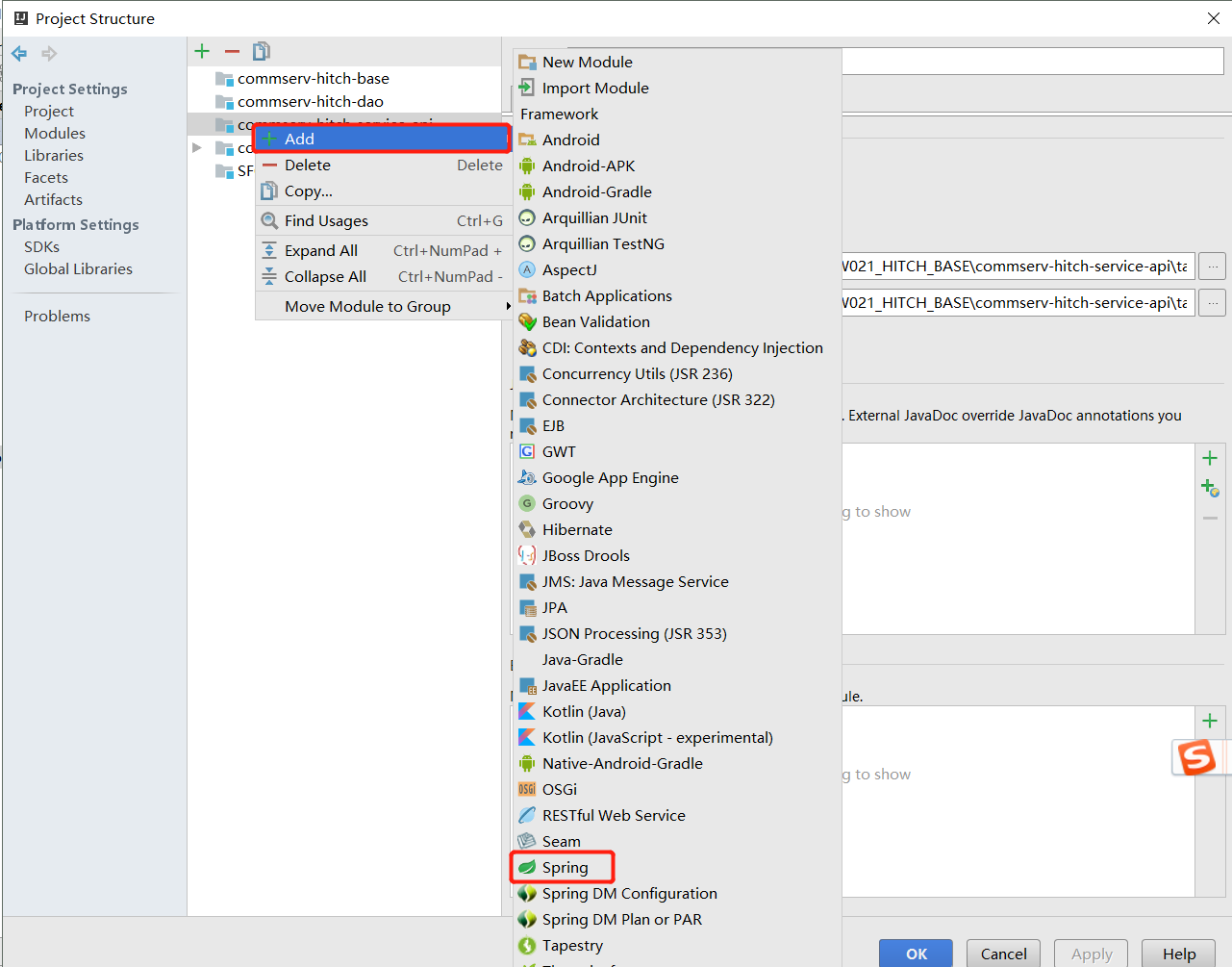
如下图
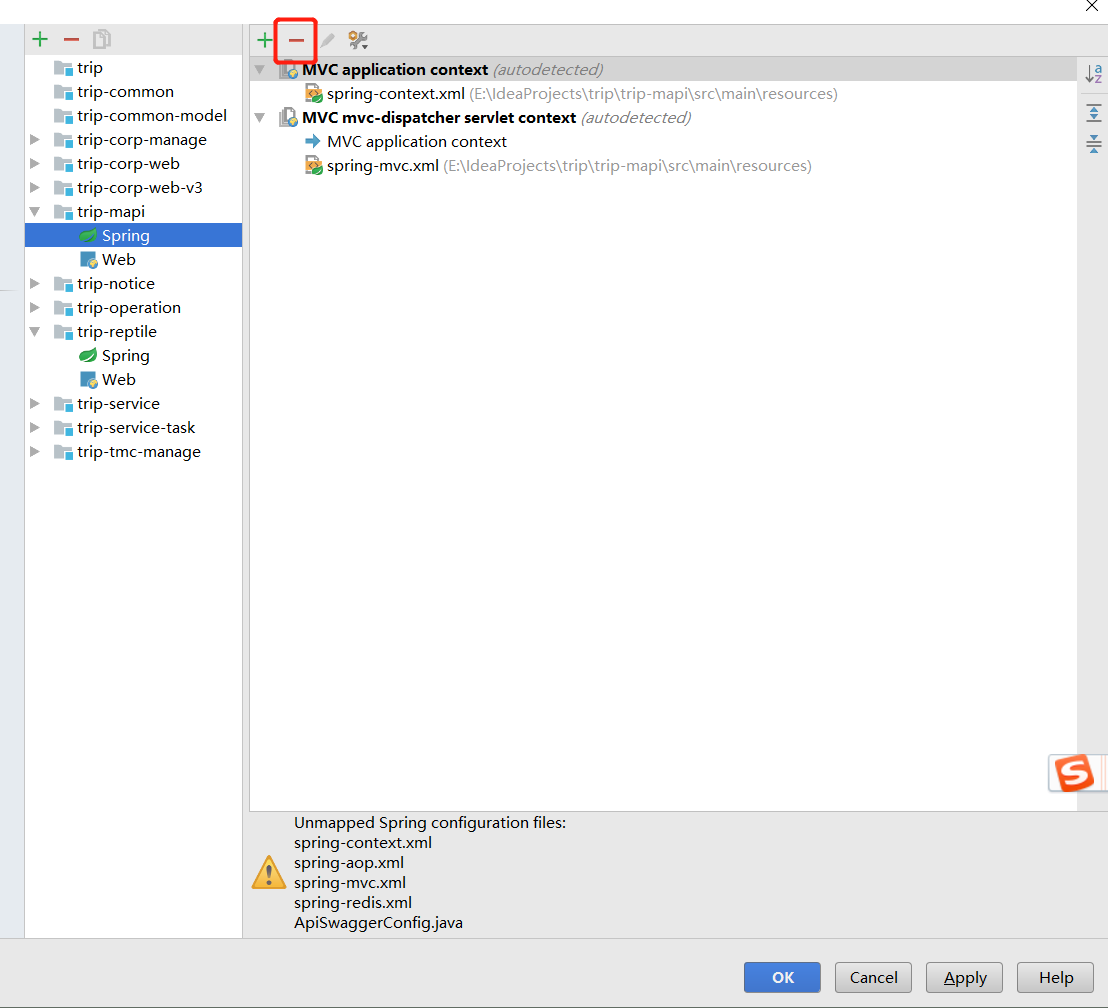
先点击“-”号删除掉已有的配置,然后点击“+”号将下方黄色感叹号提示的配置文件加入进去。点击apply,问题解决。



 浙公网安备 33010602011771号
浙公网安备 33010602011771号