.net core mvc发布后 iis 显示异常错误信息的方法,同时添加的webapi方法启动 HttpPut, HttpDelete谓词
一,iis 显示异常错误信息的方法
在发布的项目文件夹中找到web.config文件,修改:
<aspNetCore processPath="dotnet" arguments=".\Web.dll" stdoutLogEnabled="false" stdoutLogFile=".\logs\stdout" hostingModel="InProcess" />
为:
<aspNetCore processPath="dotnet" arguments=".\Web.dll" stdoutLogEnabled="false" stdoutLogFile=".\logs\stdout" hostingModel="InProcess" > <environmentVariables> <environmentVariable name="ASPNETCORE_ENVIRONMENT" value="Development" /> </environmentVariables> </aspNetCore>
二,webapi方法启动 HttpPut, HttpDelete谓词
默认报405 Method Not Allowed 错误
同样在 web.config 下添加如下代码
<modules runAllManagedModulesForAllRequests="true"> <remove name="WebDAVModule" /> </modules>
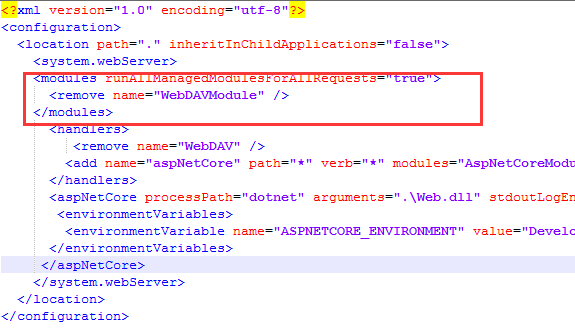




 浙公网安备 33010602011771号
浙公网安备 33010602011771号