首先有node,然后是引入模块,这是必备
fs模块写入文件
path模块定义文件路径
request模块定义发送请求(requests可能要好点,各位如果需要改的自行百度)
cheerio模块定义内容加载成DOM(个人理解)
(不需要把内容转换成文本的可以不需要fs,psth模块)
这里我是需要网页中meta标签中的值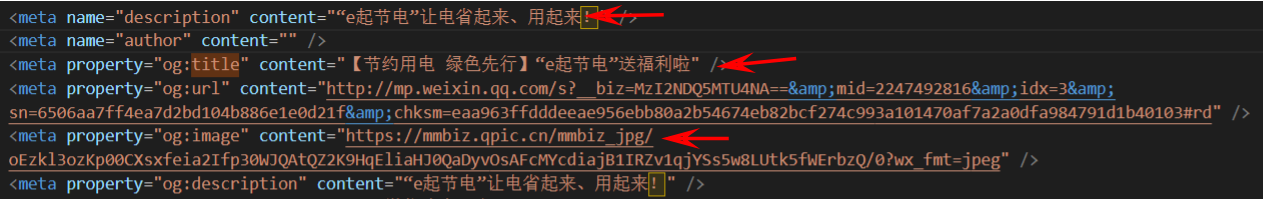
let fs = require('fs') // 读写文件
let path = require('path') // 定义文件路径
var request = require('request');
var cheerio = require('cheerio');
var options = {
'url': 'https://mp.weixin.qq.com/s/P8q3CjZdH-GCtB2VHVy_qg',
'headers': {
"User-Agent": "Mozilla/5.0 (Windows NT 10.0; WOW64) AppleWebKit/537.36 (KHTML, like Gecko) Chrome/78.0.3904.108 Safari/537.36",
}
};
request(options, function(error, response, body) {
if (error) throw new Error(error);
// console.log(body);
// fs.writeFile(path.resolve(__dirname, 'index.html'), body, () => { //将请求得到的资源文件写入本地项目文件夹下的index.html(名字可改)中
// console.log("保存成功") // 数据爬取成功,输出“保存成功”
// })
getdom(body)
});
function getdom(html) {
var $ = cheerio.load(html);
//后面就像用jq一样获取页面元素就可以了
// var a = $('meta').slice(last, last - 8)
var obj = {}
var desc = $('[name=description]').attr('content')
var title = $('[property=og:title]').attr('content')
var img = $('[property=og:image]').attr('content')
// console.log(desc);
// console.log(title);
// console.log(img);
obj = {
'desc': desc,
'title': title,
'img': img
}
console.log(obj);
fs.writeFile(path.resolve(__dirname, 'data.html'),
html // 转换JSON格式
, () => {
console.log("保存成功")
})
}

这是获取到网页的指定内容




 浙公网安备 33010602011771号
浙公网安备 33010602011771号