缓冲流的效率测试_复制文件
缓冲流的效率测试_复制文件
文件复制练习:一读一写
明确:
数据源:c:\\1.jpg
数据的目的地:d:\\1.jpg
文件复制的步骤:
1、创建字节缓冲输入流对象,构造方法中传递字节输入流
2、创建字节缓冲输出流对象,构造方法中传递字节输出流
3、使用字节缓冲输入流对象中的方法read,读取文件
4、使用字节缓冲输出流对象中的方法write,把读取的数据写入到内部缓冲区中
5、释放资源(会先把缓冲区中的数据,刷新到文件中)
public class DemoBuffered_02 { public static void main(String[] args) throws IOException { long l = System.currentTimeMillis();//获取毫秒 BufferedInputStream bufferedInputStream = new BufferedInputStream(new FileInputStream("E:\\a.png")); BufferedOutputStream bufferedOutputStream = new BufferedOutputStream(new FileOutputStream("E:\\m.png")); byte[] bys = new byte[1024]; int len = 0; while ((len=bufferedInputStream.read(bys))!= -1){ bufferedOutputStream.write(len); } long l1 = System.currentTimeMillis(); System.out.println("复制文件共消耗:"+(l1-l)); } }
运行结果:
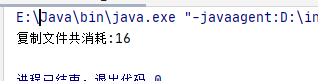



 浙公网安备 33010602011771号
浙公网安备 33010602011771号