Vue状态管理-Bus
1.父子组件之间进行通讯:
父组件通过属性和子组件通讯,子组件通过事件和父组件通讯。vue2.x只允许单向数据传递。
先定义一个子组件AInput.vue:
<template>
<div>
<input @input="handleInput" :value="value"/>
</div>
</template>
<script>
export default {
name:'AInput',
props:{
value:{
type:[String,Number],
default:''
}
},
methods:{
handleInput(event){
const value=event.target.value;
this.$emit('input',value);
}
}
}
</script>
在父组件store.vue中引用子组件:
<template>
<div>
<a-input :value="inputValue" @input="handlerInput"></a-input>
<p>{{inputValue}}</p>
</div>
</template>
<script>
import AInput from "_c/AInput.vue";
export default {
name: "store",
data() {
return {
inputValue: ""
};
},
components: {
AInput: AInput
},
methods: {
handlerInput(val) {
this.inputValue = val;
}
}
};
</script>
由于v-model可以进行双向数据绑定,所以store.vue的写法等效于:
<template>
<div>
<a-input v-model="inputValue"></a-input>
<p>{{inputValue}}</p>
</div>
</template>
<script>
import AInput from "_c/AInput.vue";
export default {
name: "store",
data() {
return {
inputValue: ""
};
},
components: {
AInput: AInput
}
};
</script>
实现效果:
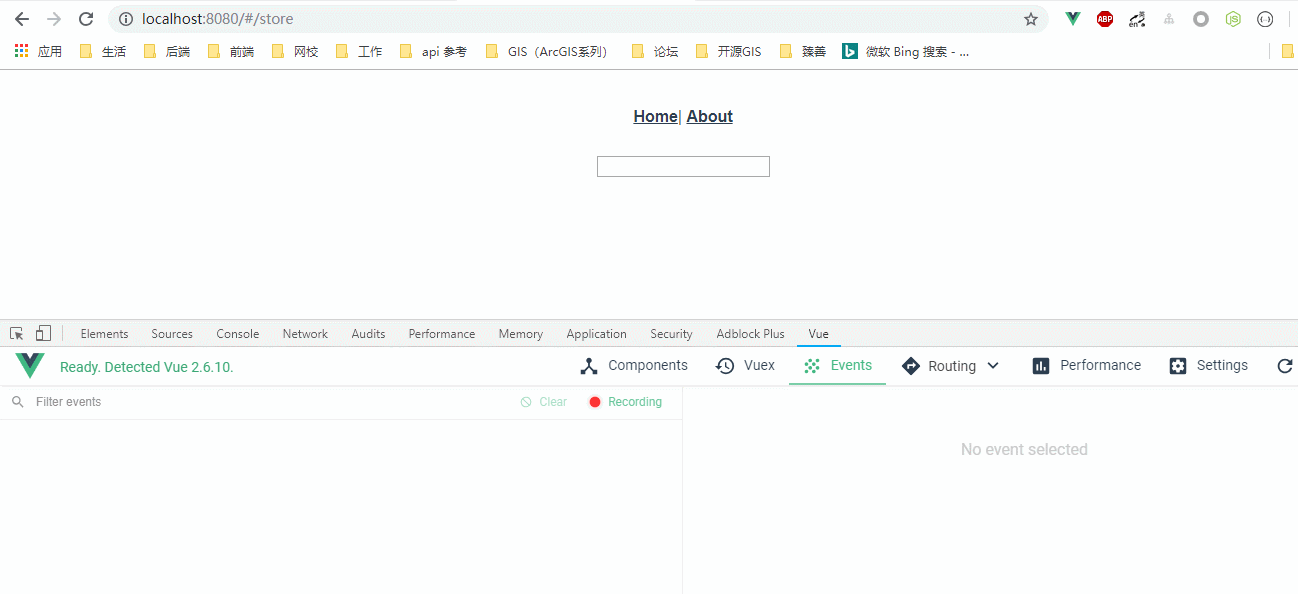
2.兄弟之间进行通讯:
2.1如果是同一页面之间的子组件进行通讯:
<template>
<div>
<a-input :value="inputValue" @input="handlerInput"></a-input>
<a-show :content="inputValue"/>
</div>
</template>
<script>
import AInput from "_c/AInput.vue";
import AShow from "_c/AShow.vue";
export default {
name: "store",
data() {
return {
inputValue: ""
};
},
components: {
AInput: AInput,
AShow:AShow
},
methods: {
handlerInput(val) {
this.inputValue = val;
}
}
};
</script>
<template> <div> <p>AShow: {{ content }}</p> </div> </template> <script> export default { props: { content: { type: [String, Number], default: "" } } }; </script>
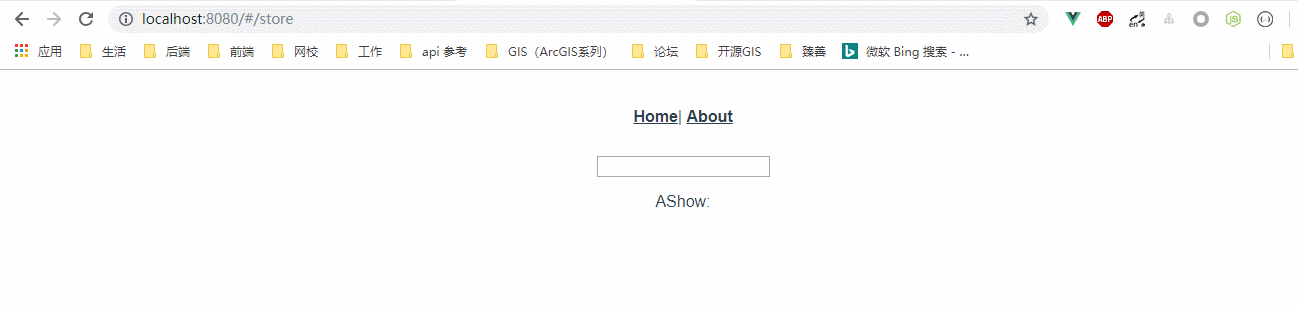
2.2如果是不同页面之间的子组件进行通讯,需要借助借助中央事件总线
新建一个bus.js:
import Vue from 'vue' const Bus =new Vue(); export default Bus;
在main.js中引用Bus,同时在Vue实例原型增加$bus:
import Vue from 'vue' import App from './App.vue' import router from './router' import store from './store' import Bus from './lib/bus' Vue.config.productionTip = false Vue.prototype.$bus = Bus; new Vue({ router, store, render: h => h(App) }).$mount('#app')
App.vue:
<template>
<div id="app">
<div id="nav">
<router-link to="/">Home</router-link>|
<!-- 命名路由 -->
<router-link :to="{name:'about'}">About</router-link>
</div>
<!-- 路由视图组件 -->
<router-view/>
<router-view name="email"/>
<router-view name="tel"/>
</div>
</template>
<style lang="less">
#app {
font-family: "Avenir", Helvetica, Arial, sans-serif;
-webkit-font-smoothing: antialiased;
-moz-osx-font-smoothing: grayscale;
text-align: center;
color: #2c3e50;
}
#nav {
padding: 30px;
a {
font-weight: bold;
color: #2c3e50;
&.router-link-exact-active {
color: #42b983;
}
}
}
</style>
下面演示:http://localhost:8080/#/named_view页面中email和tel组件进行通信:
email.vue:
<template>
<div class="email">
<button @click="handleClick">点击我向tel.vue组件传递消息</button>
</div>
</template>
<script>
export default {
methods: {
handleClick() {
this.$bus.$emit("on-click", "hello,我是通过email传递的");
}
}
};
</script>
<style>
.email {
border: 1px solid green;
}
</style>
在tel.vue中监听事件:
<template>
<div class="tel">
<p>{{ message }}</p>
</div>
</template>
<script>
export default {
data() {
return {
message: ""
};
},
mounted() {
this.$bus.$on("on-click", mes => {
this.message = mes;
});
}
};
</script>
<style>
.tel {
border: 1px solid red;
}
</style>
效果:
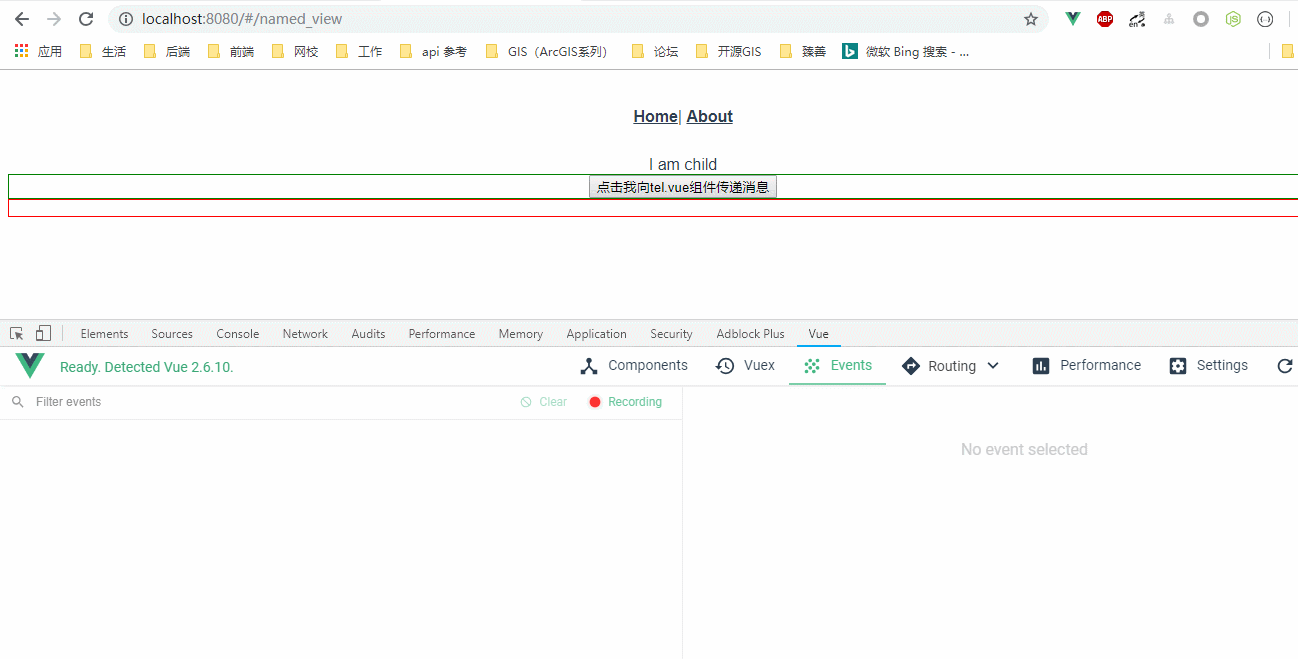



 浙公网安备 33010602011771号
浙公网安备 33010602011771号