自定义scoll样式
使用伪类自定义scroll样式
效果:
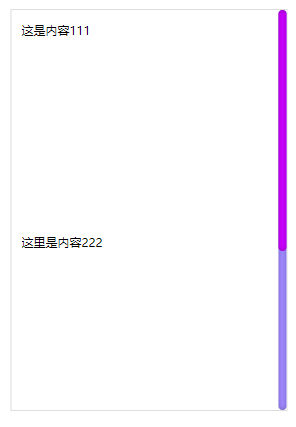
代码:
<!DOCTYPE html>
<html>
<head>
<meta charset="utf-8" />
<meta name="viewport" content="width=device-width, initial-scale=1.0,maximum-scale=1.0,minimum=1.0,user-scalable=no">
<title></title>
<style type="text/css">
.inner {
width: 265px;
height: 400px;
position: absolute;
top: 33px;
left: 50%;
transform: translateX(-50%);
overflow: hidden;
border: 1px solid #ddd;
padding-left: 10px;
}
.innerbox {
overflow-x: hidden;
overflow-y: auto;
color: #000;
font-size: .7rem;
font-family: "\5FAE\8F6F\96C5\9ED1", Helvetica, "黑体", Arial, Tahoma;
height: 100%;
}
/*定义滚动条高宽及背景 高宽分别对应横竖滚动条的尺寸*/
.innerbox::-webkit-scrollbar {
width: 8px;
height: 8px;
background-color: #F5F5F5;
}
/*定义滚动条轨道 内阴影+圆角*/
.innerbox::-webkit-scrollbar-track {
-webkit-box-shadow: inset 0 0 6px rgba(0, 0, 0, 0.3);
border-radius: 10px;
background-color: #9F88FF;
}
/*定义滑块 内阴影+圆角*/
.innerbox::-webkit-scrollbar-thumb {
border-radius: 10px;
-webkit-box-shadow: inset 0 0 6px rgba(0, 0, 0, .3);
background-color: #CC00FF;
}
</style>
</head>
<body>
<div class="inner">
<div class="innerbox">
<p style="height:200px;">这是内容111</p>
<p style="height:400px;">这里是内容222</p>
<p>这里是内容333</p>
</div>
</div>
</body>
</html>




 浙公网安备 33010602011771号
浙公网安备 33010602011771号