python的关联图绘制 --- pyecharts
生活中有很多需要用到关联图的地方,至少我认为的是这样的图:https://www.echartsjs.com/examples/zh/editor.html?c=graph-npm
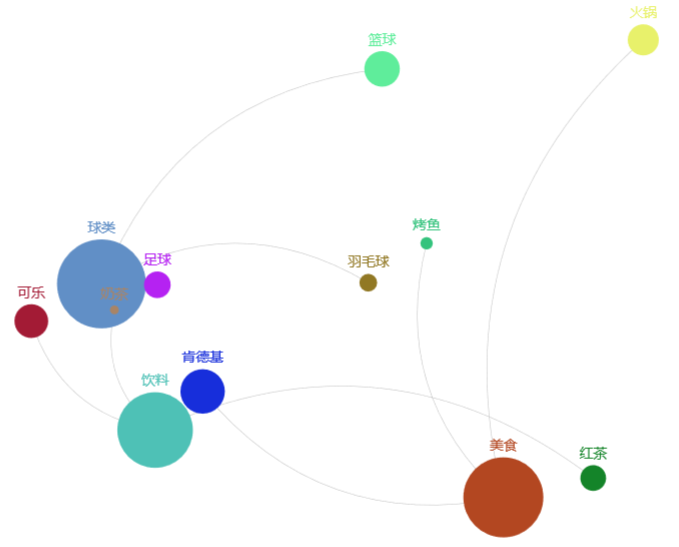
我是在使用Word2Vec计算关联词的余弦距离之后,想要更好的展示出来的时候,遇到的这种情况,就做了下拓展。
画图的步骤主要分为:
1. 将距离数据(或者相关数据)读入;
2. 按照一定的格式和参数将数据保存为json字符串,可参考:https://www.cnblogs.com/qi-yuan-008/p/12561893.html;
3. 根据json串,绘制关联图。
具体而言,主要是:
<1>. 首先有一批数据,如图所示:

<2>. 导入所需要的包
import json import pandas as pd import random import copy
<3>. 产生颜色随机值的函数
# 随机颜色 def randomcolor_func(): color_char = ['1','2','3','4','5','6','7','8','9','A','B','C','D','E','F'] color_code = "" for i in range(6): color_code += color_char[random.randint(0,14)] # randint包括前后节点0和14 return "#"+color_code
<4>. 生成随机坐标
# 随机坐标 #生成随机数,浮点类型 def generate_position(n): # n = 10 for i in range(n): x = round(random.uniform(-2000, 2000), 5) #一定范围内的随机数,范围可变 y = round(random.uniform(-2000, 2000), 5) #控制随机数的精度round(数值,精度) return x, y
<5>. 生成json格式的节点数据
def create_json(data, weights): # 自定义节点 address_dict = {"nodes":[], "edges":[]} node_dict = { "color": "", "label": "", "attributes": {}, "y": None, "x": None, "id": "", "size": None } edge_dict = { "sourceID": "", "attributes": {}, "targetID": "", "size": None } # 给节点赋值 for ii in range(len(data)): for jj in range(len(data.iloc[ii])): # node,"attributes"属性可自行设置 node_dict[r"color"] = randomcolor_func() node_dict[r"label"] = data.iloc[ii, jj] x, y = generate_position(1) node_dict[r"y"] = y node_dict[r"x"] = x node_dict[r"id"] = data.iloc[ii, jj] node_dict[r"size"] = int(weights.loc[data.iloc[ii, jj]]) tmp_node = copy.deepcopy(node_dict) address_dict[r"nodes"].append(tmp_node) for ii in range(len(data)): for jj in range(1, len(data.iloc[ii])): # edge edge_dict[r"sourceID"] = data.iloc[ii, 0] edge_dict[r"targetID"] = data.iloc[ii, jj] edge_dict[r"size"] = 2 tmp_edge = copy.deepcopy(edge_dict) address_dict["edges"].append(tmp_edge) return address_dict
<6>. 主函数生成json数据
if __name__ == '__main__': # read data data = pd.read_excel(r'test_josn_data.xlsx', 0) weights = pd.DataFrame({"词频":[100, 40, 30, 20, 90, 50, 35, 14, 85, 38, 29, 10]}, index = ['球类','篮球','足球','羽毛球','美食','肯德基','火锅','烤鱼','饮料','可乐','红茶','奶茶']) #建立索引权值列表 address_dict = create_json(data, weights) with open("write_json.json", "w", encoding='utf-8') as f: # json.dump(dict_, f) # 写为一行 json.dump(address_dict, f, indent=2, ensure_ascii=False) # 写为多行
最后形成的json数据如下(下载地址):
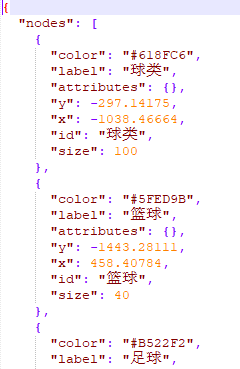
<7>. 绘制关联图,里面的文件读取和保存地址自行修改,write_json.json 就是上面保存的json文件
import pyecharts.options as opts from pyecharts.charts import Graph import json with open(r"D:\Python_workspace\spyder_space\test_各种功能\write_json.json", encoding='utf-8') as f: #设置以utf-8解码模式读取文件,encoding参数必须设置,否则默认以gbk模式读取文件,当文件中包含中文时,会报错 data = json.load(f) #print(data) nodes = [ { "x": node["x"], "y": node["y"], "id": node["id"], "name": node["label"], "symbolSize": node["size"], "itemStyle": {"normal": {"color": node["color"]}}, } for node in data["nodes"] ] edges = [{"source": edge["sourceID"], "target": edge["targetID"]} for edge in data["edges"]] ( Graph(init_opts=opts.InitOpts(width="1600px", height="800px")) .add( series_name="", nodes=nodes, links=edges, layout="none", is_roam=True, is_focusnode=True, label_opts=opts.LabelOpts(is_show=True), linestyle_opts=opts.LineStyleOpts(width=0.5, curve=0.3, opacity=0.7), ) .set_global_opts(title_opts=opts.TitleOpts(title="热词对应的关联词")) .render("关联词图.html") )
最后,就生成了最开始的那张图。
##
参考:
https://www.echartsjs.com/examples/zh/editor.html?c=graph-npm
https://www.cnblogs.com/tester-go/p/7718910.html
https://blog.csdn.net/u014662865/article/details/82016609



 浙公网安备 33010602011771号
浙公网安备 33010602011771号