idea添加汉化包之后出现的一些问题 解决方案
先把原链接放在这:https://jingyan.baidu.com/article/fb48e8bef2bcb66e622e14d2.html
关掉idea之后,一定要记住是在压缩软件中打开,而不是解压
在messages文件夹中删除一下三个文件,删除之后重启idea即可。
①IdeBundle.properties 》》》》》》(系统设置(setting)外观选项加载不出来)
②VcsBundle.properties 》》》》》》(系统设置(setting)打不开)
③UIBundle.properties 》》》》》》(定位按钮找不到)
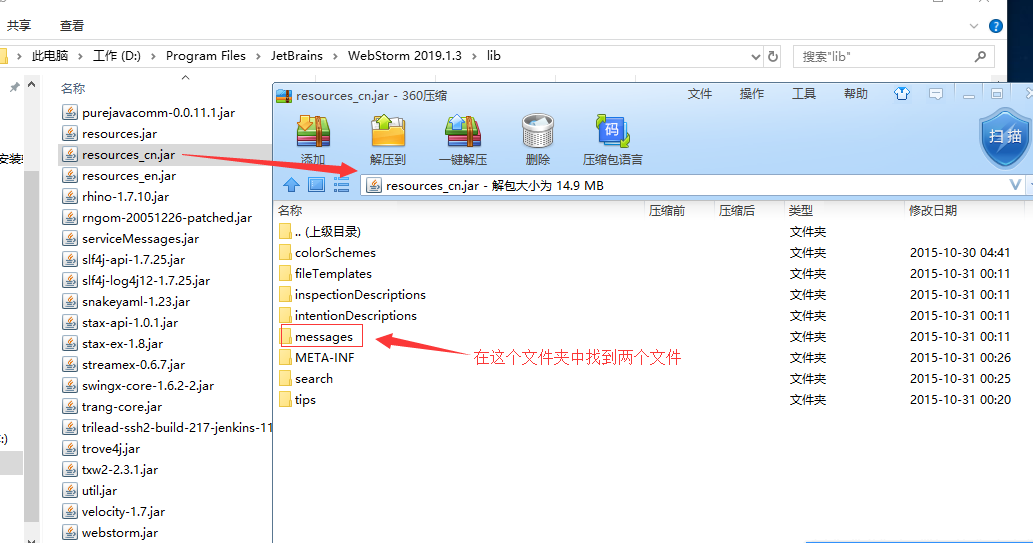
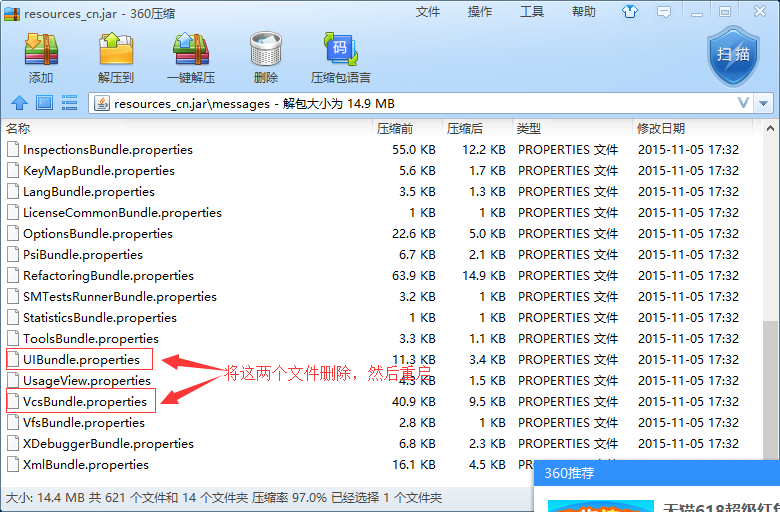



 浙公网安备 33010602011771号
浙公网安备 33010602011771号