IDA插件KeyPatch直接在IDA中修改arm指令
转载:https://www.cnblogs.com/fuhua/p/12738823.html
KeyPatch插件作用:可以直接在IDA中修改arm指令
KeyPatch插件地址:https://github.com/keystone-engine/keypatch
1.首先下载安装KeyStone,https://github.com/keystone-engine/keystone/releases 目前最新版为0.9.0
下载链接:https://github.com/keystone-engine/keystone/releases/download/0.9.1/keystone-0.9.1-python-win64.msi
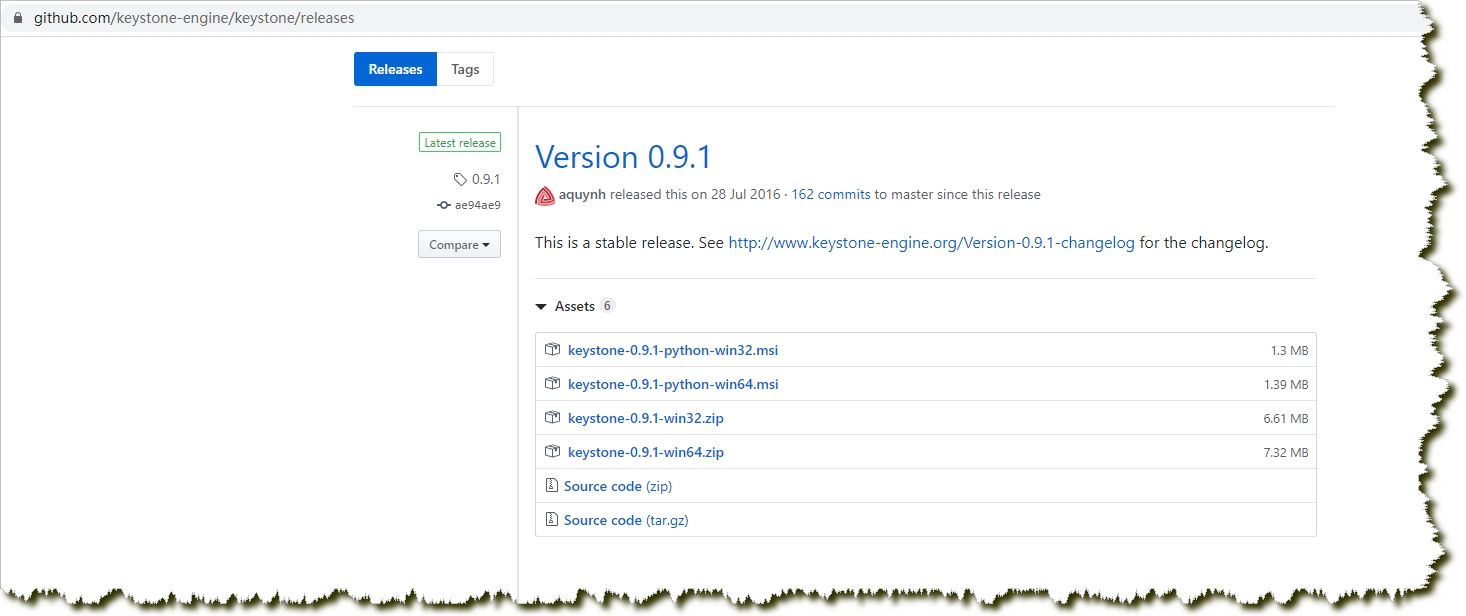
2.到https://github.com/keystone-engine/keypatch下载keypatch.py文件,将keypatch.py放到IDA安装目录下的 plugins文件夹下
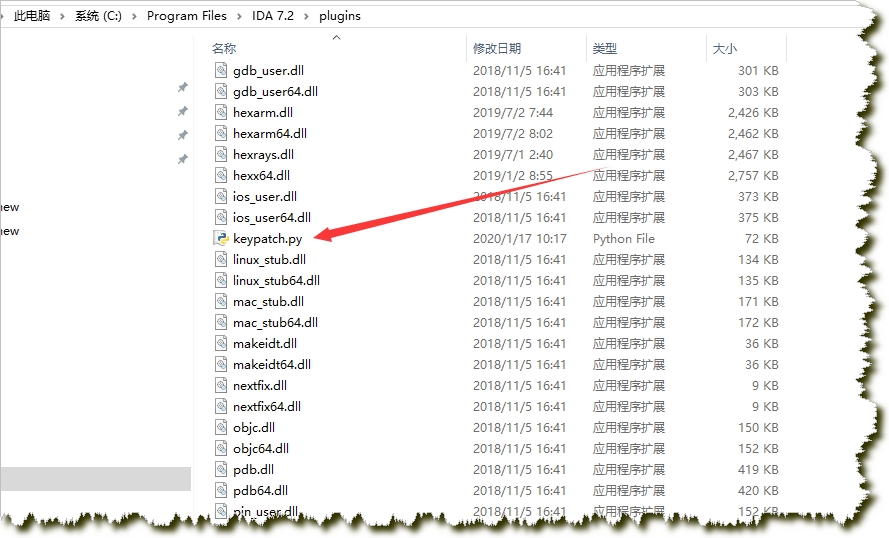
3.启动IDA,此时可以在IDA菜单Edit选项下看到多出了一个Keypatch选项
findcrypt-yara插件安装
findcrypt-yara插件作用:搜索文件中的加密算法
findcrypt-yara插件地址:https://github.com/polymorf/findcrypt-yara
1.cmd窗口运行命令pip install yara-python
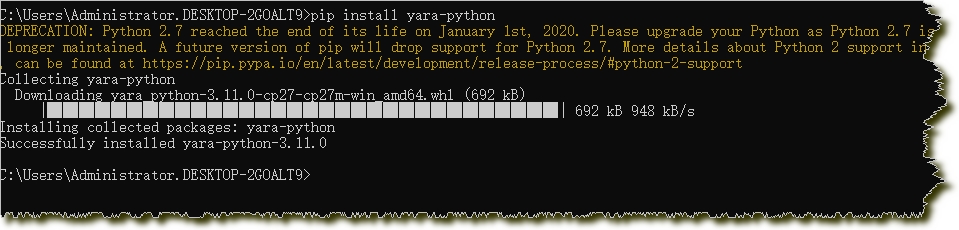
2.从https://github.com/polymorf/findcrypt-yara下载findcrypt3.py 和 findcrypt3.rules放到IDA的Plugins目录下
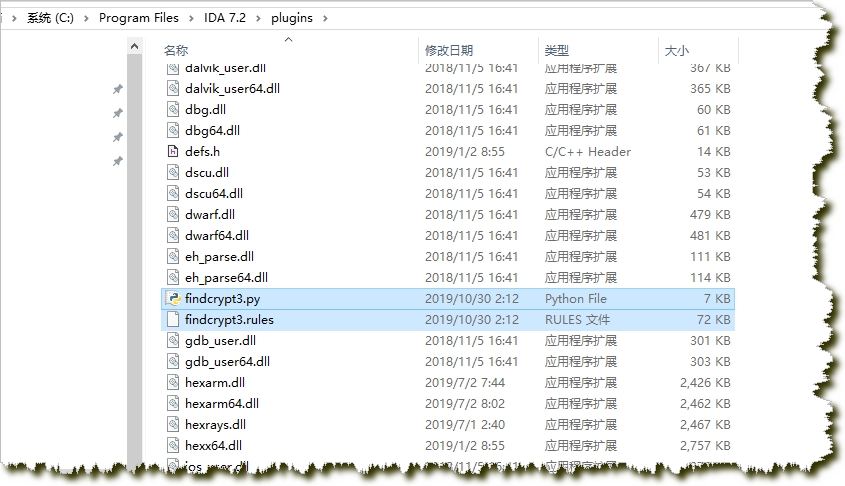
3.打开IDA,Edit->Plugins下可以看到多出了Findcrypt选项
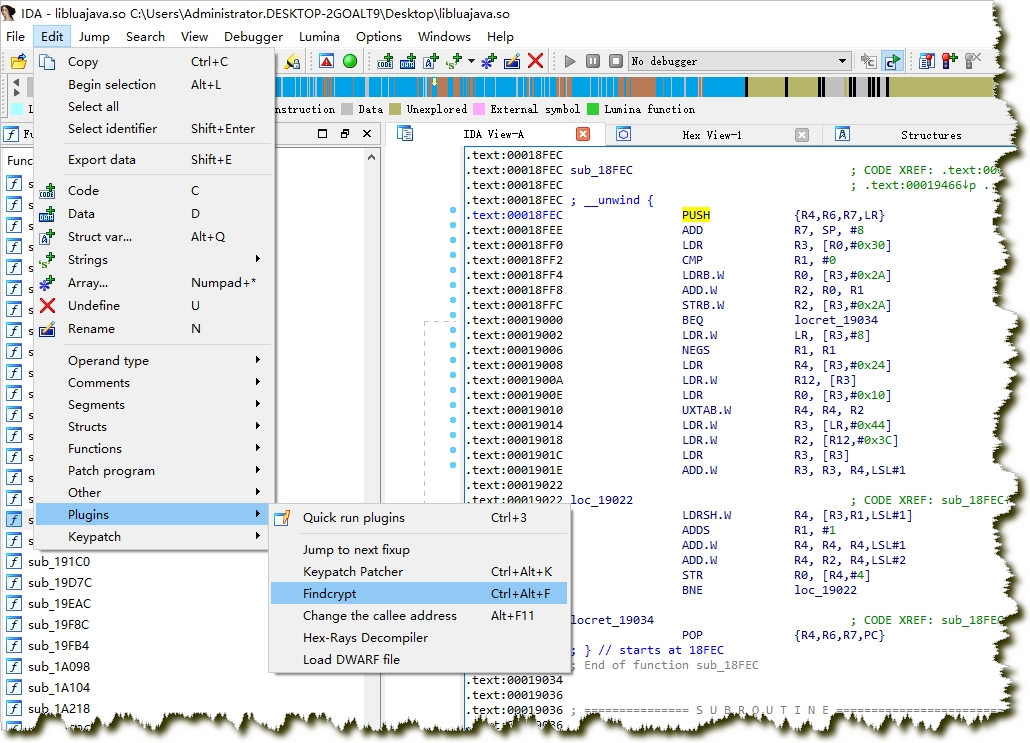
4.测试效果
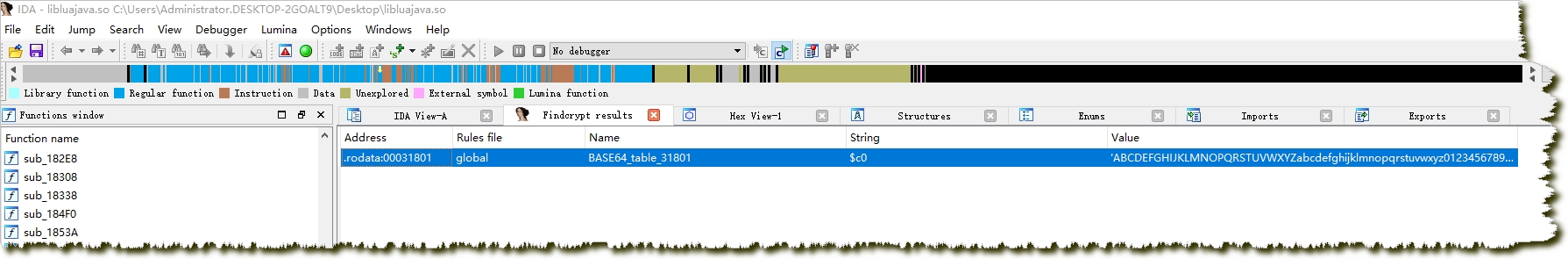


 浙公网安备 33010602011771号
浙公网安备 33010602011771号