作业day07
http://www.haha56.net/xiaohua/gushi/
http://www.haha56.net/xiaohua/gushi/ 爬取文字并做词频和词云分析
# 哈哈笑话网爬取文字
import requests
import re
response = requests.get('http://www.haha56.net/xiaohua/gushi/')
response.encoding = 'gb2312'
data = response.text
content_res = re.findall('<dd class="preview">(.*?)</dd>', data)
title_res = re.findall('<dt><a href=".*?" target="_blank">(.*?)</a></dt>', data)
for i in range(len(title_res)):
if "<b><font color='#FF0000'>" in title_res[i]:
title_res[i] = title_res[i].replace("<b><font color='#FF0000'>", '')
if "</font></b>" in title_res[i]:
title_res[i] = title_res[i].replace("</font></b>", '')
if "\"" in title_res[i]:
title_res[i] = title_res[i].replace("\"", '\'')
if "<b>" in title_res[i]:
title_res[i] = title_res[i].replace("<b>", '')
if "</b>" in title_res[i]:
title_res[i] = title_res[i].replace("</b>", '')
# print(title_res)
# print(content_res)
title_content_dic = {}
for i in range(len(title_res)):
title_content_dic[title_res[i]] = content_res[i]
for i in title_content_dic.items():
print(f'{i[0]:<40} {i[1]:<1000}')
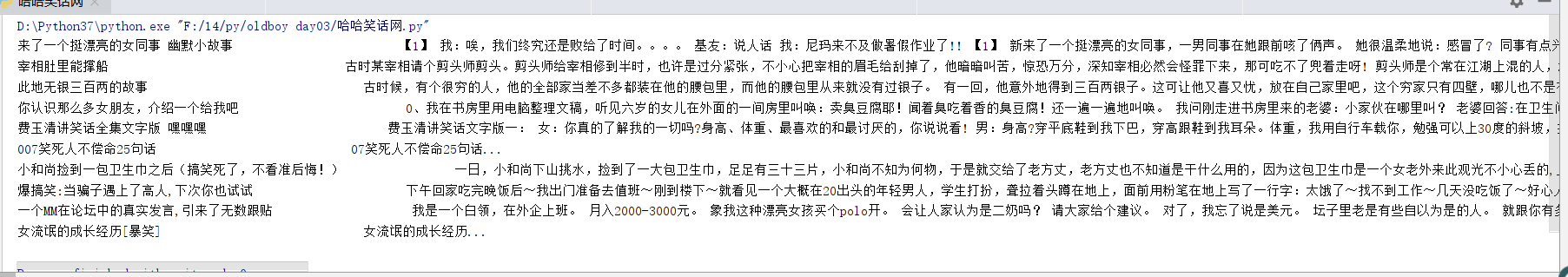
# 哈哈笑话网词频统计
import jieba
f = open(r'F:\14\py\oldboy day03\哈哈笑话.txt', 'r', encoding='utf8')
data = f.read()
data_jieba = jieba.lcut(data)
counts = {}
excludes = {"...", "一个", "有点"}
for word in data_jieba:
if len(word) == 1:
continue
else:
rword = word
counts[rword] = counts.get(rword, 0) + 1
for word in excludes:
del counts[word]
items = list(counts.items())
items.sort(key=lambda x: x[1], reverse=True)
for i in range(10):
word, count = items[i]
print("{0:<10}{1:>5}".format(word, count))

# 哈哈笑话网词云
import wordcloud
from imageio import imread
mask = imread(r"F:\14\py\oldboy day03\爱心.png")
f = open(r'F:\14\py\oldboy day03\哈哈笑话.txt', 'r', encoding='utf8')
data = f.read()
w = wordcloud.WordCloud(font_path=r'C:\Windows\Fonts\simkai.ttf', mask=mask, width=200, height=200,background_color="white")
w.generate(data)
w.to_file('outfile1.png')

https://www.y3600.cc/ 爬取图片内容。
# 韩剧网
import requests
import re
response = requests.get('https://www.y3600.cc/')
data = response.text
# print(data)
img_url_res = re.findall('img src="(.*?)"', data)
for i in img_url_res:
img_response = requests.get("http:" + i)
img_data = img_response.content
img_name = i.split('/')[-1]
f = open(img_name + ".jpg", 'wb')
f.write(img_data)
f.flush()
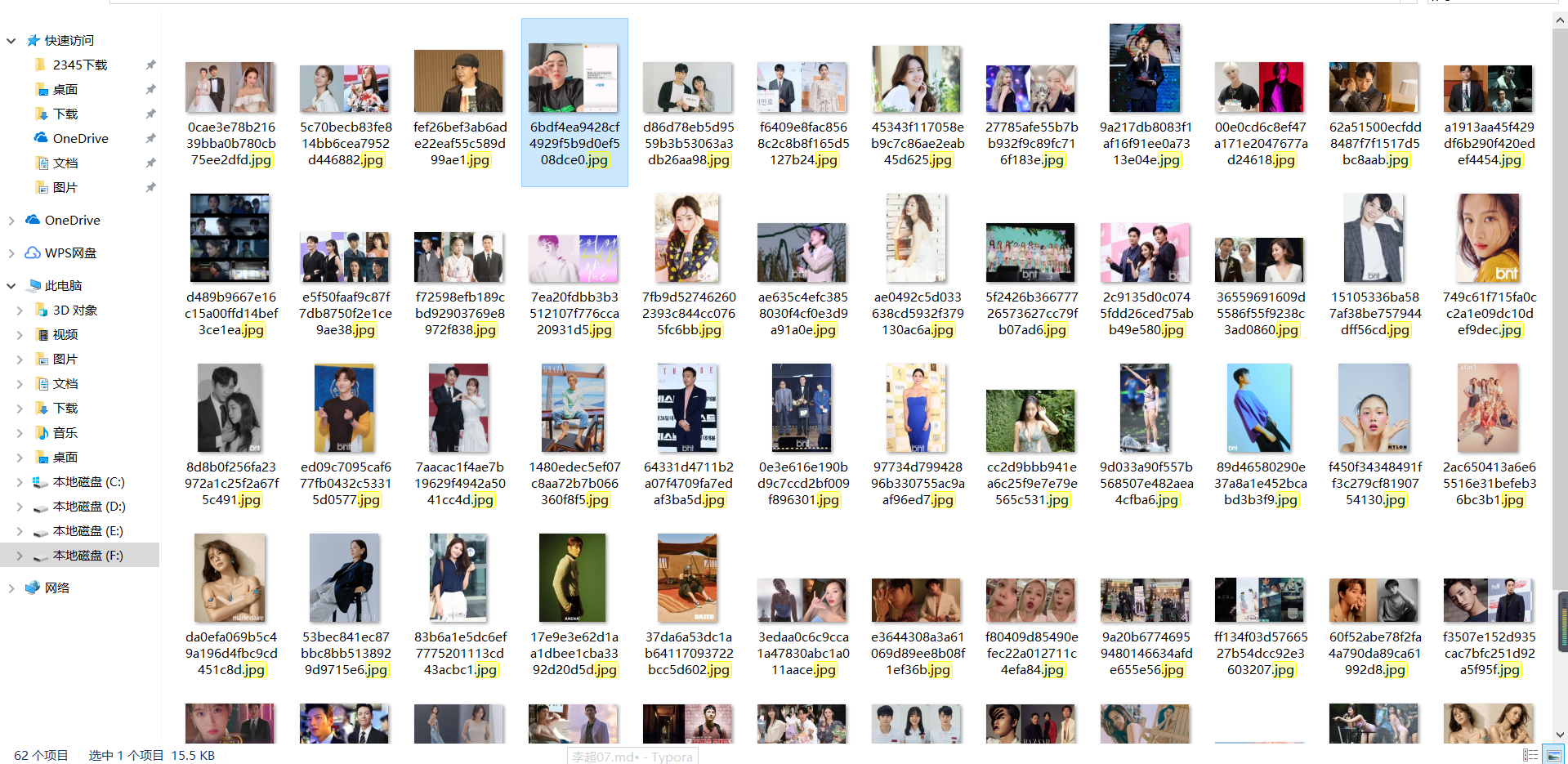


 浙公网安备 33010602011771号
浙公网安备 33010602011771号