Matplotlib pyplot中title() xlabel() ylabel()无法显示中文(即显示方框乱码)的解决办法
有趣的事,Python永远不会缺席!
一、无法正常显示原因
matplotlib.pyplot在显示时无法找到合适的字体,故显示乱码(我的显示为方框)
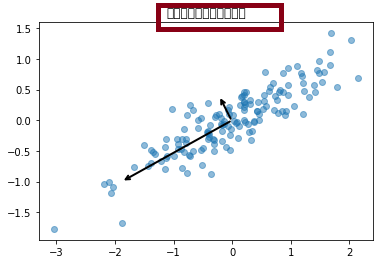
二、解决办法
添加相关包,指定相关字体
1 from matplotlib import pyplot 2 from matplotlib.font_manager import FontProperties 3 font_set = FontProperties(fname=r"c:\windows\fonts\simsun.ttc", size=15) 4 5 pyplot.title(u'中文', fontproperties=font_set) 6 pyplot.xlabel(u'中文', fontproperties=font_set) 7 pyplot.ylabel(u'中文', fontproperties=font_set)
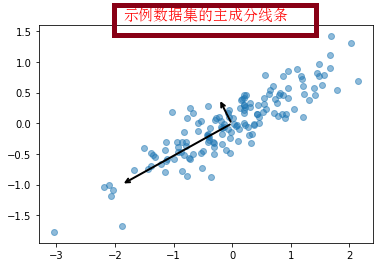
结果
Successfully !!!
有趣的事,Python永远不会缺席!还不来加我,瞅什么Ne。哒哒哒。。。

欢迎关注小婷儿的博客:
文章内容来源于小婷儿的学习笔记,部分整理自网络,若有侵权或不当之处还请谅解 有趣的事,Python永远不会缺席!
如需转发,请注明出处:小婷儿的博客python https://www.cnblogs.com/xxtalhr/
博客园:https://www.cnblogs.com/xxtalhr/
CSDN:https://blog.csdn.net/u010986753
有问题请在博客下留言或加作者:
微信:tinghai87605025
QQ :87605025
python QQ交流群:py_data 483766429

培训说明:
OCP培训说明连接:https://mp.weixin.qq.com/s/2cymJ4xiBPtTaHu16HkiuA
OCM培训说明连接:https://mp.weixin.qq.com/s/7-R6Cz8RcJKduVv6YlAxJA
小婷儿的python正在成长中,其中还有很多不足之处,随着学习和工作的深入,会对以往的博客内容逐步改进和完善哒。重要的事多说几遍。。。。。。
文章内容来源于小婷儿的学习笔记,部分整理自网络,若有侵权或不当之处还请谅解 有趣的事,Python永远不会缺席!
如需转发,请注明出处:小婷儿的博客python https://www.cnblogs.com/xxtalhr/
博客园:https://www.cnblogs.com/xxtalhr/
CSDN:https://blog.csdn.net/u010986753
有问题请在博客下留言或加作者:
微信:tinghai87605025
QQ :87605025
python QQ交流群:py_data 483766429

培训说明:
OCP培训说明连接:https://mp.weixin.qq.com/s/2cymJ4xiBPtTaHu16HkiuA
OCM培训说明连接:https://mp.weixin.qq.com/s/7-R6Cz8RcJKduVv6YlAxJA
小婷儿的python正在成长中,其中还有很多不足之处,随着学习和工作的深入,会对以往的博客内容逐步改进和完善哒。重要的事多说几遍。。。。。。


 浙公网安备 33010602011771号
浙公网安备 33010602011771号