轮播图案例
轮播图:图片会自动切换,点击按钮或者下面的圆圈,也能实现自动切换。
代码:
yrzx.css:
img{
width: 728px;
height: 500px;
}
h1{
text-align: center;
}
body{
margin: 0;
padding: 0;
font-size: 16px;
}
ul{
margin: 0;
padding: 0;
list-style: none;
}
.play-box{
position: relative;
margin: 100px auto;
width: 728px;height: 500px;
border: 1px solid #ccc;
}
.play-box a{
display: none;
}
.play-box a.current{
display: block;
}
.play-box image{
width: 728px;
height: 500px;
}
.iconList{
position: absolute;
left: 50%;
bottom: 10px;
margin-left: -70px;
}
.iconList li{
float: left;
margin: 0 4px;
width: 20px;
height: 20px;
font-size: 0;
border-radius: 50%;
background-color: #fff;
cursor: pointer;}
.iconList li.current{
background-color: red;
}
.slidebar{
display: none;
position: absolute;
top: 50%;
margin-top: 25px;
width: 30px;
height: 50px;
color: yellow;
text-align: center;
line-height: 50px;
background-color: blue;
opacity: 0.6;
filter: alpha(opacity=60);
cursor: pointer;
}
.slidebar-left{
left: 0;
}
.slidebar-right{
right: 0;
}
yrzx.html:
<!DOCTYPE html>
<html lang="en">
<head>
<meta charset="UTF-8">
<title>一人之下轮播图</title>
<link rel="stylesheet" type="text/css" href="yrzx.css"/>
<script src="jquery-3.4.1.js"></script>
<title>title</title>
</head>
<body>
<h1>一人之下</h1>
<hr/>
<div id="playBox" class="play-box">
<div id="imageList">
<a href="#" target="_blank" class="current">
<img src="bej.png" alt="宝儿姐" />
</a>
<a href="#" target="_blank" class="current">
<img src="wy.png" alt="王也" />
</a>
<a href="#" target="_blank" class="current">
<img src="zgq.png" alt="诸葛青" />
</a>
<a href="#" target="_blank" class="current">
<img src="zly.png" alt="张林玉" />
</a>
<a href="#" target="_blank" class="current">
<img src="sxd.png" alt="三兄弟" />
</a>
<a href="#" target="_blank" class="current">
<img src="lsg.png" alt="临时工" />
</a>
</div>
<div class="iconList">
<ul>
<li class="current">1</li>
<li>2</li>
<li>3</li>
<li>4</li>
<li>5</li>
<li>6</li>
</ul>
</div>
<div class="slidebar slidebar-left"><</div>
<div class="slidebar slidebar-right">></div>
</div>
<script type="text/javascript">
$(function(){
//设置变量
var speed=2000; //速度
var m=2; //循环变量
//定时器
var playTimer=setInterval(runPlay,speed);
//定时函数
function runPlay(){
if(m>5)
m=0;
//console.log(m);
//控制图片变化
controlPlay(m);
m++;
}
//控制 图片的变化函数 图标变化函数
function controlPlay(n){
$("#imageList a").removeClass("current").eq(n).addClass("current");
$(".iconList li").removeClass("current").eq(n).addClass("current");
}
//给整个轮播图绑定 鼠标悬停事件
$("#playBox").mouseenter(function(){
//mouseover mouseout
//停止定时
clearInterval(playTimer);
//左右控制按钮显示
$(".slidebar").fadeIn(300);
}).mouseleave(function(){
//重新开启定时
playTimer=setInterval(runPlay,speed);
//左右按钮隐藏
$(".slidebar").fadeOut(300);
})
//给li控制图标绑定 单击事件
$(".iconList li").click(function(){ //hover包括mouerleave,mouseenter
controlPlay($(this).index());
//修改m的值
m=$(this).index()+1;
}).hover(function(){
return false;
})
//给左右的控制图标取消 鼠标悬停的冒泡问题
$(".slidebar").hover(function(){
return false;
})
//下一张图片
$(".slidebar-right").click(function(){
//显示下一张
controlPlay(m);
m++;
if(m>5)
m=0;
})
//上一张图片
$(".slidebar-left").click(function(){
//显示上一张
m-=2;
controlPlay(m);
m++;
if(m<0)
m=5;
})
})
</script>
</body>
</html>
运行结果:
图片自动切换,点击按钮或者点击红色圆圈也能实现切换。
![]()
要点:
(1)编写自定义函数runPlay()、controlPlay(n)
(2)淡入淡出fadeIn()、fadeOut()
(3)添加、删除类操作addClass、removeClass
(4)鼠标悬停事件mouseenter
(5)鼠标单击事件click

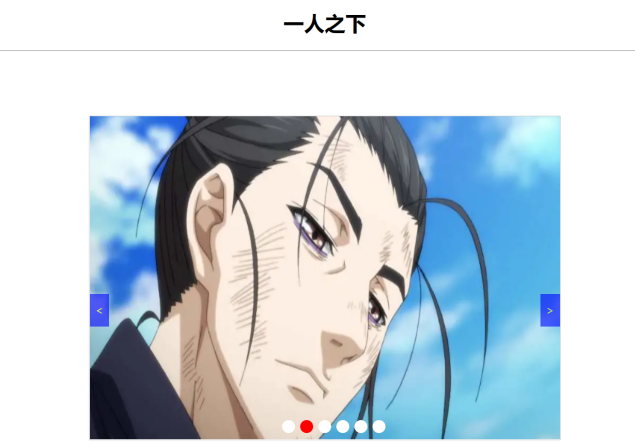
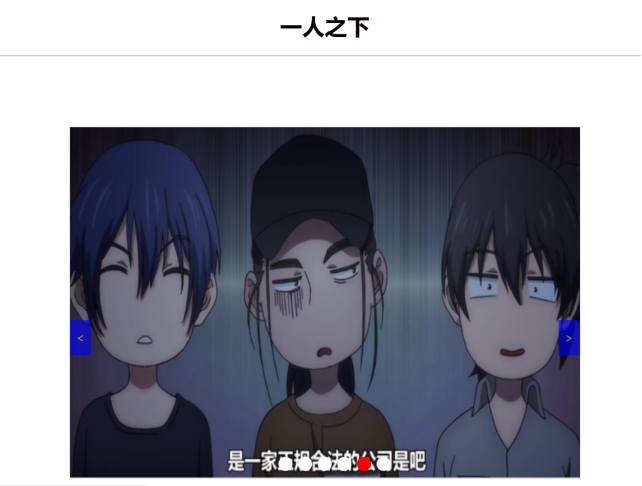

 浙公网安备 33010602011771号
浙公网安备 33010602011771号