如何下载Lucene.Net的各种版本
首先需要有一个SVN客户端,TortoiseSVN就非常合适
TortoiseSVN下载地址:
https://tortoisesvn.net/downloads.html
安装成功后,在D盘建立一个空文件夹,命名为Lucene.net 右击文件夹
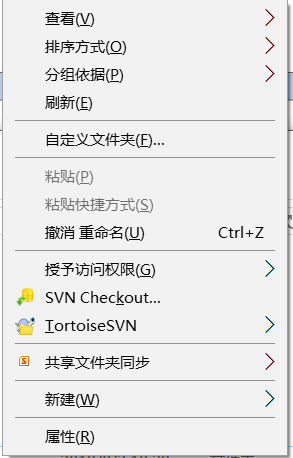
会发现多了两项,分别是SVN Checkout和TortoiseSVN
点击SVN Checkout
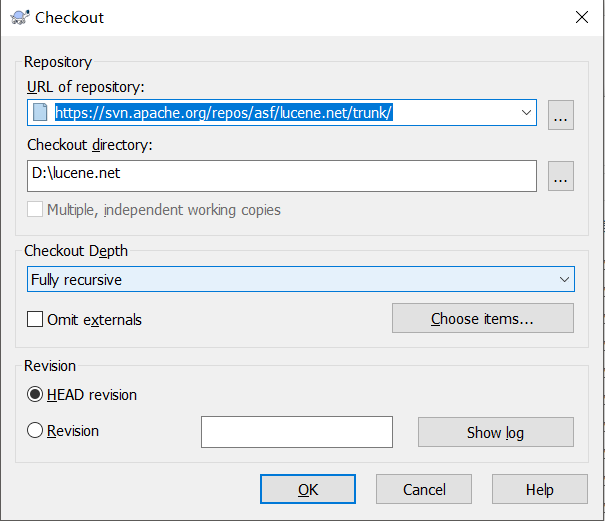
在URL of repository框输入https://svn.apache.org/repos/asf/incubator/lucene.net/trunk/ 然后点OK
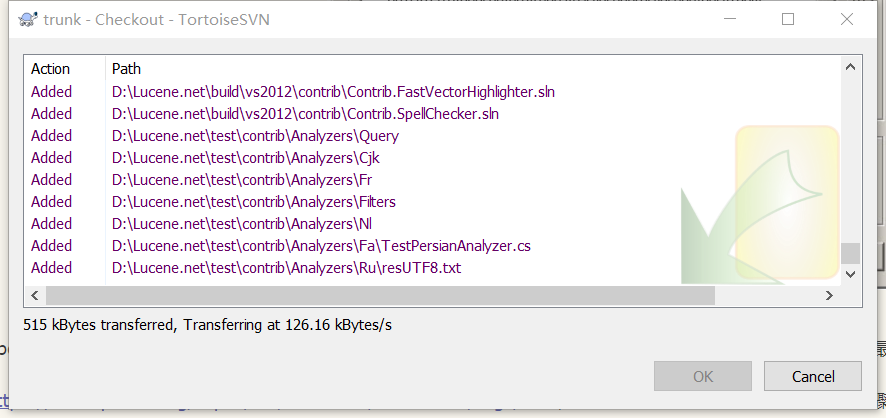
历史版本在https://svn.apache.org/repos/asf/incubator/lucene.net/tags/
按照上述步骤下载就OK



 浙公网安备 33010602011771号
浙公网安备 33010602011771号