Fix: The Mapped Network Drive Could Not Be Created in Windows
https://www.minitool.com/backup-tips/the-mapped-network-drive-could-not-be-created.html
Edit the Group Policy
To fix “The mapped network drive could not be created”, you need to change some settings in Group Policy.
Step 1: Open the Run dialog box by pressing the Win + R keys and input gpedit.msc to enter Local Group Policy Editor.
Step 2: Then please follow the next path to locate Logon from the left panel.
Computer Configuration/Administrative Templates/System/Logon
Step 3: Locate and double-click on Exclude credential providers from the right panel.
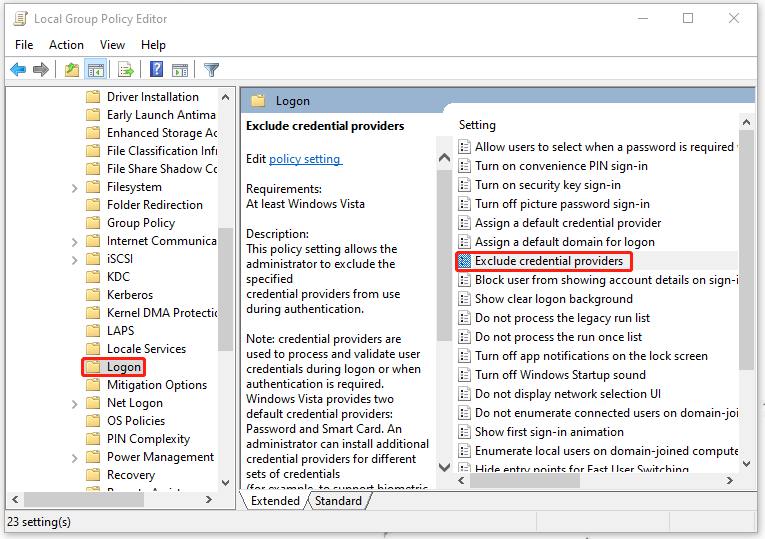
Step 4: In the next window, check the Enabled box and click Apply and OK to save the changes.
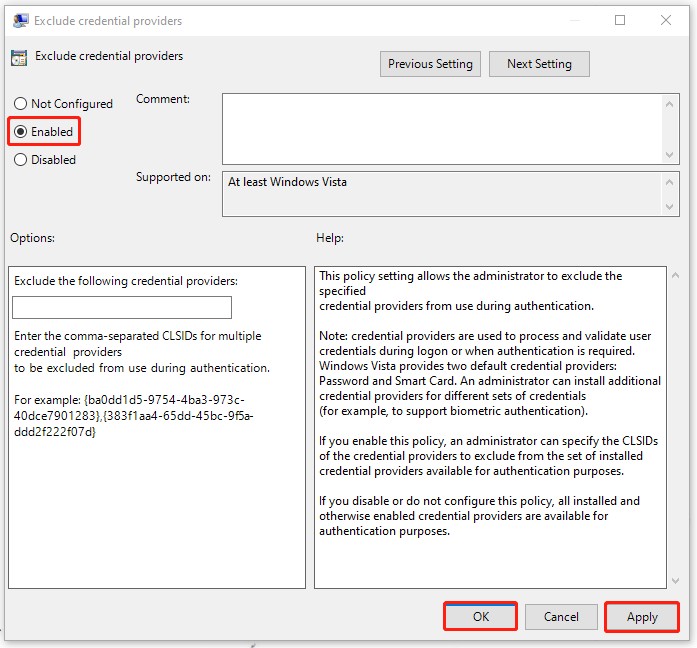




 浙公网安备 33010602011771号
浙公网安备 33010602011771号