如何查看PC和Windows Mobile下蓝牙(Bluetooth)的Stack
PC
Widcomm Stack(Broadcom Stack)
桌面上的图标,打开查看属性,如下图。
Microsoft Stack
桌面上的图标,打开查看属性,如下图。
Windows Mobile
Widcomm Stack(Broadcom Stack)
打开 Start->Settings->Connections->Bluetooth
Microsoft Stack
打开 Start->Settings->Bluetooth
没什么特殊,但是可以看到这个蓝牙图标和桌面上PC Microsoft Stack的图标一样。
当前大部分Windows Mobile都是使用Microsoft Stack了。
Wince(Windows Embedded CE)
我测试了一下,无论Widcomm Stack(Broadcom Stack)或者Microsoft Stack,显示的效果都一样。
打开 Start->Control Panel->Bluetooth Devices Properties
作者:Jake Lin(Jake's Blog on 博客园)
出处:http://procoder.cnblogs.com
本作品由Jake Lin创作,采用知识共享署名-非商业性使用-禁止演绎 2.5 中国大陆许可协议进行许可。 任何转载必须保留完整文章,在显要地方显示署名以及原文链接。如您有任何疑问或者授权方面的协商,请给我留言。
出处:http://procoder.cnblogs.com
本作品由Jake Lin创作,采用知识共享署名-非商业性使用-禁止演绎 2.5 中国大陆许可协议进行许可。 任何转载必须保留完整文章,在显要地方显示署名以及原文链接。如您有任何疑问或者授权方面的协商,请给我留言。

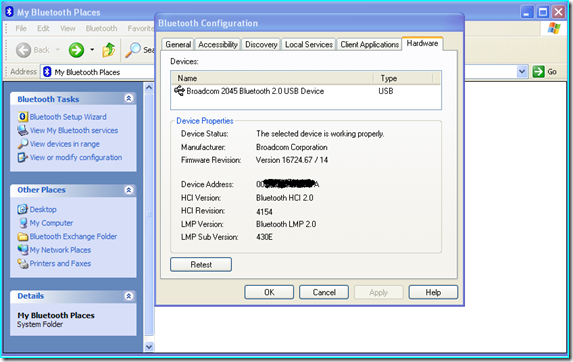
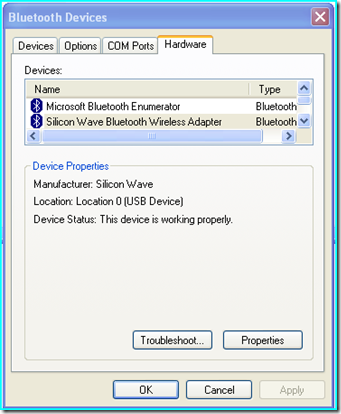
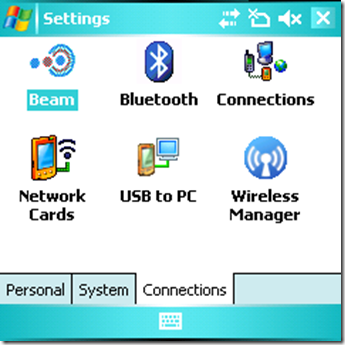
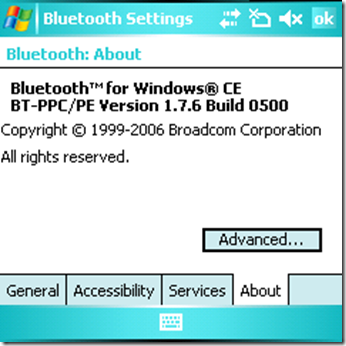
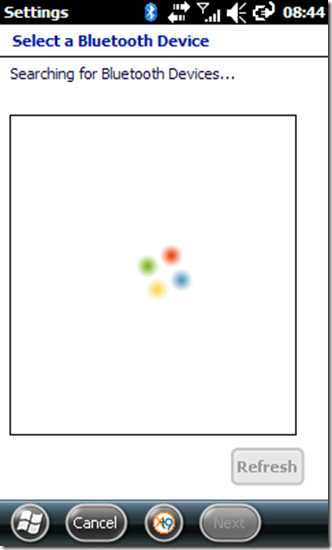
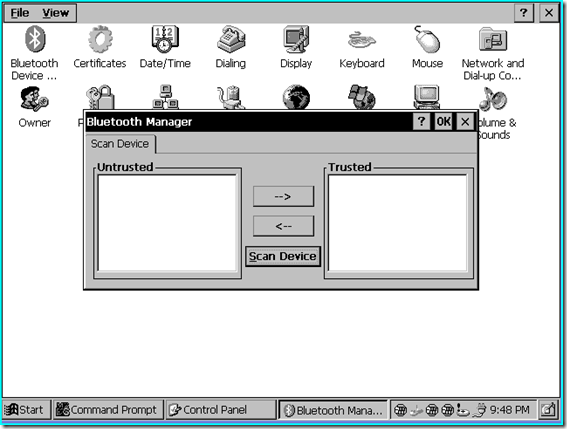

 浙公网安备 33010602011771号
浙公网安备 33010602011771号