Windows7系统安装 .net framework 4.6.2 失败解决方案
问题一:安装 .net framework 4.6.2 失败
.NET Framework 系统要求
https://docs.microsoft.com/zh-cn/dotnet/framework/get-started/system-requirements
解决方案:
https://www.cnblogs.com/pandabang/p/9601230.html
安装和卸载 .NET Framework 受阻疑难解答
最可能的原因是win7没有安装 Windows 7 Service Pack 1 (SP1)
以下是安装教程和程序包下载地址
官方教程:安装 Windows 7 Service Pack 1 (SP1)
微软官网已不再提供 SP1 安装包,以下是国内已经备份的安装包下载地址
Windows 7 Service Pack 1 下载地址
https://pc.qq.com/detail/6/detail_8026.html
http://www.winwin7.com/soft/xtbd-970.html (也即百度云盘 https://pan.baidu.com/s/1skPskTf)
以下是安装截图和安装 SP1 前后的系统版本区别
未安装 SP1 前的Windows版本信息
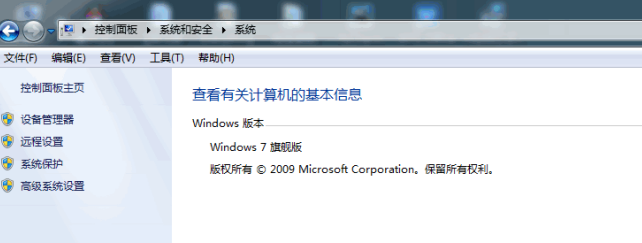
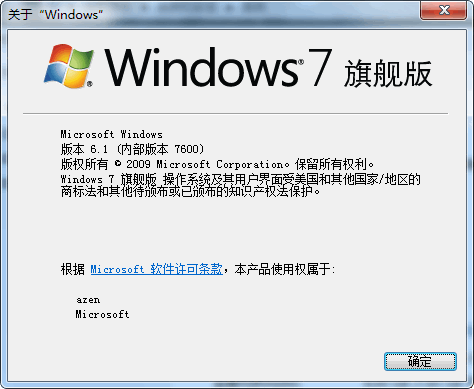
开始安装 SP1
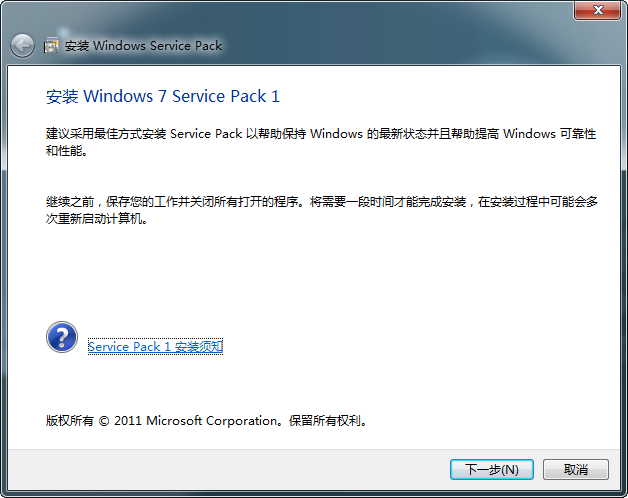
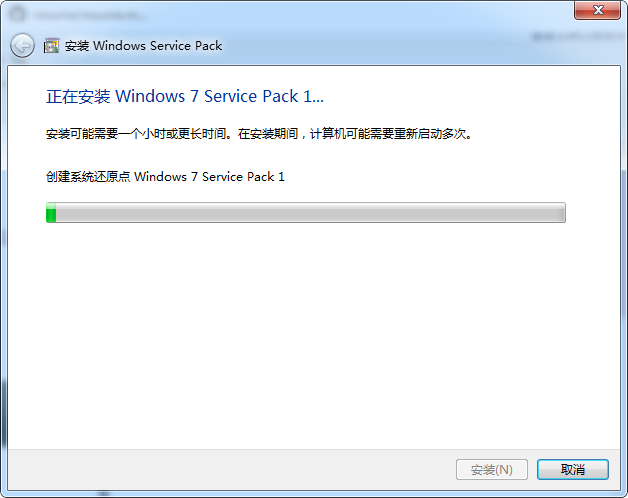
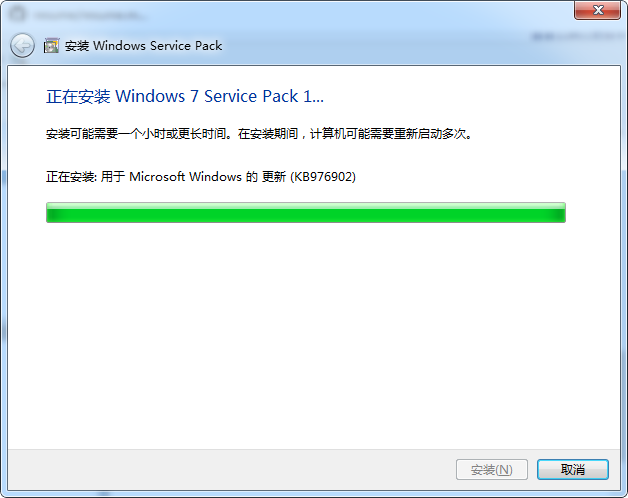

重启后
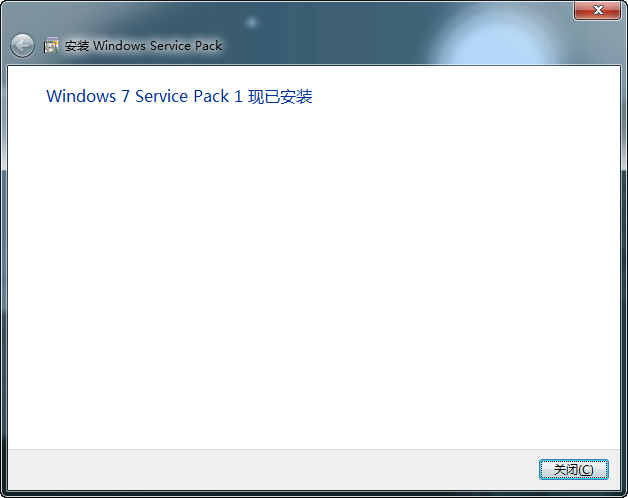
安装SP1后Windows版本信息
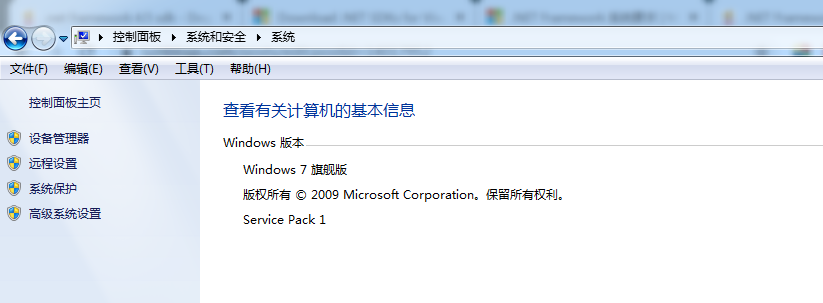

问题二:打开文件弹出安全警告
警告如下图
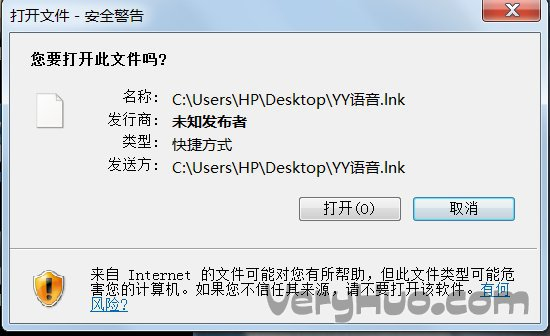
解决方案:
https://blog.csdn.net/jiangqin115/article/details/47723347
原文链接:
https://www.cnblogs.com/poterliu/p/14017952.html




 浙公网安备 33010602011771号
浙公网安备 33010602011771号