wrk(2)- Lua 脚本的使用
背景
- 要用 wrk 进行压测
- 看了下其他同事的压测,都用了 Lua 脚本来自定义一些东西
- 所以这一篇主要讲 Lua 脚本
Lua 介绍
- Lua 脚本是一种轻量小巧的脚本语言,用标准 c 语言编写,并以源代码形式开放
- 其设计目的是为了嵌入应用程序中,从而为程序提供灵活的扩展和定制功能。
- wrk 工具嵌入了 Lua 脚本语言
- 因此,在自定义压测场景时,可在 wrk 目录下使用 Lua 定制压测场景
Lua 脚本的三个阶段
wrk 支持在三个不同的阶段执行 LuaJIT 脚本
- setup:设置阶段
- running:运行阶段
- done:结束阶段
每个 wrk 线程都有一个独立的脚本环境,因为独有独立的 Lua 虚拟机
setup、done 阶段在一个单独的环境中执行,不参与 running 阶段
官方文档:https://github.com/wg/wrk/blob/master/SCRIPTING
POST 请求
前言
- 之前说过,如果没有自定义的 Lua 脚本,wrk 默认发送的是 HTTP 1.1 GET 请求
- 这里如果想发起 POST 请求的话,Lua 脚本要怎么写
官方脚本
-- POST 请求,演示如何添加 -- HTTP method, body, header wrk.method = "POST" wrk.body = "foo=bar&baz=quux" wrk.headers["Content-Type"] = "application/x-www-form-urlencoded"
wrk 变量
- wrk 是一个内置的全局 table 类型变量,不需要定义可以直接使用
- 修改 wrk 变量的值,会对所有请求都生效
wrk = { scheme = "http", host = "localhost", port = nil, method = "GET", path = "/", headers = {}, body = nil, thread = <userdata> }
wrk 内置函数
function wrk.format(method, path, headers, body)
- 根据函数的参数和全局 wrk 变量,返回一个自定义的 http 请求字符串
- 注意:函数的参数会覆盖 wrk 全局变量对应的参数值
- 可以通过 format 可以构造出不同的 request
function wrk.lookup(host, service)
返回所有可用服务器的地址信息
function wrk.connect(addr)
- 测试指定的服务器地址是否能正常连接
- 如果地址可以连接到 wrk.connect,则返回true,否则返回false
- 地址必须是从 wrk.lookup() 返回的地址
Lua 脚本三个阶段的内置函数
前言
上面也说到有三个阶段,setup、running、done 阶段,他们分别都有一些内置函数
setup 启动阶段
function setup(thread)
- 每个线程初始化时执行一次,wrk 会在测试线程已经初始化但还没有启动的时候调用该方法
- setup 方法会传入一个 thread 对象,可以修改或设置 thread 相关参数,也可以终止线程执行
- 这里一般做一些初始化的工作,例如读取配置文件,加载到内存(不要每次请求的时候读取一遍,这样对测试准确性影响很大)
thread 的一些方法和变量
thread.addr - get or set the thread's server address,获取或设置服务器地址信息 thread:get(name) - get the value of a global in the thread's env,获取当前线程参数 thread:set(name, value) - set the value of a global in the thread's env,设置当前线程参数 thread:stop() - stop the thread,终止线程
- 只有布尔值、nil值、数字和字符串值或相同的 table 可以通过 get() / set() 进行操作
- thread:stop() 只能在线程运行时被调用
running 运行阶段
function init(args)
- 由线程调用,在线程开始启动时仅执行一次
- args 是通过命令行传入的参数,通过 -- 指定
function delay()
- 每次发送请求时,间隔时间(ms)
- 每次发送请求前都会执行一次
function request()
- 每次发送请求都会执行一次
- 返回一个自定义的 HTTP 请求字符串
官方建议
- 每次构建一个新的请求都很耗时耗资源
- 当测试高性能服务器时,建议在 init() 中预生成所有请求,并在 request() 中进行快速查找
实际使用
- 一般在这里会配合
wrk.format()方法,动态创建请求 - 这里不要执行耗时的代码,否则会影响测试结果准确性
function response(status, headers, body)
- 每次请求得到响应时执行一次
- status:响应状态码
- headers:响应头
- body:响应体
- 解析 header 和 body 的开销比较大,所以如果没有定义
response回调方法的话,wrk 就不会解析 header 和 body - 这样测试结果会更加准确(解析响应数据是客户端负责的,不能算到服务器处理时间里面)
done 结束阶段
function done(summary, latency, requests)
- 返回最终测试结果时执行,整个测试过程只执行一次
- 可以生成自定义测试报告,但如果没有特别需求就没必要重写了
latency.min -- minimum value seen latency.max -- maximum value seen latency.mean -- average value seen latency.stdev -- standard deviation latency:percentile(99.0) -- 99th percentile value latency(i) -- raw value and count summary = { duration = N, -- run duration in microseconds requests = N, -- total completed requests bytes = N, -- total bytes received errors = { connect = N, -- total socket connection errors read = N, -- total socket read errors write = N, -- total socket write errors status = N, -- total HTTP status codes > 399 timeout = N -- total request timeouts } }
这个感觉不常用,用到再举栗子吧
具体的栗子
Lua 脚本
-- example script that demonstrates use of setup() to pass -- data to and from the threads local counter = 1 local threads = {} function setup(thread) -- 给每个线程设置一个 id 参数 thread:set("id", counter) -- 将线程添加到 table 中 table.insert(threads, thread) counter = counter + 1 end function init(args) -- 初始化两个参数,每个线程都有独立的 requests、responses 参数 requests = 0 responses = 0 -- 打印线程被创建的消息,打印完后,线程正式启动运行 local msg = "thread %d created" print(msg:format(id)) end function request() -- 每发起一次请求 +1 requests = requests + 1 return wrk.request() end function response(status, headers, body) -- 每得到一次请求的响应 +1 responses = responses + 1 end function done(summary, latency, requests) -- 循环线程 table for index, thread in ipairs(threads) do local id = thread:get("id") local requests = thread:get("requests") local responses = thread:get("responses") local msg = "thread %d made %d requests and got %d responses" -- 打印每个线程发起了多少个请求,得到了多少次响应 print(msg:format(id, requests, responses)) end end
运行命令
wrk -d3s -c20 -t5 -s test.lua https://*****/get
运行结果
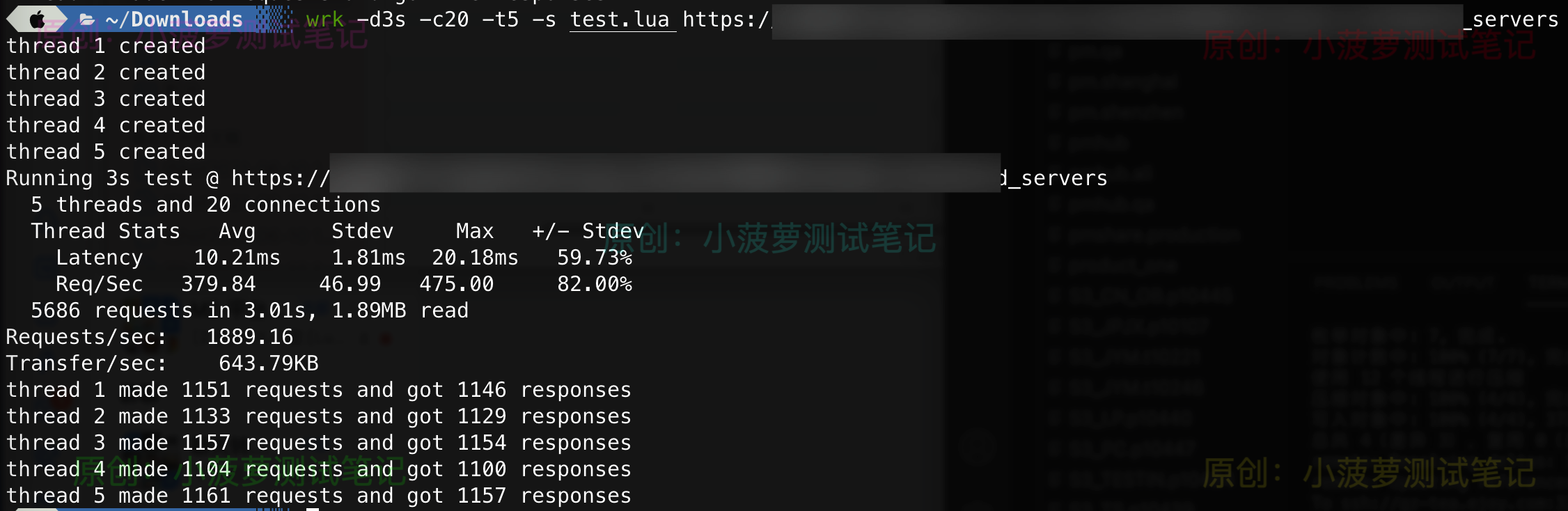
创建了 5 个线程, 以及每个线程发起的请求数和得到的响应数都有打印出来
工作上的模板栗子
Lua 脚本
为防止被盗,只放图片
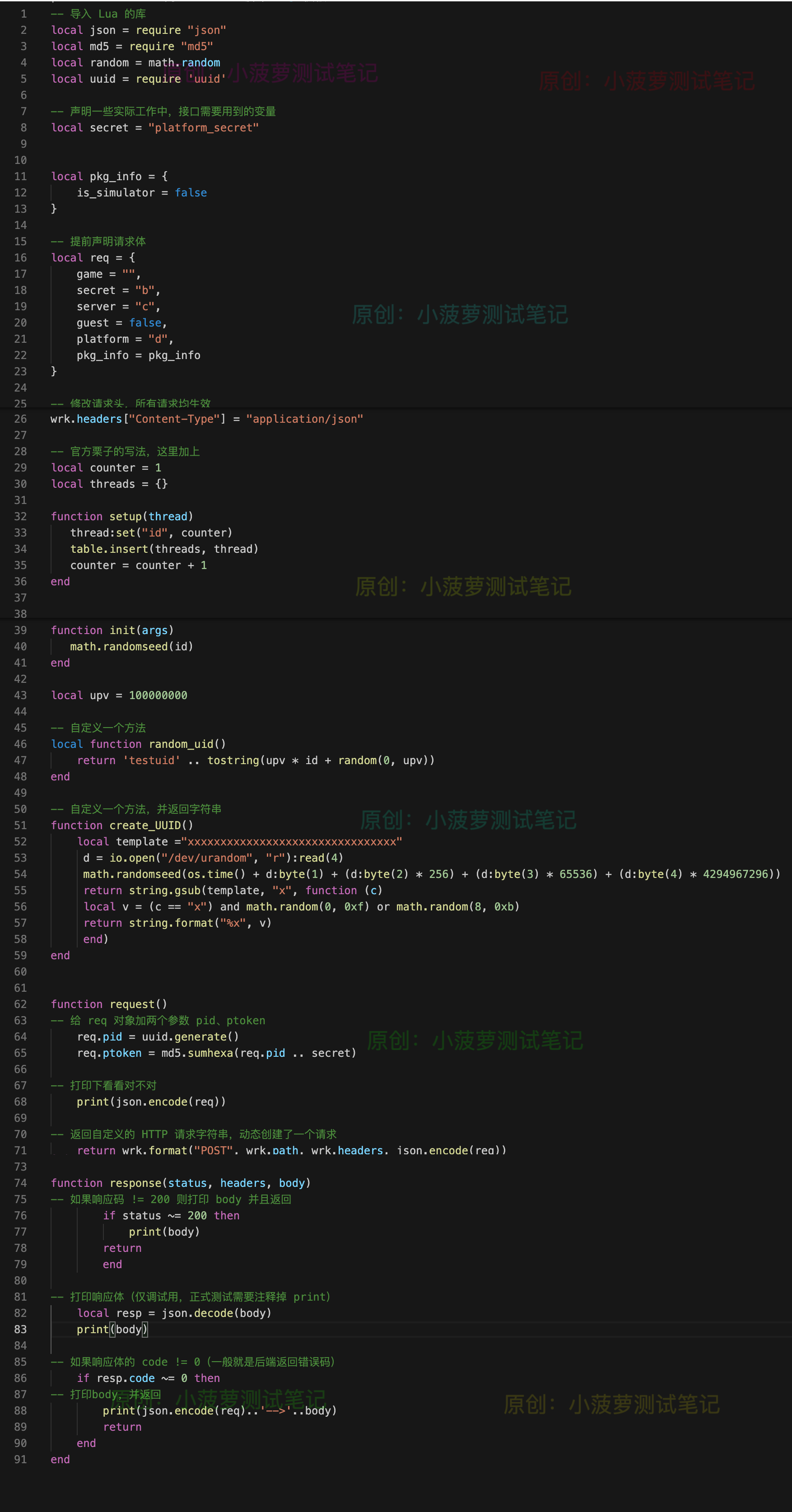



 浙公网安备 33010602011771号
浙公网安备 33010602011771号