Robot Framework(15)- 扩展关键字
如果你还想从头学起Robot Framework,可以看看这个系列的文章哦!
https://www.cnblogs.com/poloyy/category/1770899.html
前言
- 什么是扩展关键字?就是你自己写的 Python 文件,里面包含了函数或者类
- 然后 RF 导入这个 Python 模块,就可以调用函数或者类方法,它们就是扩展关键字
Python 模块作为测试库
模块文件名作为测试库的名字
比如:Python 模块名叫 MyLibrary,文件名是 MyLibrary.py,那么测试库的名字就叫做 MyLibrary
Python 模块和 Robot 文件同目录下的栗子
这是目录结构哈
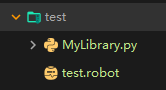
python 模块的代码
def returnlist(): return [i for i in range(10)] def return_dict(): return {"a": "hahhahahaahah"} # 以下划线开头的函数不能作为RF关键字 def _returnlist2(): return [1, 2]
robot 代码
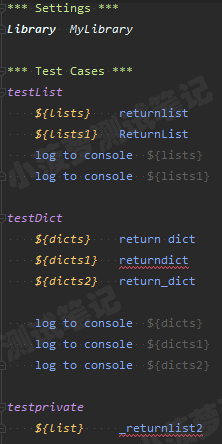
进入test目录下,运行以下命令
robot -P . test.robot
执行结果
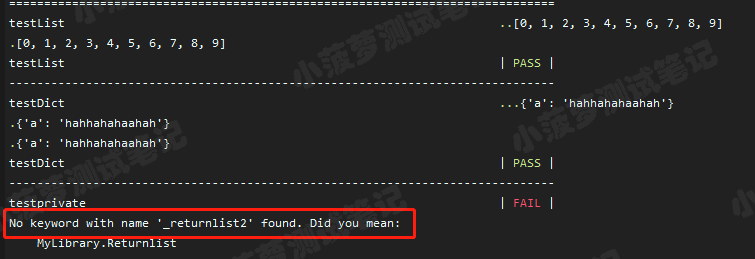
知识点
- _前缀的方法不会作为关键字,在Python里面, _ 开头的方法是私有方法,RF 不会识别到它
- Python 方法作为关键字也是大小写不敏感的
- RF 中会把关键字的 _ 和单个空格忽略掉,所以 returndict、return dict、return_dict 都是调用同一个关键字
Python 类作为测试库的栗子
项目目录
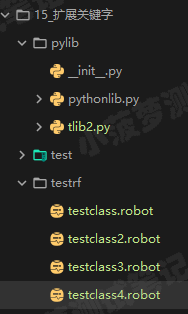
所有 Python 测试代码都在 tlib2.py 里面哦
最终运行是在【15_扩展关键字】目录下运行的,命令如下
robot -P . testrf
栗子一:类初始化不需要传参
python 代码
class SubLibrary: def __init__(self): pass def returnint(self): return 2020 def _returnint2(self): return 4
robot 代码
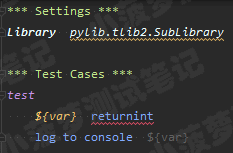
测试结果
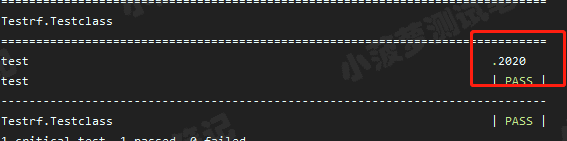
知识点
- 在类里面, _ 前缀的方法不会当做关键字
- 同样,类中声明的方法当做关键字的话,大小写不敏感
栗子二:类初始化需要传参
python 代码
from robot.api import logger
class SubLibrary2: def __init__(self, host, port, table='test'): self.host = host self.port = port self.table = table def printaddr2(self): logger.console('host:%s,port:%s,table:%s' % (self.host, self.port, self.table))
robot 代码
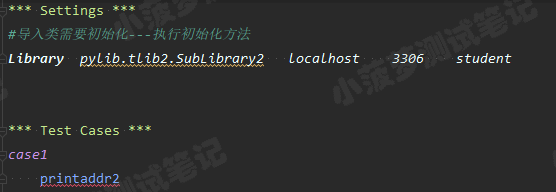
测试结果
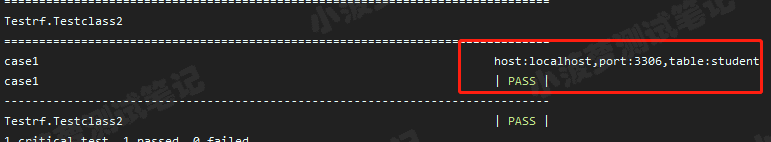
知识点
如果类的 __init__ 初始化方法需要传参,则在导入库后面跟对应的参数列表
拓展 Python 知识点:先有类对象,还是先执行类初始化方法?
__new__ 方法产生对象
__init__ 对象的初始化方法
先 new 一个对象,再 init 一个对象
栗子三:类名和模块名相同
python 代码
from robot.api import logger class tlib2: def __init__(self, host, port): self.host = host self.port = port def printaddr(self): logger.console('host:%s,port:%s' % (self.host, self.port))
robot 代码
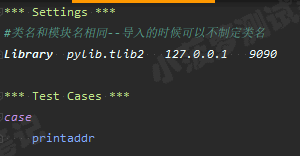
测试结果
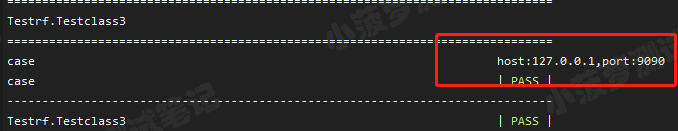
知识点
如果类名和模块名相同,可以不用导入类名
栗子四:使用路径法导入 Python 模块
Python 代码用的还是栗子三的
robot 代码

测试结果
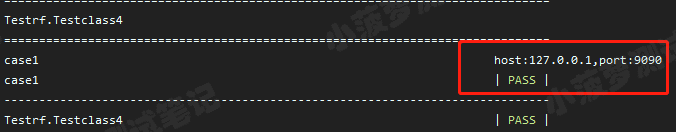
知识点
如果用路径法,需要注意导入 Python 模块需要有文件后缀哦,且用 / 来表示目录下
重点:使用路径法,只能导入和模块名相同的类名!
Python 扩展库的搜索规则
统一的规则
- 先根据 robot 文件自身当前目录下查找库文件
- 如果没有找到则再根据 --pythonpath 和 -P 提供的搜索路径进行搜索
- 最后找 Python 安装的路径
Python 库引入了其他模块
背景
当 robot 文件导入的 Python 测试库引入了其他模块时,应该怎么写导入路径?
正确写法
确保导入的模块路径和RF导入的模块起始路径统一
看栗子
testother.robot 导入 test.py 模块, test.py 模块引入了 login.py 模块的方法
目录结构
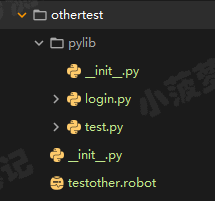
login.py 代码
from robot.api import logger def login_test(): logger.console('test login')
test.py 代码
from pylib.login import login_test # from login import login_test 报错 def test(): login_test()
robot 的代码
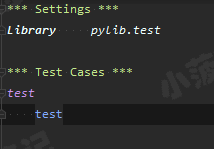
在 othertest 目录下运行下面命令
robot -P . testother.robot
测试结果

结论
- 可以看到 robot 文件引入的路径是 pylib 开头, test 模块引入 login 模块的路径也是 pylib 开头
- 如果路径是 login 开头导入,那么运行robot文件将会报错(如下图,包含了解析错误)

Python 库中的 class 存在继承
背景
当 robot 文件导入 Python 测试库的类继承了另一个类,应该怎么写导入路径?
正确写法
- 确保导入的模块路径和RF导入的模块起始路径统一
- 使用的时候 RF 文件只需导入子类即可
看栗子
test.robot 引入了 other.py 模块下的 Child 类,而 Child 类继承了 Base.py 模块下的 Father 类
目录结构
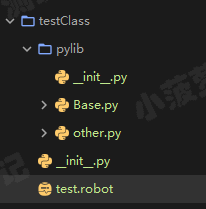
base.py 的代码
from robot.libraries.BuiltIn import logger class Father: def __init__(self): logger.console('init Father') def money(self): return '$10000'
other.py 的代码
from robot.api import logger from pylib.Base import Father class Child(Father): def __init__(self): Father.__init__(self) logger.console('init Child') def use_money(self): return self.money() def make_money(self): return '$9999'
robot 的代码

在 testClass 目录下运行下面命令
robot -P . test.robot
测试结果
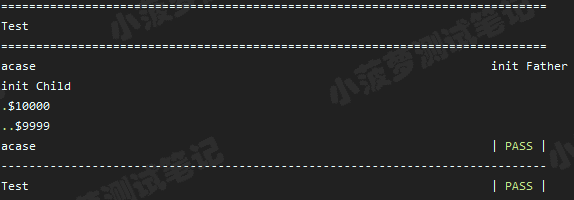


 浙公网安备 33010602011771号
浙公网安备 33010602011771号