代码地址 https://github.com/guainttt/ttttest
1 使用noahbuscher/macaw 构建路由
1.1 创建网站目录
mkdir ttttest
在根目录下新建一个文件composer.json
{
"require":{
"noahbuscher/macaw":"dev-master"
}
}
执行命令
composer install
1.2 配置nginx
ttttest.conf
加载.htaccess
server {
listen 80;
server_name localhost;
root /usr/share/nginx/html/ttttest; #nginx容器的目录
index index.php index.html index.htm;
include "/usr/share/nginx/html/ttttest/.htaccess";
location / {
try_files $uri $uri/ =404;
}
location ~ \.php$ {
root /var/www/html/ttttest; #php-fpm目录
fastcgi_pass 172.17.0.2:9000;
fastcgi_index index.php;
fastcgi_param SCRIPT_FILENAME $document_root$fastcgi_script_name;
include fastcgi_params;
}
location ~ /\.ht {
deny all;
}
}
1.3 添加.htaccess文件
配置见:http://packagist.p2hp.com/packages/noahbuscher/macaw
2 构建框架的控制器
方式1:
2.1 编写控制器
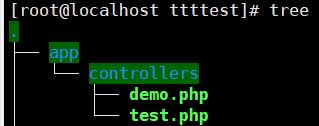
\ttttest\app\controllers\test.php

<?php namespace controllers; class Test { function index() { echo "this is test's index"; } function hello() { echo "this is hello"; } }
index.php
Macaw::get('index2',"controllers\Test@index");
2.2 创建类的自动加载
\ttttest\composer.json

{ "require":{ "noahbuscher/macaw":"dev-master" }, "autoload":{ "classmap":[ "app/controllers" ] } }
2.3 执行composer命令
composer dump-autoload
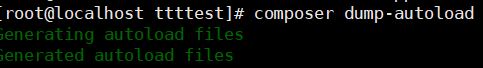
执行成功后会产生一个文件:\ttttest\vendor\composer\autoload_classmap.php
return array( 'Composer\\InstalledVersions' => $vendorDir . '/composer/InstalledVersions.php', 'controllers\\Demo' => $baseDir . '/app/controllers/demo.php', 'controllers\\Test' => $baseDir . '/app/controllers/test.php', );
2.4 可以访问控制器了
访问http://192.168.2.234:8080/index2

方式2:(推荐)
由于方式一每新增一个controller就要执行一次composer dump-autoload 这样太麻烦了
2.5 采用psr-4方式创建类的自动加载
"autoload":{ "psr-4":{ "controllers\\":"app/controllers/" } }
2.6 执行composer命令
composer dump-autoload
执行后产生文件 \ttttest\vendor\composer\autoload_psr4.php
return array( 'controllers\\' => array($baseDir . '/app/controllers'), 'NoahBuscher\\Macaw\\' => array($vendorDir . '/noahbuscher/macaw'), );
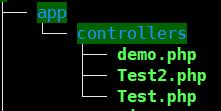 控制器类名要符合规范 首字母要大写
控制器类名要符合规范 首字母要大写
3 单个文件的加载
3.1 创建助手类
\ttttest\app\helpers.php

<?php if(!function_exists("dd")){ function dd(...$args){ http_response_code(500); foreach ($args as $x){ var_dump($x); echo "</br>"; } die('byebye :dd'); } }
3.2 添加conposer.json单个文件的自动加载
"autoload":{ "psr-4":{ "controllers\\":"app/controllers/" }, "files":[ "app/helpers.php" ] }
3.3 就可以在控制器自动使用了

function index() { echo "this is test2 index"; $a = 'sjs'; dd('ttt',$a); }
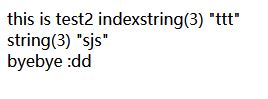
4 使用Twig/Twig创建视图
composer require "twig/twig"

4.1 封装接口
\ttttest\app\controllers\BaseControllers.php

<?php namespace controllers; class BaseControllers { protected $twig; protected $data=array(); public function __construct() { $loader = new \Twig\Loader\FilesystemLoader(dirname(__DIR__).'/views'); $this->twig = new \Twig\Environment($loader, [ //是否开启模板缓存 // 'cache' => '/path/to/compilation_cache', ]); } public function display($template) { echo $this->twig->render($template.'.html', $this->data); } public function assign($key,$value=null) { if(is_array($value)){ $this->data[$key] = array_merge($value); }else{ $this->data[$key] = $value; } } function success($url,$mess) { echo "<script>"; echo "alert('{$mess}')"; echo "localhost.href='{$url}'"; echo "</scipt>"; } }
4.2 controller 调用

function index() { // $this->assign('one','abc'); $one = 'abc'; $two = 'def'; $three = array('a'=>'a','b'=>'b'); $data = compact('one','two','three'); $this->assign('data',$data); $list = [ ['href'=>'www.baidu.com','name'=>'百度'], ['href'=>'www.qq.com','name'=>'qq'] ]; $this->assign('list',$list); $this->assign('title','我的视图'); // dd($this->data); $this->display('index'); }
4.3view调用
\ttttest\app\views\index.html

<!DOCTYPE html> <html lang="en"> <head> <meta charset="UTF-8" > <title>{{title}}</title> </head> <body> {{data.one}} <ul id="navigation"> {% for item in list %} <li><a href="https://{{ item.href }}">{{ item.name }}</a></li> {% endfor %} </ul> </body> </html>
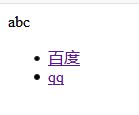
5 Medoo制作ORM数据库映射模型
composer require "catfan/medoo"
composer dump-autoload
5.1 封装基类
\ttttest\app\models\BaseDao.php

<?php namespace models; use Medoo\Medoo; class BaseDao extends Medoo { function __construct() { $database = [ 'database_type' => 'mysql', 'database_name' => 'ttttest', 'server' => '192.168.2.234', 'username' => 'root', 'password' => '123456', 'prefix' =>'tt_',//表前缀 'port' =>'3306' ]; parent::__construct($database); } }
5.2 模型类的自动加载
"autoload":{ "psr-4":{ "controllers\\":"app/controllers/", "models\\":"app/models/" }, "files":[ "app/helpers.php" ] }
5.3 模型类
\ttttest\app\models\User.php
<?php namespace models; class User extends BaseDao { }
5.4 controller使用
\ttttest\app\controllers\Test.php
<?php namespace controllers; use Illuminate\Translation\ArrayLoader; use models\User; class Test extends BaseControllers { function get_user() { $user = new User(); $user->insert('user', [ 'name' => 'foo', 'date_time' => date("Y-m-d H:i:s") ]); $data = $user->select("user","*"); dd($data); } }
6 文件上传类
composer require slince/upload
参考资料
PHP Composer 教程,搭建自己的PHP开发框架(bilibili讲课视频)




 浙公网安备 33010602011771号
浙公网安备 33010602011771号