一、CentOS6 yum命令报错YumRepo Error: All mirror URLs are not using ftp, http[s] or file
1、网上有些人说是/etc/yum.repos.d/CentOS-Base.repo这个文件的配置问题,注释掉mirrorlist这个配置项就能成功,试下看看
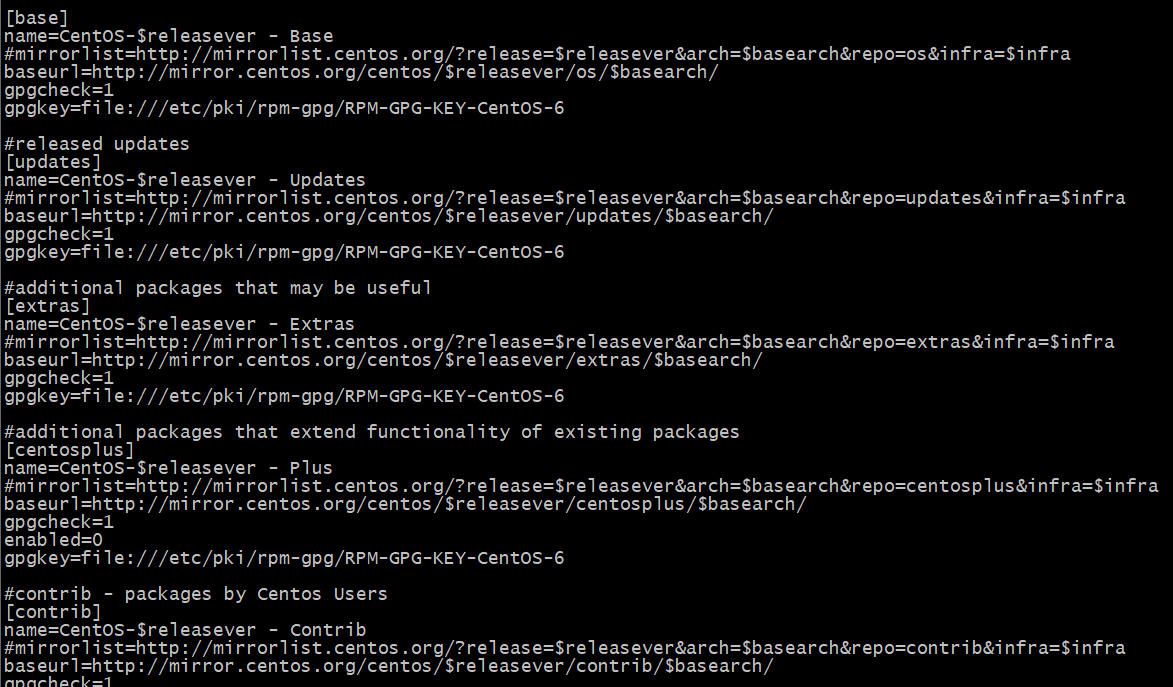
mirrorlist都注释掉了,还是报错,但是报错信息不是All mirror URLs are not using ftp, http[s] or file.了,而是404 not find
后来猜想,应该是配置中的链接访问不了,然后把baseurl这个配置的链接去浏览器访问,果然是404,原来是这个外国网站挂了。
2、修改yum源:尝试如下各种方法
方法1)、把源站点配置改为国内清华大学站点https://mirrors.tuna.tsinghua.edu.cn/centos-vault
修改yum源站点配置:vi /etc/yum.repos.d/CentOS-Base.repo
对照清华大学镜像站中的目录修改后如下:
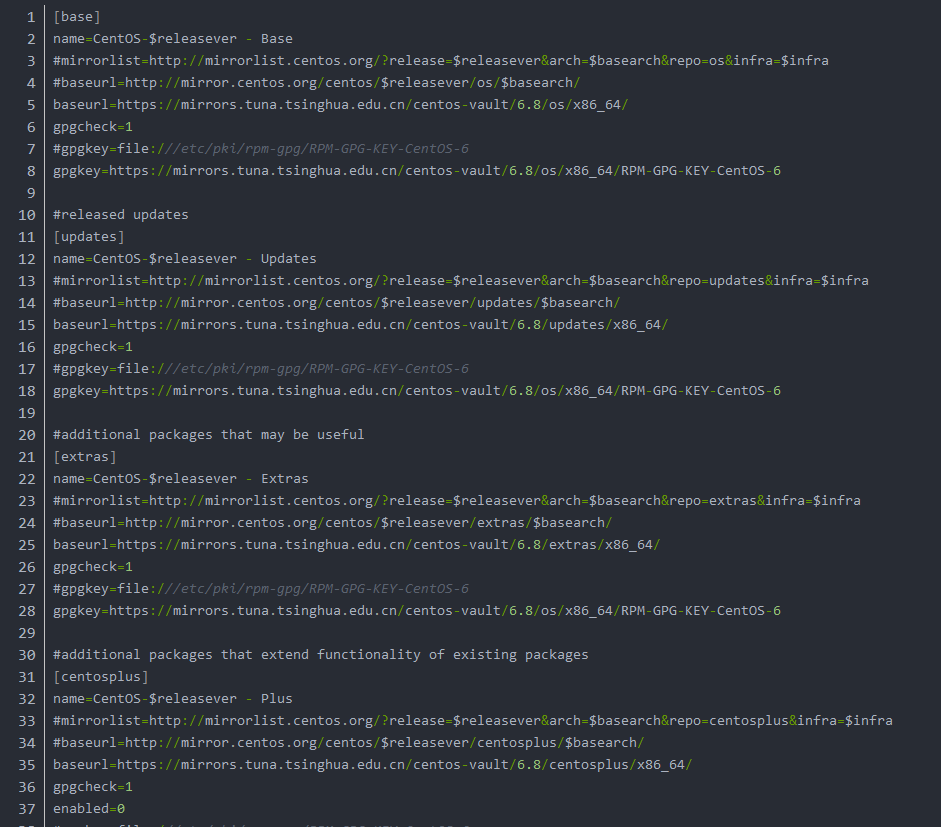
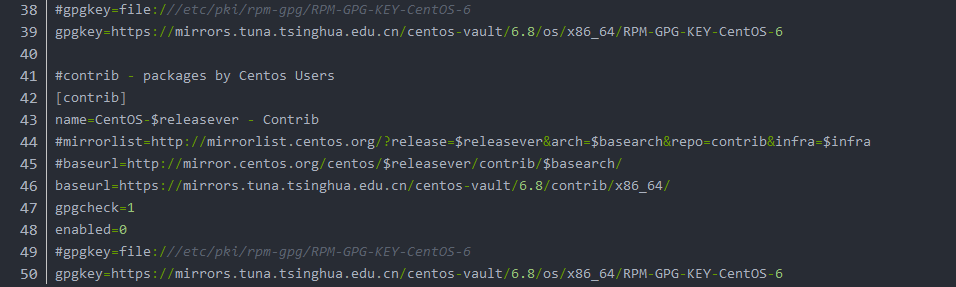
执行yum install openssh-clients,仍报错404 not found
方法2)、更新yum源为aliyun源
步骤1、更新yum源:wget -O /etc/yum.repos.d/CentOS-Base.repo http://mirrors.aliyun.com/repo/Centos-6.repo
(Centos7为:wget -O /etc/yum.repos.d/epel.repo http://mirrors.aliyun.com/repo/epel-7.repo)
步骤2、自动加载一下在线更新源:yum list 仍然报错
后来才知道:CentOS6已经在2020年11月30日停止维护了。centos官方停止了对centos6的所有更新,并且下架了包括官方所有的centos6源,目前阿里、163、清华等centos6源已无法使用。

更新源还是404错误
二、修改yum源后404 Not Found解决方法:
备份配置文件,防止以后出错后不好恢复
mv /etc/yum.repos.d/CentOS-Base.repo /etc/yum.repos.d/CentOS-Base.repo.bak
执行下面命令,新建CentOS-Base.repo配置:
vim /etc/yum.repos.d/CentOS-Base.repo
复制粘贴如下命令
[centos-office]
name=centos-office
failovermethod=priority
baseurl=https://vault.centos.org/6.10/os/x86_64/
gpgcheck=1
gpgkey=https://vault.centos.org/6.10/os/x86_64/RPM-GPG-KEY-CentOS-6
保存后退出
执行yum list 正常无报错
此时即可正常使用yum命令了。



 浙公网安备 33010602011771号
浙公网安备 33010602011771号