java静态代码检测-checkstyle
要想使用checkstyle,需要在代码仓库中做一些配置
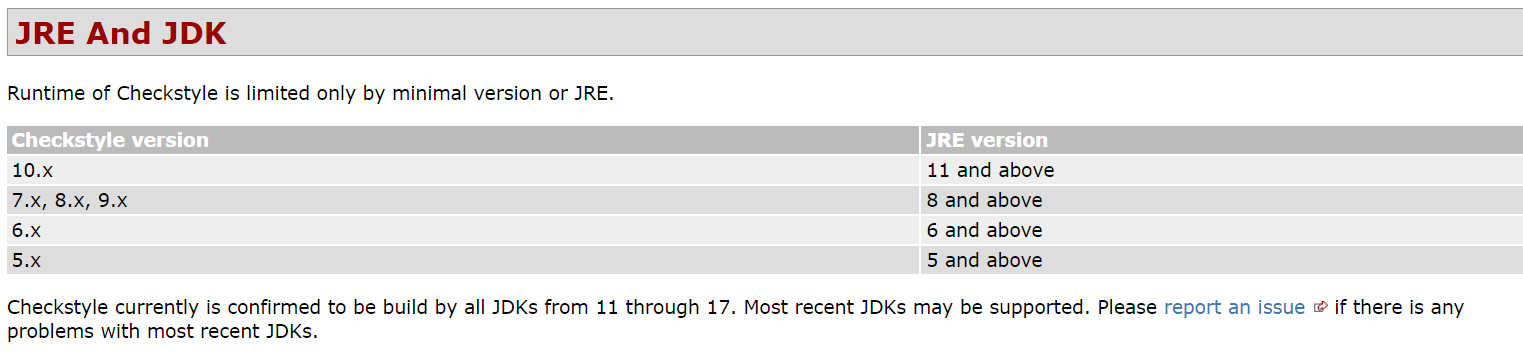
1. 在maven项目的pom.xml文件中,加入checkstyle的依赖包:
Upgrading Checkstyle reference: https://maven.apache.org/plugins/maven-checkstyle-plugin/examples/upgrading-checkstyle.html
<project> ... <build> <pluginManagement> <plugins> <plugin> <groupId>org.apache.maven.plugins</groupId> <artifactId>maven-checkstyle-plugin</artifactId> <version>3.4.0</version> <dependencies> <dependency> <groupId>com.puppycrawl.tools</groupId> <artifactId>checkstyle</artifactId> <version>...choose your version...</version> </dependency> </dependencies> </plugin> </plugins> </pluginManagement> </build> ... </project>
2.通过命令执行,来生成report结果文件
reference url: https://checkstyle.sourceforge.io/cmdline.html
例如:
java -Xss1m -Xms768m -Xmx768m -XX:NewSize=80m -XX:MaxNewSize=80m -XX:MetaspaceSize=160m -XX:MaxMetaspaceSize=160m -jar /home1/user/jenkins/ci_tools/ci/libs/checkstyle-7.8.2-all.jar -c my-checkstyle-rules.xml -f xml -o target/checkstyle-result.xml ./
官方文档:
java -D<property>=<value> \ com.puppycrawl.tools.checkstyle.Main \ -c <configurationFile> \ [-f <format>] [-p <propertiesFile>] [-o <file>] \ [-s <line:column>] [-g | --generate-xpath-suppression] [-w | --tabWidth <length>] \ [-t | --tree] [-T | --treeWithComments] [-J | --treeWithJavadoc] [-j | --javadocTree] \ [-V | --version] [-b | --branch-matching-xpath <xpathQuery>] [-h | --help] \ [-e | --exclude <excludedPath>] [-E | --executeIgnoredModules] [-d | --debug] \ [-x | --exclude-regexp <excludedPathPattern>] \ file(s) or folder(s) ...
ps: my-checkstyle-rules.xml 可以是自定义的规则文件,也可以是官网有的2种规则文件: sun_checks.xml 和 google_checks.xml
3.在jenkins中安装checkstyle 插件
4.在job中配置checkstyle 的执行命令(步骤2),并且勾选结果报告插件
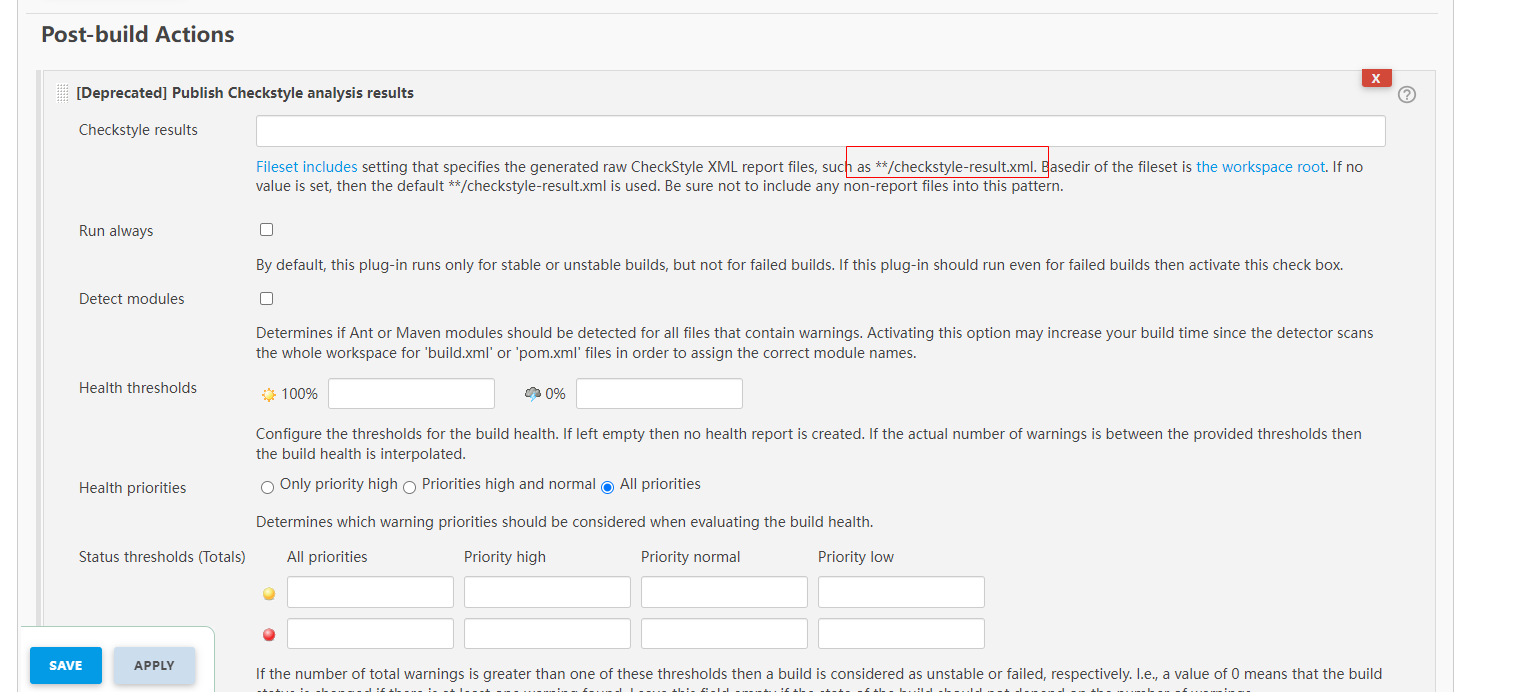




 浙公网安备 33010602011771号
浙公网安备 33010602011771号