13、SpringBoot整合ActiveMQ
参考
博客:https://zhuanlan.zhihu.com/p/21649950
视频:https://www.bilibili.com/video/BV164411G7aB?p=1
消息队列
假设我们现在需要做一个分布式电商系统,我们有用户服务、商品信息服务、订单服务、积分统计服务。服务之间相互调用,相互依赖。例如订单创建完成后,可能会做一下后续的操作:发送积分、短信通知等。创建订单可能很容易,也很快,但是发送积分、短信通知可更依赖网络环境,比较费时。双十一要来了,
订单服务的压力越来越大,这个时候就需要将订单服务和一些后续的服务拆分下来。订单服务只管处理订货,后续的任务就和他无关了,他无需等待缓慢的积分服务、短信服务。
消息队列就可以很好的充当这一媒介,或者说是一个缓冲。订单服务产生的订单信息发送到消息队列中即可,积分服务、短信服务可以不慌不忙地处理消息队列中待处理的订单,这就是一个解耦的过程。
通过耗费两次RPC的时间的代价(不考虑一致性的话),来缓解了上游服务(订单)的压力,达到了解耦、削峰的目的。
ActiveMQ有两种模式:队列模式、topic订阅模式。队列模式,如果多个人订阅,生产出来的消息只会被一个人消费。订阅模式,订阅的所有人都会收到生产者发出来的消息。
安装
官网:http://activemq.apache.org/components/classic/download/
下载linux版本,上传到服务器上,放在/usr/lcoal 或者/opt目录都可以。
解压 tar -zxvf 文件名
进入bin目录
./activemq start
需要提前装好jdk,配好环境变量,不然启动的时候会报错:
ERROR: Configuration variable JAVA_HOME or JAVACMD is not defined correctly. (JAVA_HOME='', JAVACMD='java')
启动完成后,可以查看61616端口的占用情况
netstat -anp|grep 61616 #或者 lsof -i:61616
访问地址
http://ip:8161/admin/
初始密码
admin
admin
常用命令
启动
./activemq start
重启
./activemq restart
停止
./activemq stop
指定日志输出路径
./activemq start > /opt/activeMQ/activeMQ.log
远程访问
默认只能本机访问,如果是远程访问需要改配置文件。
host改成0.0.0.0表示允许所有ip访问。(如果在一个网段,也可以改成你自己电脑的ip)
<bean id="jettyPort" class="org.apache.activemq.web.WebConsolePort" init-method="start"> <!-- the default port number for the web console --> <property name="host" value="0.0.0.0"/> <property name="port" value="8161"/> </bean>
整合SpringBoot
队列
生产者
依赖
<dependency>
<groupId>org.springframework.boot</groupId>
<artifactId>spring-boot-starter-activemq</artifactId>
</dependency>
配置文件
spring: activemq: broker-url: tcp://ip:61616 user: admin password: admin jms: pub-sub-domain: false #false=队列(默认值),true=订阅 queueName: dayrain-queue
配置类
config目录下
@Component @EnableJms public class ConfigBean { @Value("${queueName}") private String queueName; @Bean public Queue queue() { return new ActiveMQQueue(queueName); } }
produce
@Component public class QueueProduce { @Autowired private JmsMessagingTemplate jmsMessagingTemplate; @Autowired private Queue queue; SimpleDateFormat simpleDateFormat = new SimpleDateFormat("yyyy-MM-dd HH-mm-ss"); @Scheduled(fixedDelay = 3000) public void produceMessage() { jmsMessagingTemplate.convertAndSend(queue, "发送了一条消息 at: " + simpleDateFormat.format(new Date())); } }
启动类
@SpringBootApplication @EnableScheduling public class ActivemqBootApplication { public static void main(String[] args) { SpringApplication.run(ActivemqBootApplication.class, args); } }
测试类
@SpringBootTest @EnableScheduling public class TestActiveMQ { @Resource private QueueProduce queueProduce; @Test public void send() { queueProduce.produceMessage(); } }
消费者
与生产者基本一致,部分配置要改下
spring: activemq: broker-url: tcp://175.24.15.179:61616 user: admin password: admin jms: pub-sub-domain: false #false=队列(默认值),true=订阅 queueName: dayrain-queue
消息处理类
@Component public class QueueConsumer { @JmsListener(destination = "${queueName}") public void receive(TextMessage textMessage) throws JMSException { System.out.println("消费者收到消息:" + textMessage.getText()); } }
topic订阅
生产者
依赖同上
配置文件
spring: activemq: broker-url: tcp://175.24.15.179:61616 user: admin password: admin jms: pub-sub-domain: true #false=队列(默认值),true=订阅 topicName: dayrain-topic
配置类
@Component @EnableJms public class ConfigBean { @Value("${topicName}") private String topicName; @Bean public Topic topic() { return new ActiveMQTopic(topicName); } }
produce
@Component public class TopicProduce { @Autowired private JmsMessagingTemplate jmsMessagingTemplate; @Autowired private Topic topic; SimpleDateFormat simpleDateFormat = new SimpleDateFormat("yyyy-MM-dd HH-mm-ss"); @Scheduled(fixedDelay = 3000) public void produceMessage() { jmsMessagingTemplate.convertAndSend(topic, "发送了一条topic消息 at: " + simpleDateFormat.format(new Date())); } }
启动类
@SpringBootApplication @EnableScheduling public class ActivemqBootApplication { public static void main(String[] args) { SpringApplication.run(ActivemqBootApplication.class, args); } }
测试类(运行的时候启动测试类)
@SpringBootTest @EnableScheduling public class TestActiveMQ { @Resource private TopicProduce topicProduce; @Test public void send() { topicProduce.produceMessage(); } }
消费者
配置文件
server: port: 8081 spring: activemq: broker-url: tcp://175.24.15.179:61616 user: admin password: admin jms: pub-sub-domain: true #false=队列(默认值),true=订阅 topicName: dayrain-topic
消息处理类
@Component public class TopicConsumer { @JmsListener(destination = "${topicName}") public void receive(TextMessage textMessage) throws JMSException { System.out.println("消费者收到消息:" + textMessage.getText()); } }
运行启动springboot即可。
目录结构
生产者
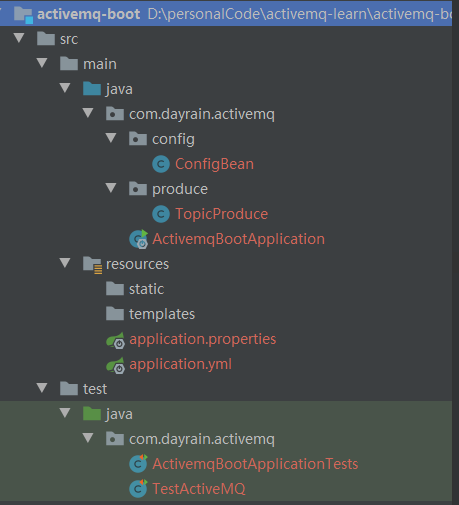
消费者
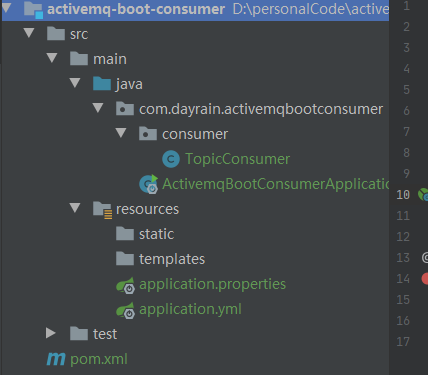


 浙公网安备 33010602011771号
浙公网安备 33010602011771号