nlog
Nlog日志框架,支持.Net与.Net Core
一.在Asp Net Mvc中使用步骤
1.Nuget安装包 NLog与NLog.Config
2.安装完成后,目录下会生成Nlog.config与Nlog.xsd文件
3.新建一个Config文件夹,将两个文件放到此文件夹下,如下图
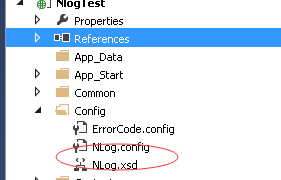
4.在web.config中配置如下节点
<configuration>
<configSections>
<section name="nlog" type="NLog.Config.ConfigSectionHandler, NLog" />
</configSections>
<nlog>
<include file="${basedir}/Config/NLog.config" /><!--包含文件 此处配置为前面引用NLog时添加的NLog.config文件-->
</nlog>
</configuration>5.将Nlog.config设置为 如果较新则复制 或 始终复制
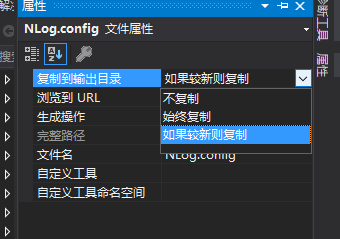
6.封装NLog
class Logger
{
NLog.Logger logger;
private Logger(NLog.Logger logger)
{
this.logger = logger;
}
public Logger(string name)
:this(NLog.LogManager.GetLogger(name))
{
}
public static Logger Default { get; private set; }
static Logger()
{
Default = new Logger(NLog.LogManager.GetCurrentClassLogger());
}
public void Debug(string msg, params object[] args)
{
logger.Debug(msg, args);
}
public void Debug(string msg, Exception err)
{
logger.Debug(msg, err);
}
public void Info(string msg, params object[] args)
{
logger.Info(msg, args);
}
public void Info(string msg, Exception err)
{
logger.Info(msg, err);
}
public void Trace(string msg, params object[] args)
{
logger.Trace(msg, args);
}
public void Trace(string msg, Exception err)
{
logger.Trace(msg, err);
}
public void Error(string msg, params object[] args)
{
logger.Error(msg, args);
}
public void Error(string msg, Exception err)
{
logger.Error(msg, err);
}
public void Fatal(string msg, params object[] args)
{
logger.Fatal(msg, args);
}
public void Fatal(string msg, Exception err)
{
logger.Fatal(msg, err);
}
}7.使用方法
Logger.Default.Debug("出现异常了!",e)8.NLog.config 设置参考
<?xml version="1.0" encoding="utf-8"?>
<nlog xmlns="http://www.nlog-project.org/schemas/NLog.xsd" xmlns:xsi="http://www.w3.org/2001/XMLSchema-instance">
<targets>
<!--屏幕打印消息-->
<target name="console" xsi:type="ColoredConsole"
layout="${date:format=HH\:mm\:ss}> ${message}"/>
<!--VS输出窗口-->
<target name="debugger" xsi:type="Debugger"
layout="${date:format=HH\:mm\:ss} | ${level:padding=-5} | ${message}" />
<!--保存至文件-->
<target name="error_file" xsi:type="File" encoding="utf-8" maxArchiveFiles="10"
fileName="${basedir}/Logs/${shortdate}_log.txt"
layout="${longdate} | ${level:uppercase=false:padding=-5} | ${message} ${onexception:${exception:format=tostring} ${newline} ${stacktrace} ${newline}" />
</targets>
<rules>
<!--<logger name="*" writeTo="console" />-->
<logger name="*" minlevel="Debug" writeTo="debugger" />
<logger name="*" minlevel="Info" writeTo="error_file" />
</rules>
</nlog>二.在Asp Net Core Mvc/Webapi 中使用步骤
1.在web运行目录中添加Nuget包引用 NLog.Web.AspNetCore

2.在Program.cs文件Main方法中添加配置
NLog.Web.NLogBuilder.ConfigureNLog("Config/nlog.config"); //主意:这里的路径是nlog.config的路径3.使用方法【借助上面 封装NLog】
Logger.Default.Debug("出现异常了!",e)



 浙公网安备 33010602011771号
浙公网安备 33010602011771号