Docker整合Prometheus、Grafana监控
拉取Prometheus、Grafana镜像
docker pull prom/prometheus
docker pull grafana/grafana
监控MongoDB
docker pull eses/mongodb_exporter docker run -it -p 9104:9104 --name my_mongo eses/mongodb_exporter --mongodb.uri mongodb://host:27017
http://host:9104可以访问mongo
修改/etc/prometheus/prometheus.yml配置
# my global config global: scrape_interval: 15s evaluation_interval: 15s alerting: alertmanagers: - static_configs: - targets: # - alertmanager:9093 rule_files: # - "first_rules.yml" # - "second_rules.yml" scrape_configs: - job_name: "prometheus" static_configs: - targets: ["localhost:9090"] - job_name: "mongo" static_configs: - targets: ["host:9104"]
运行prometheus:docker run -it --name my_prometheus -p 9090:9090 -v /root/xx/prometheus.yml: /etc/prometheus/prometheus.yml prom/prometheus
进入容器:docker exec -it container_id /bin/sh
访问 http://host:9090/targets
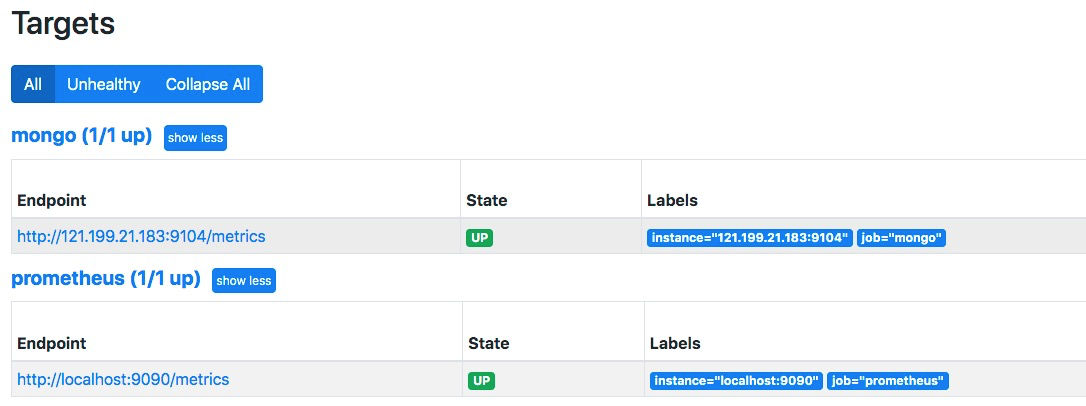
运行grafana,获取mongo模版,绑定host:9090prometheus
编辑语句即可监控
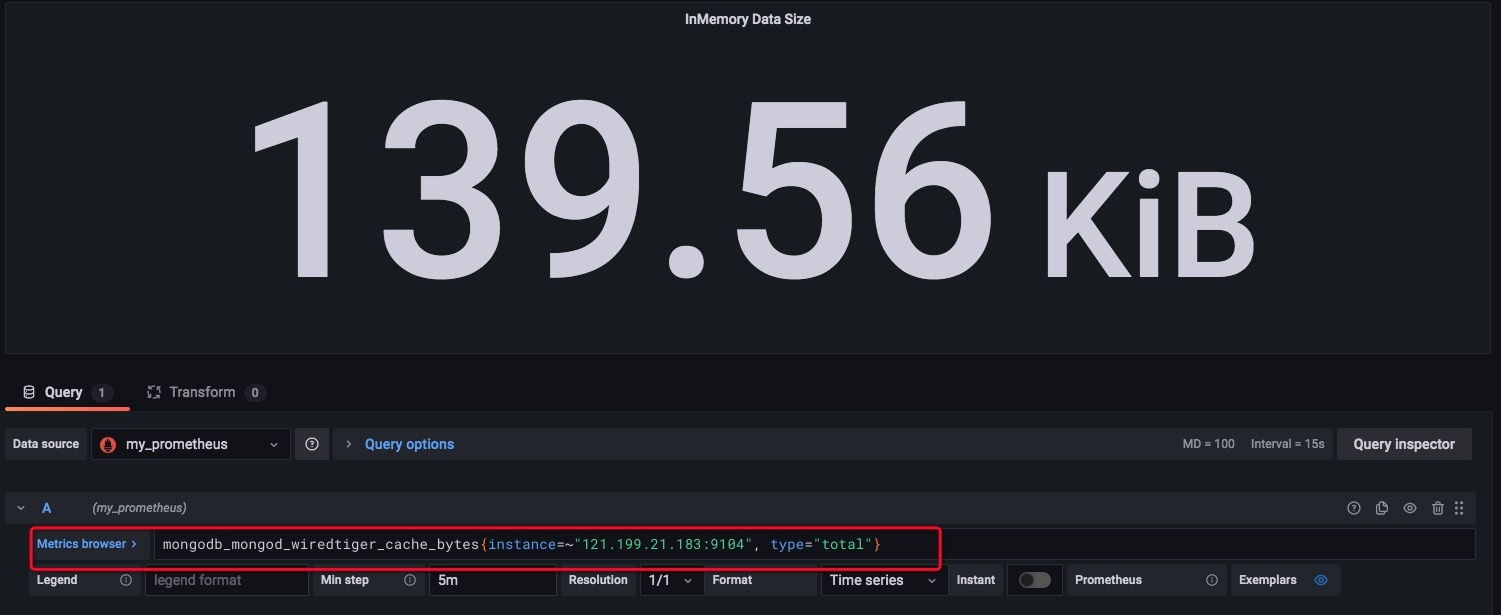
监控主机信息
docker pull prom/node-exporter
修改prometheus配置文件,导入模版

本文来自博客园,作者:LeeJuly,转载请注明原文链接:https://www.cnblogs.com/peterleee/p/15215372.html




 浙公网安备 33010602011771号
浙公网安备 33010602011771号