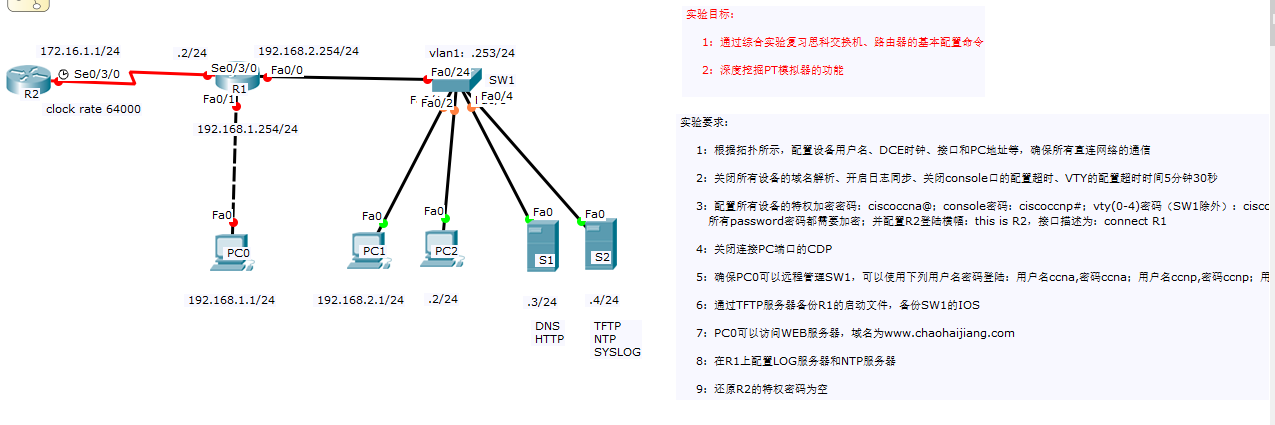
要求1
R2配置
Router>en Router#conf t Enter configuration commands, one per line. End with CNTL/Z. Router(config)#host R2 R2(config)#interface s0/3/0 R2(config-if)#ip add 172.16.1.1 255.255.255.0 R2(config-if)#clock rate 6400 R2(config-if)#no shutdown %LINK-5-CHANGED: Interface Serial0/3/0, changed state to down R2(config-if)#end ------------------------------------- 提示:怎么看设备上是否设置时钟 R2#show controllers s0/3/0 Interface Serial0/3/0 Hardware is PowerQUICC MPC860 DCE V.35, clock rate 2000000 ----- 显示 DCE V.35 --------------------------------------
R1配置
Router>en Router#conf t Enter configuration commands, one per line. End with CNTL/Z. Router(config)#hos R1 R1(config)#interface s0/3/0 R1(config-if)#ip add 172.16.1.2 255.255.255.0 R1(config-if)#no sh R1(config-if)# %LINK-5-CHANGED: Interface Serial0/3/0, changed state to up R1(config-if)# %LINEPROTO-5-UPDOWN: Line protocol on Interface Serial0/3/0, changed state to up R1(config-if)#inter f0/0 R1(config-if)#ip add 192.168.2.254 255.255.255.0 R1(config-if)#no shu R1(config-if)# %LINK-5-CHANGED: Interface FastEthernet0/0, changed state to up %LINEPROTO-5-UPDOWN: Line protocol on Interface FastEthernet0/0, changed state to up R1(config)#interface f0/1 R1(config-if)#ip add 192.168.1.254 255.255.255.0 R1(config-if)#no sh 配置好后ping测试 R1(config)#do ping 172.16.1.1 Type escape sequence to abort. Sending 5, 100-byte ICMP Echos to 172.16.1.1, timeout is 2 seconds: !!!!! Success rate is 100 percent (5/5), round-trip min/avg/max = 1/4/9 ms
SW1配置
Switch>en Switch#conf t Enter configuration commands, one per line. End with CNTL/Z. Switch(config)#interface vlan 1 Switch(config-if)#ip add 192.168.2.253 255.255.255.0 Switch(config-if)#no sh Switch(config-if)# %LINK-5-CHANGED: Interface Vlan1, changed state to up %LINEPROTO-5-UPDOWN: Line protocol on Interface Vlan1, changed state to up Switch(config-if)#exit Switch(config)#hostname SW1
PC 和服务器配置IP地址后可以通信正常
要求2
R1 R2 SW1 统一配置
R1(config)#no ip domain-lo R1(config)#line console 0 R1(config-line)#logging synchronous R1(config-line)#exec-timeout 00 R1(config-line)#line vty 0 4 R1(config-line)#logging synchronous R1(config-line)#exec-timeout 5 30 R1(config-line)#end
要求3
R1 和 R2 配置
R1#conf t Enter configuration commands, one per line. End with CNTL/Z. R1(config)#enable se R1(config)#enable secret ciscoccna@ R1(config)#line console 0 R1(config-line)#password ciscoccnp# R1(config-line)#login R1(config-line)#line vty 0 4 R1(config-line)#password ciscoccie$ R1(config-line)#logging
R1(config)#service password-encryption
R2另外配置
R2(config)#banner motd # this is R2 # R2(config-if)#description connect R1 R2(config-if)#end
SW1
SW1(config)#enable secret ciscoccna@ SW1(config)#line console 0 SW1(config-line)#password ciscoccnp#
R2(config)#service password-encryption
要求4
R1
R1#conf t Enter configuration commands, one per line. End with CNTL/Z. R1(config)#interface fa0/1 R1(config-if)#no cdp ? enable Enable CDP on interface R1(config-if)#no cdp enable R1(config-if)#END
SW1
SW1# conf t Enter configuration commands, one per line. End with CNTL/Z. SW1(config)#interface range fa0/1-4 SW1(config-if-range)#no cdp enable
要求5
SW1配置
交换机需要配置默认网关,
R1 192.168.2.254 就是交换机的默认网关
SW1#conf t Enter configuration commands, one per line. End with CNTL/Z. SW1(config)#ip default-gateway 192.168.2.254 SW1(config)#end SW1# %SYS-5-CONFIG_I: Configured from console by console SW1#conf t Enter configuration commands, one per line. End with CNTL/Z. SW1(config)#user SW1(config)#username ccna SW1(config)#username ccna password ccna SW1(config)#username ccnp SW1(config)#username ccnp password ccnp SW1(config)#username ccie SW1(config)#username ccie password ccie SW1(config)#line vty 0 4 SW1(config-line)#login local SW1(config-line)#end
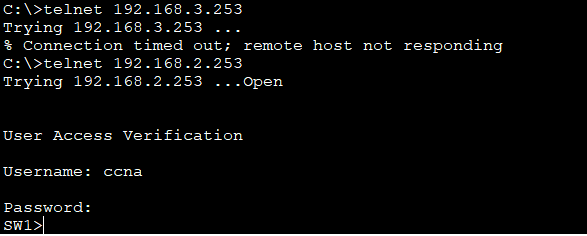



 浙公网安备 33010602011771号
浙公网安备 33010602011771号