intellij idea如何将web项目打成war包
1、点击【File】->【Project Structure】菜单(或使用Shift+Ctrl+Alt+S快捷键),打开【Project Structure】窗口。如下图:
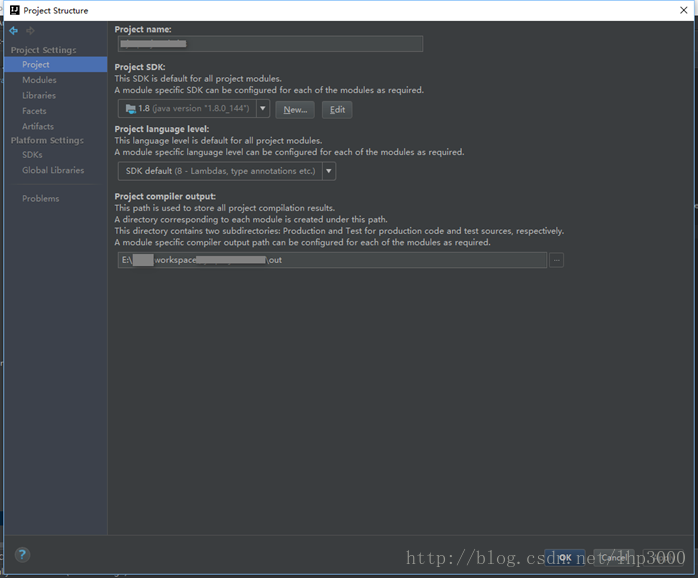
2、在【ProjectStructure】中选择左侧的【Artifacts】页签。如下图:

3、点击中间上面的,选择【WebApplication:Archive】-> 【Empty】。如下图:
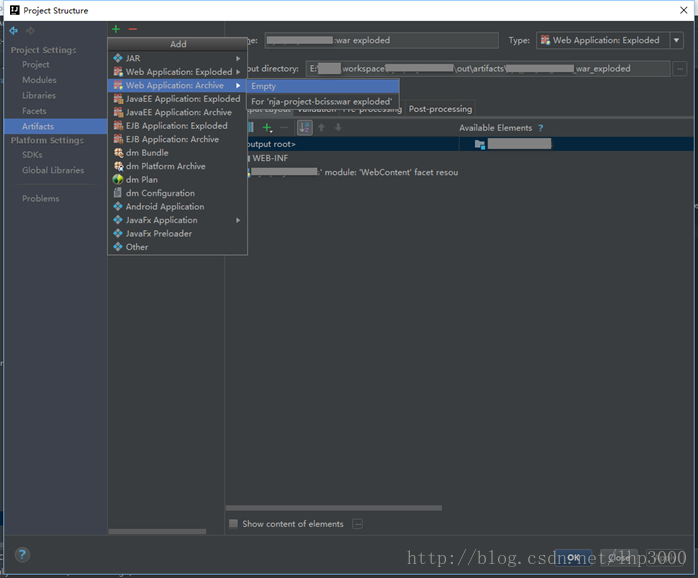
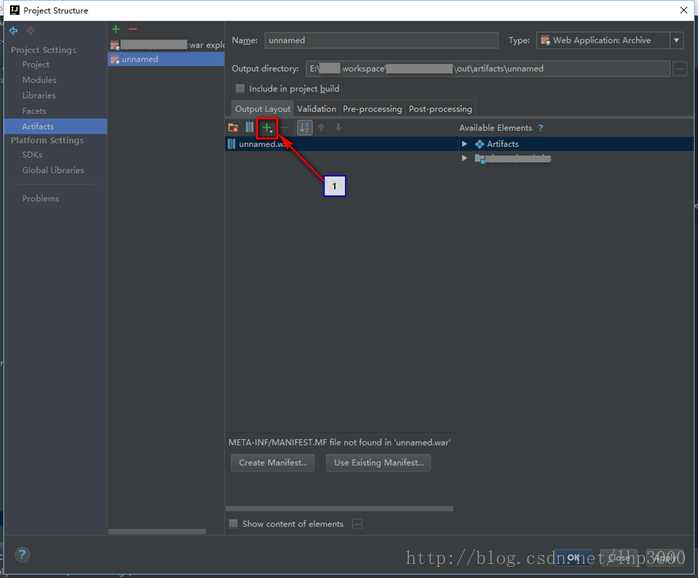
4、点击上图中的①处,选择【Directory Content】菜单。如下图:
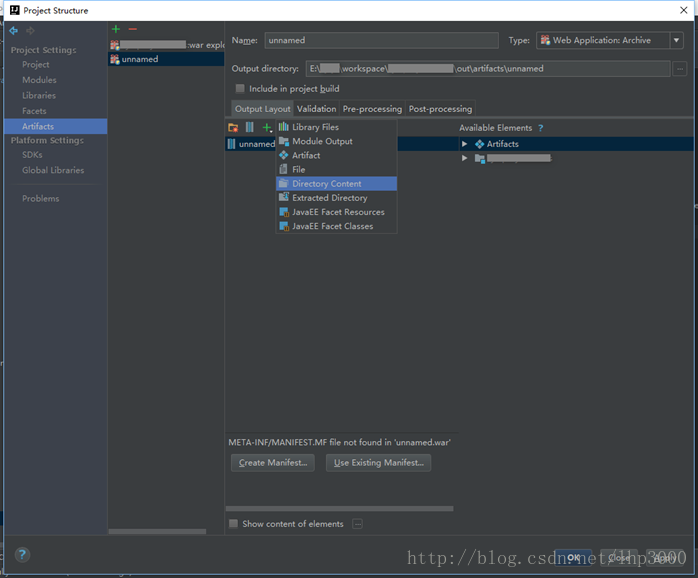
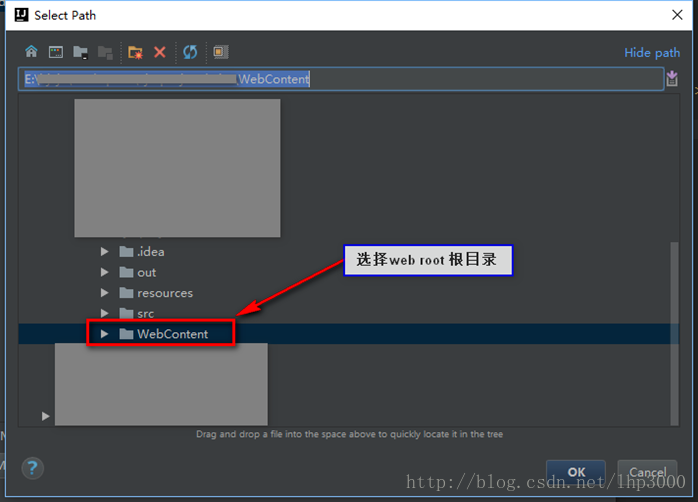
5、经过上图的选择,已经将除classess目前之外的结构都准备就绪了。如下图:

6、选中war包总目录后点击图标,创建【WEB-INF】和子目录【classes】目录。如下图:
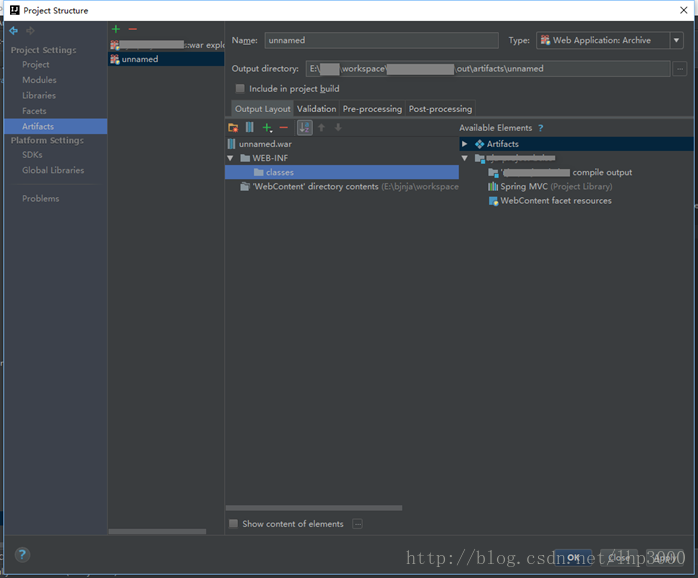
7、点击图标,选择【Module Output】菜单给【classes】目录添加内容。如下图:
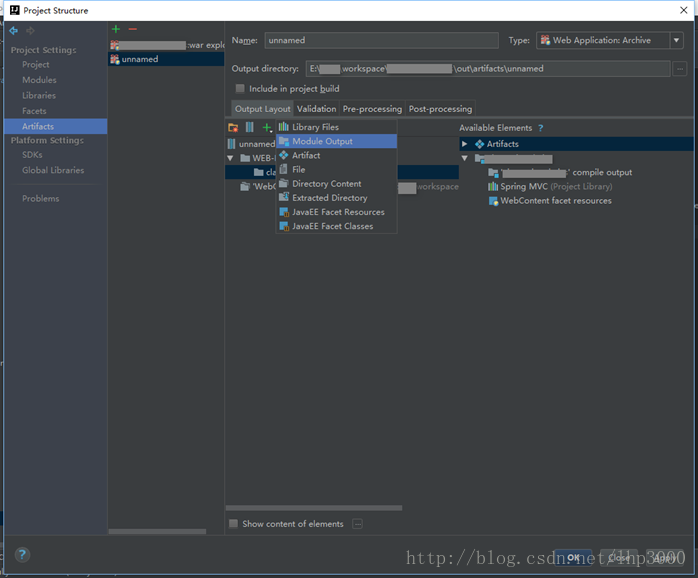
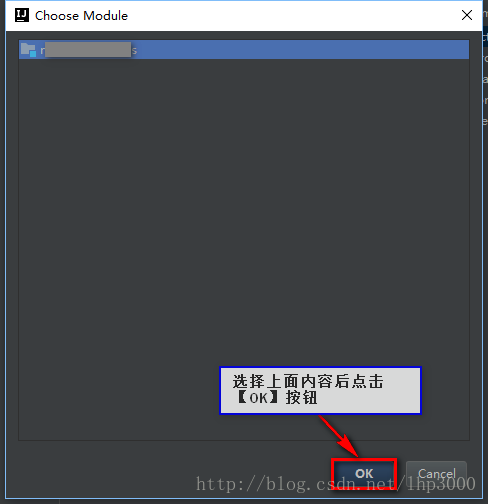
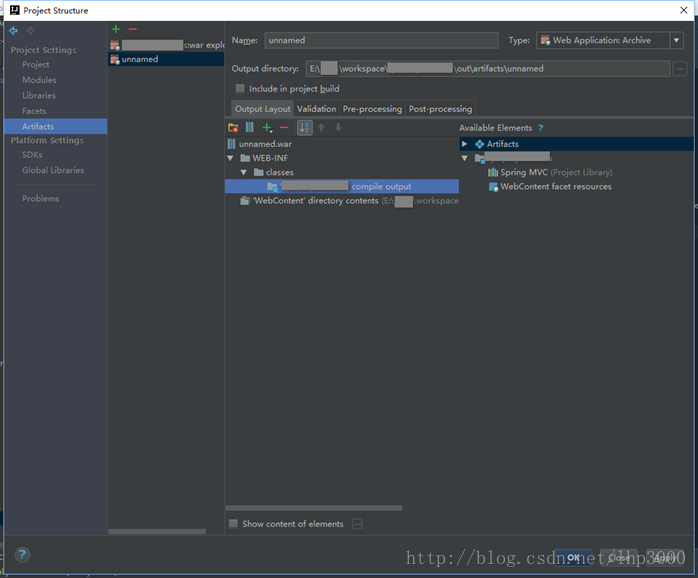
8、点击上图中的【OK】按钮,结束war的配置
9、编译及执行打war包,点击【Build】->【BuildArtifacts】->【Build】菜单。如下图:
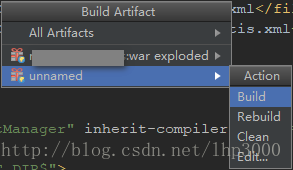
10、找到打包好的war文件,如下图:
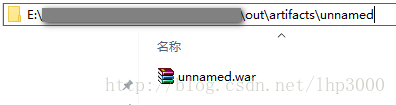
11、将war包部署到tomcat下的webapps目录下,然后到tomcat下的【bin】目录下启动tomcat,如下图:
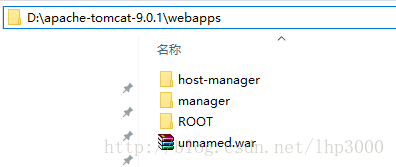
原文:https://blog.csdn.net/lhp3000/article/details/78994010
---------------------



 浙公网安备 33010602011771号
浙公网安备 33010602011771号