IDEA使用springboot自带scheduled实现任务调度
之前写过使用quartz、xxl实现任务调度,最近有空总结了使用springboot自带的scheduled方式实现任务调度
- 打开IDEA选择file->new->project
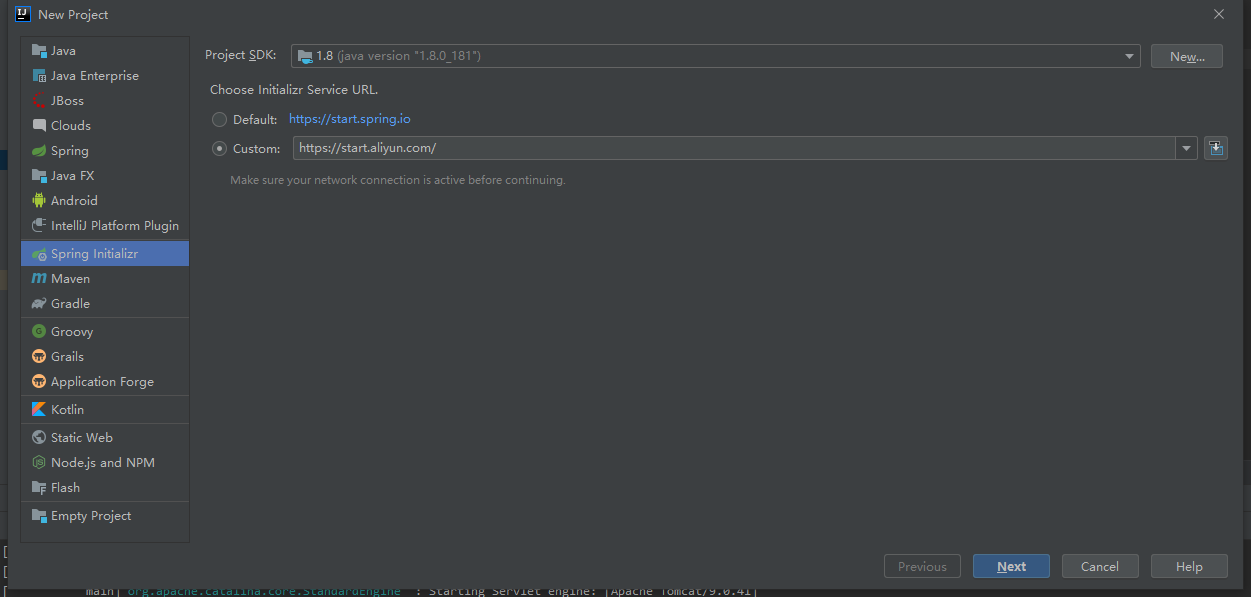
- 写上group名和artifact名

- 选择web项目,选择Spring Web,最后下一步完成即可

- pom.xml文件中添加日志打印依赖
<!-- SLf4j 日志记录-->
<dependency>
<groupId>org.projectlombok</groupId>
<artifactId>lombok</artifactId>
<optional>true</optional>
<version>1.18.12</version>
</dependency>
- 添加service包,并创建TestJob类
package com.springboot.scheduled.service;
import lombok.extern.slf4j.Slf4j;
import org.springframework.scheduling.annotation.Scheduled;
import org.springframework.stereotype.Component;
import java.util.concurrent.TimeUnit;
@Component
@Slf4j
public class TestJob {
@Scheduled(initialDelay = 1000, fixedRate = 1000 * 10) //启动后1秒后执行,每10秒执行一次
public void Task1() throws InterruptedException {
log.info("task1 任务开始, 线程执行ID:" + Thread.currentThread().getId() + "线程名称:" + Thread.currentThread().getName());
TimeUnit.SECONDS.sleep(10);
log.info("task1 任务结束, 线程执行ID:" + Thread.currentThread().getId() + "线程名称:" + Thread.currentThread().getName());
}
@Scheduled(initialDelay = 1000, fixedRate = 1000 * 5) //每5秒执行一次
public void Task2() throws InterruptedException {
log.info("task2 任务开始, 线程执行ID:" + Thread.currentThread().getId() + "线程名称:" + Thread.currentThread().getName());
TimeUnit.SECONDS.sleep(10);
log.info("task2 任务结束, 线程执行ID:" + Thread.currentThread().getId() + "线程名称:" + Thread.currentThread().getName());
}
}
- 在入口程序,添加@EnableScheduling注解
package com.springboot.scheduled;
import org.springframework.boot.SpringApplication;
import org.springframework.boot.autoconfigure.SpringBootApplication;
import org.springframework.scheduling.annotation.EnableScheduling;
@SpringBootApplication
@EnableScheduling
public class ScheduledApplication {
public static void main(String[] args) {
SpringApplication.run(ScheduledApplication.class, args);
}
}
- 完成后运行效果输出:
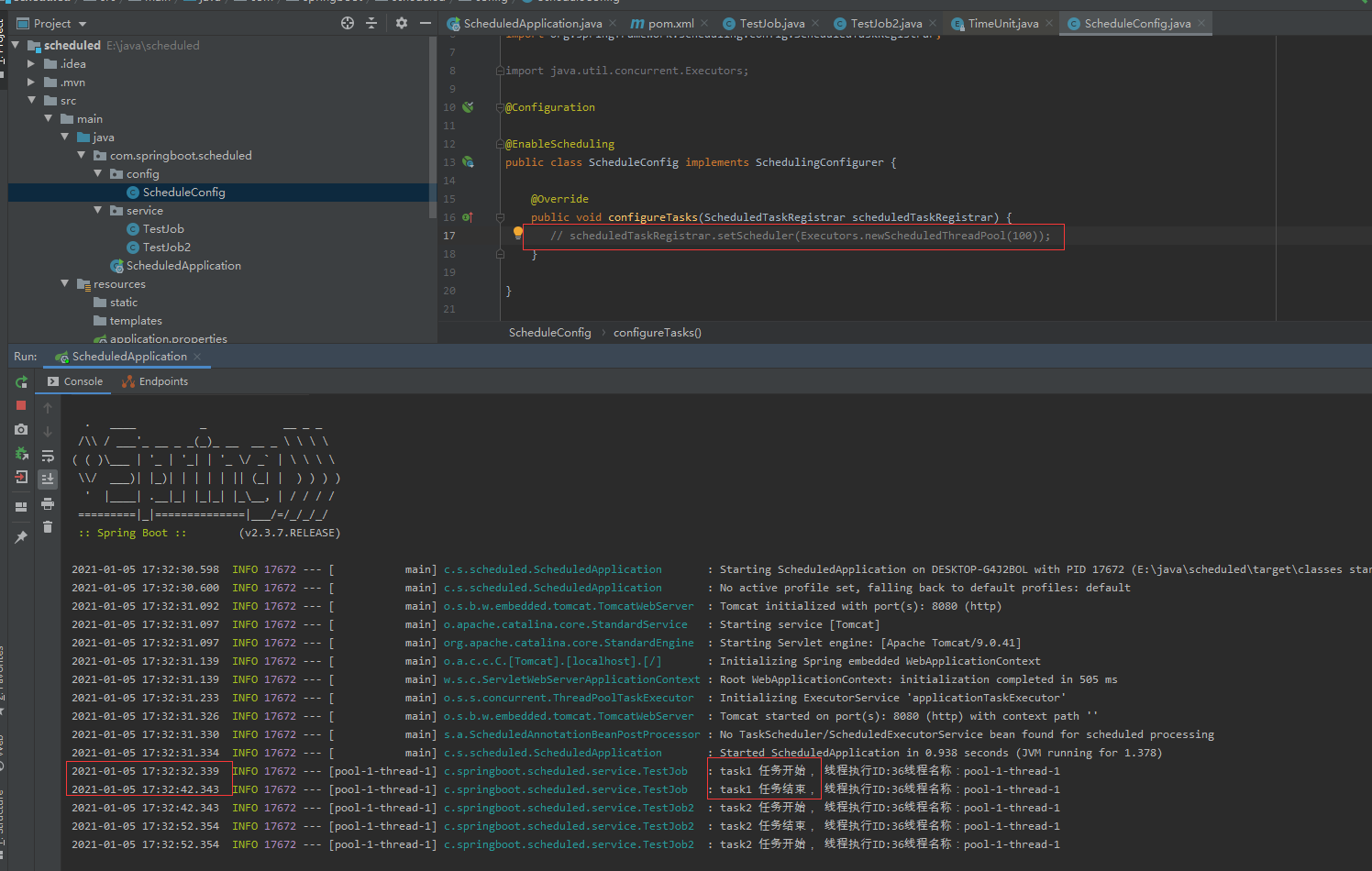
从上面的执行结果中,我们可以看出task1任务执行完成后,task2才开始执行,这是由于springboot中任务调度默认是单线程(串行)执行的,如果想多线程(并行)执行需要添加配置
package com.springboot.scheduled.config;
import org.springframework.context.annotation.Configuration;
import org.springframework.scheduling.annotation.EnableScheduling;
import org.springframework.scheduling.annotation.SchedulingConfigurer;
import org.springframework.scheduling.config.ScheduledTaskRegistrar;
import java.util.concurrent.Executors;
@Configuration
@EnableScheduling
public class ScheduleConfig implements SchedulingConfigurer {
@Override
public void configureTasks(ScheduledTaskRegistrar scheduledTaskRegistrar) {
scheduledTaskRegistrar.setScheduler(Executors.newScheduledThreadPool(100));
}
}
- 添加并行执行配置后,执行效果:
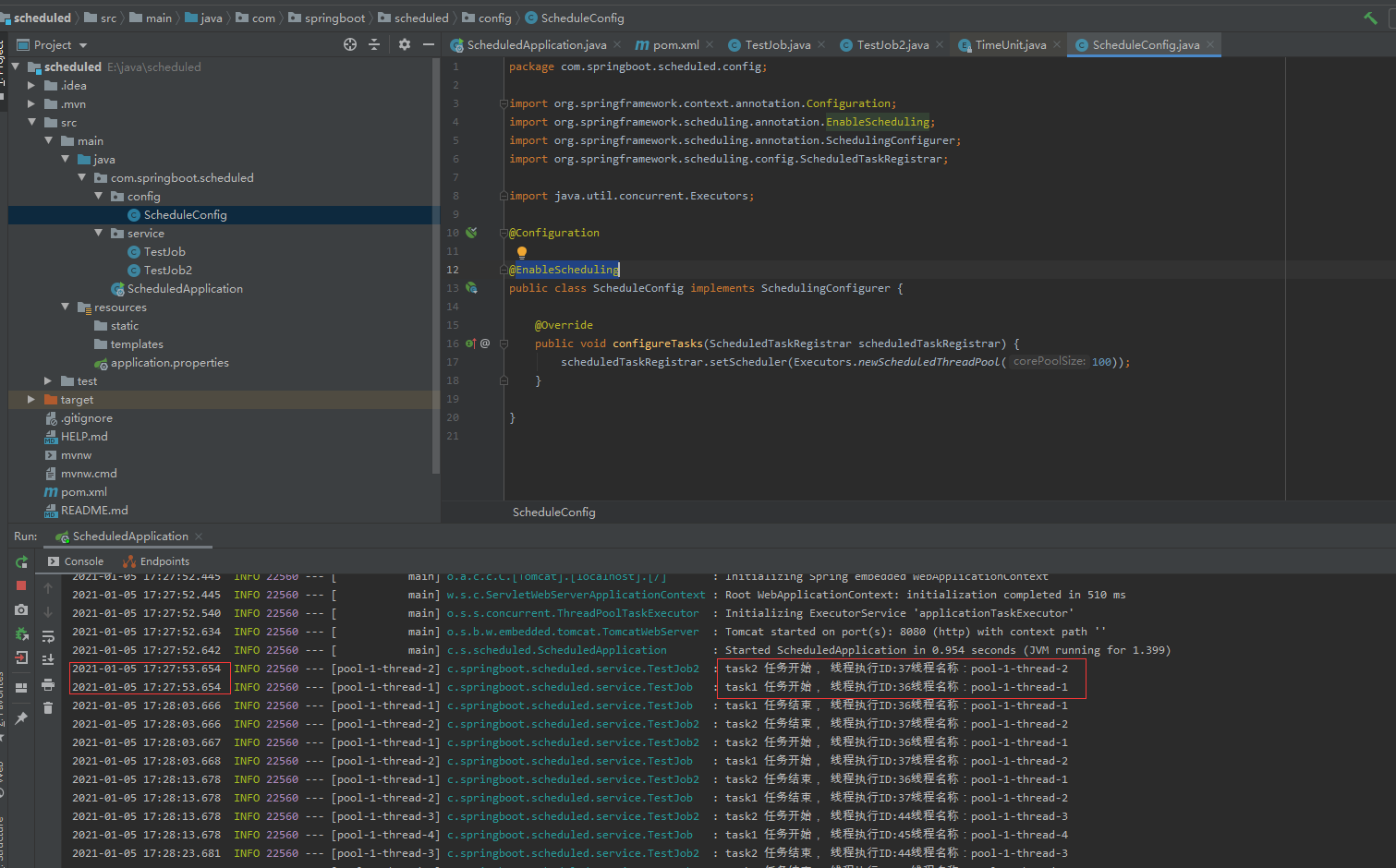
从上图可以看出,task1和task2同时执行了



 浙公网安备 33010602011771号
浙公网安备 33010602011771号