第七次作业(手机充值)
<RelativeLayout xmlns:android="http://schemas.android.com/apk/res/android" xmlns:tools="http://schemas.android.com/tools" android:layout_width="match_parent" android:layout_height="match_parent" android:paddingBottom="@dimen/activity_vertical_margin" android:paddingLeft="@dimen/activity_horizontal_margin" android:paddingRight="@dimen/activity_horizontal_margin" android:paddingTop="@dimen/activity_vertical_margin" android:orientation="vertical" tools:context="com.example.task.MainActivity" > <LinearLayout android:layout_width="match_parent" android:layout_height="wrap_content" android:orientation="horizontal"> <TextView android:id="@+id/tw" android:layout_width="wrap_content" android:layout_height="wrap_content" android:text="请输入您的手机号"/> <EditText android:id="@+id/phone" android:layout_width="match_parent" android:layout_height="wrap_content" /> </LinearLayout> <Button android:layout_width="wrap_content" android:layout_height="wrap_content" android:gravity="center_vertical" android:text="充值" android:onClick="Recharge" android:layout_alignParentBottom="true"/> </RelativeLayout> <RelativeLayout xmlns:android="http://schemas.android.com/apk/res/android" xmlns:tools="http://schemas.android.com/tools" android:layout_width="match_parent" android:layout_height="match_parent" android:paddingBottom="@dimen/activity_vertical_margin" android:paddingLeft="@dimen/activity_horizontal_margin" android:paddingRight="@dimen/activity_horizontal_margin" android:paddingTop="@dimen/activity_vertical_margin" tools:context="com.example.task.MyActivity" > <LinearLayout android:layout_width="wrap_content" android:layout_height="wrap_content" android:orientation="horizontal"> <TextView android:layout_width="wrap_content" android:layout_height="wrap_content" android:text="您的号码是:" /> <TextView android:id="@+id/phones" android:layout_width="wrap_content" android:layout_height="wrap_content" /> </LinearLayout> <EditText android:id="@+id/money" android:layout_width="wrap_content" android:layout_height="wrap_content" android:hint="请输入要充值的金额" android:layout_centerInParent="true"/> <Button android:layout_width="wrap_content" android:layout_height="wrap_content" android:onClick="yes" android:layout_alignParentBottom="true" android:text="充值"/> <Button android:layout_width="wrap_content" android:layout_height="wrap_content" android:onClick="no" android:layout_alignParentBottom="true" android:layout_alignParentRight="true" android:text="取消充值"/> </RelativeLayout> package com.example.task; import android.app.Activity; import android.content.Intent; import android.os.Bundle; import android.util.Log; import android.view.View; import android.widget.EditText; import android.widget.Toast; public class MainActivity extends Activity { private String mPhone; private EditText Phone; protected void onCreate(Bundle savedInstanceState) { super.onCreate(savedInstanceState); setContentView(R.layout.activity_main); Phone=(EditText) findViewById(R.id.phone); } public void Recharge(View v) { Intent intent =new Intent(this, MyActivity.class); mPhone= Phone.getText().toString(); intent.putExtra("phone", mPhone); startActivityForResult(intent,1); } @Override protected void onActivityResult(int requestCode, int resultCode, Intent data) { // TODO Auto-generated method stub Log.v("520lj", resultCode+""); switch (resultCode) { case 1: String money=data.getStringExtra("money"); Toast.makeText(this, "您充值的金额是"+money+"", 0).show(); break; default: Toast.makeText(this, "充值失败", 0).show(); break; } } } package com.example.task; import android.R.integer; import android.app.Activity; import android.content.Intent; import android.os.Bundle; import android.util.Log; import android.view.View; import android.widget.EditText; import android.widget.TextView; public class MyActivity extends Activity { private EditText Money; @Override protected void onCreate(Bundle savedInstanceState) { super.onCreate(savedInstanceState); setContentView(R.layout.activity_my); TextView phones = (TextView) findViewById(R.id.phones); Intent intent = getIntent(); String phone =intent.getStringExtra("phone"); phones.setText(phone); Money = (EditText) findViewById(R.id.money); } public void yes(View v) { Intent intent = new Intent(); intent.putExtra("money",Integer.parseInt(Money.getText().toString())+""); Log.v("520lj", intent+""); setResult(1,intent); finish(); } public void no(View v) { Intent intent = new Intent(); setResult(2, intent); finish(); } }
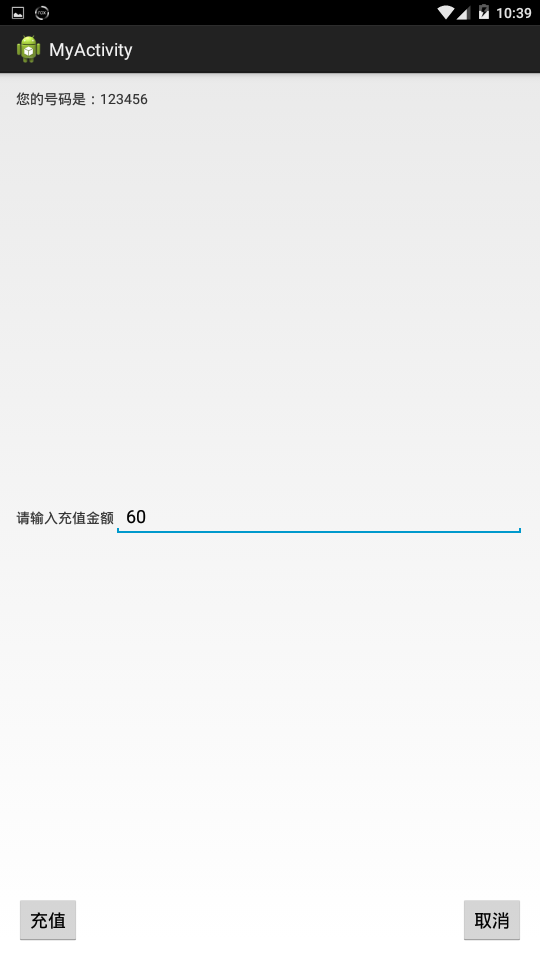
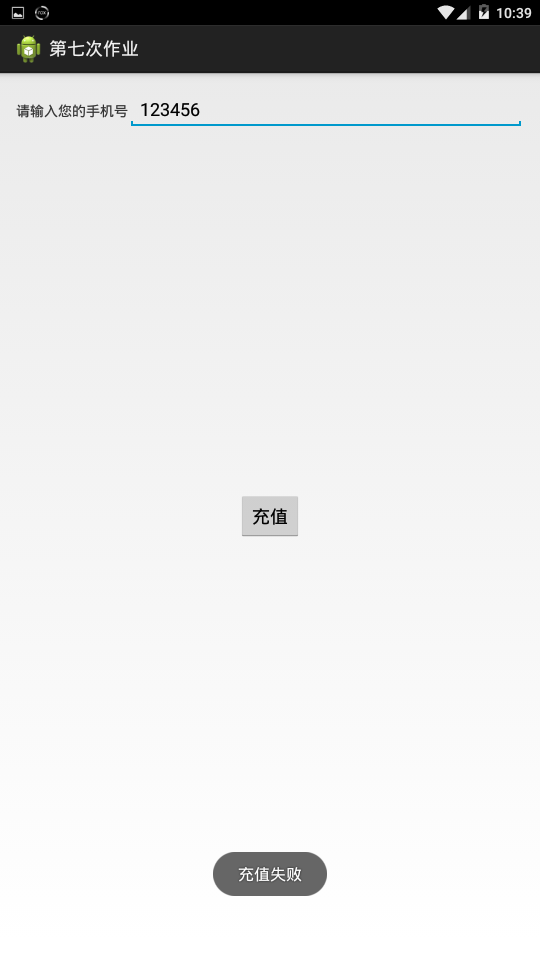

posted on 2019-10-28 22:31 studentPDY 阅读(78) 评论(0) 收藏 举报



 浙公网安备 33010602011771号
浙公网安备 33010602011771号