Selenium实战(七)——自动发送邮件
SMPT(Simple Mail Transfer Protocol)简单邮件传输协议,是一组由源地址到目的地址传送邮件的规则,可以控制信件的中转方式。Python的smptlib模块提供了简单的API用来实现发送邮件的功能,它对SMPT进行了简单的封装。
一、python自带的发送邮件功能
1、发送邮件正文
1 import smtplib 2 from email.mime.text import MIMEText 3 from email.header import Header 4 5 # 发送邮件主题 6 subject = 'hello my dear;' 7 8 # 编写HTML类型的邮件正文 9 msg = MIMEText('<html><h1>helloMMAMAMAAMAM</h1></html>', 'html', 'utf-8') 10 msg['Subject'] = Header(subject, 'utf-8') 11 msg['from'] = 'zudangli@126.com' 12 msg['to'] = 'zudangli@126.com' 13 14 # 发送邮件 15 smtp = smtplib.SMTP() 16 smtp.connect("smtp.126.com") 17 smtp.login("zudangli@126.com", "19970507zudangli") 18 smtp.sendmail("zudangli@126.com", "zudangli@126.com", msg.as_string()) 19 smtp.quit()
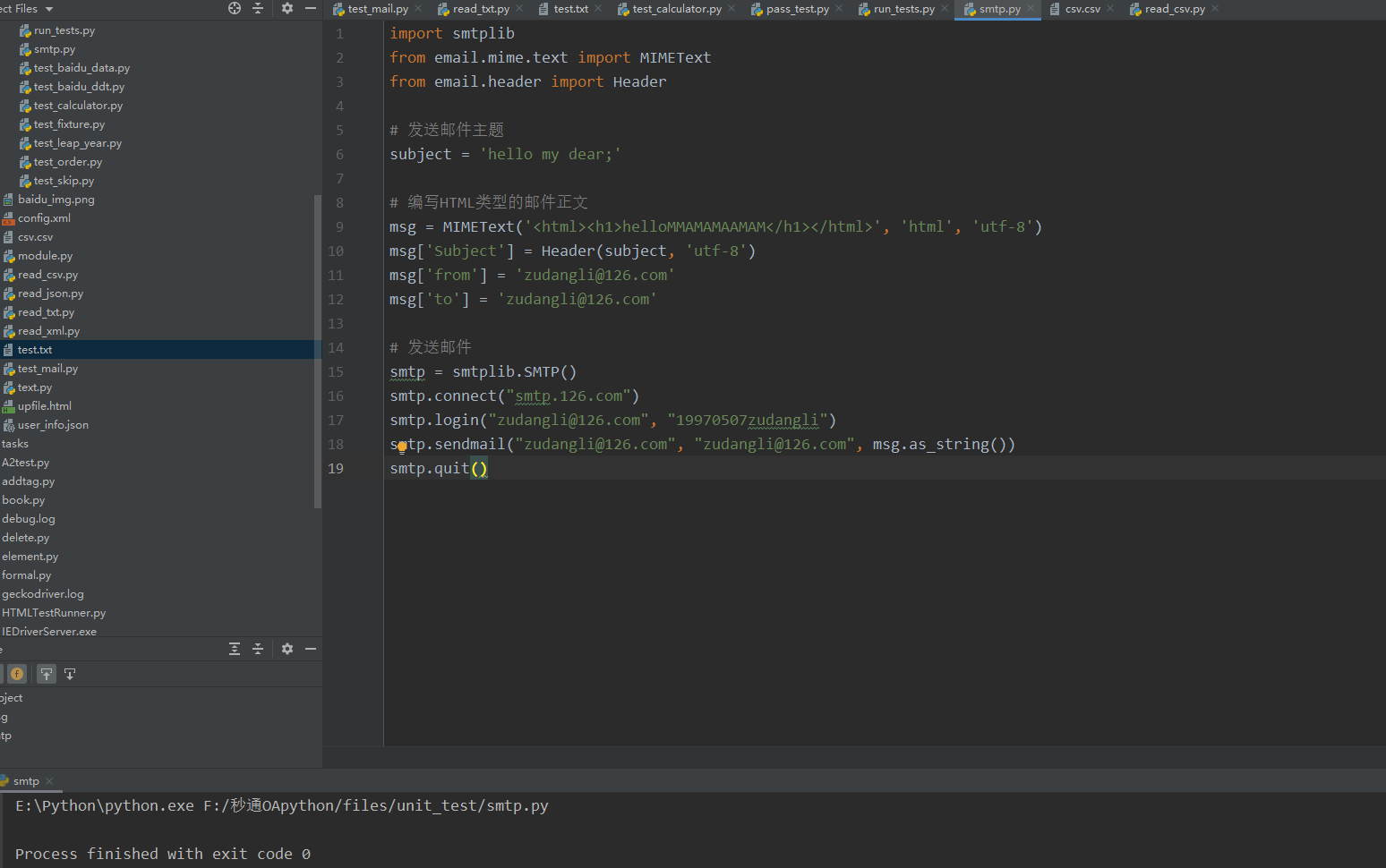 ,
,
email模块下面的MIMEText类,定义发送邮件的正文、格式,以及编码,Header类定义邮件的主题和编码类型
smptlib模块用于发送邮件的。connect()方法指定连接的邮箱服务;login()方法指定登录邮箱的账号和密码;sendmail()方法指定发件人、收件人,以及邮件的正文;quit()方法用于关闭邮件服务器的连接。

2、发送带附件的邮件
1 import smtplib 2 from email.mime.text import MIMEText 3 from email.mime.multipart import MIMEMultipart 4 5 # 邮件主题 6 subject = 'python带附件的发送邮件' 7 # 发送的附件 8 with open('test.txt', 'rb') as f: 9 send_att = f.read() 10 11 att = MIMEText(send_att, 'text', 'utf-8') 12 att["Content-Type"] = 'application/octet-stream' 13 att["Content-Disposition"] = 'attachment; filename="I am attachment.txt"' 14 15 16 msg = MIMEMultipart() 17 msg['Subject'] = subject 18 msg['from'] = 'zudangli@126.com' 19 msg['to'] = 'zudangli@126.com' 20 msg.attach(att) 21 22 # 发送邮件 23 smtp = smtplib.SMTP() 24 smtp.connect("smtp.126.com") 25 smtp.login("zudangli@126.com", "19970507zudangli") 26 smtp.sendmail("zudangli@126.com", "zudangli@126.com", msg.as_string()) 27 smtp.quit()
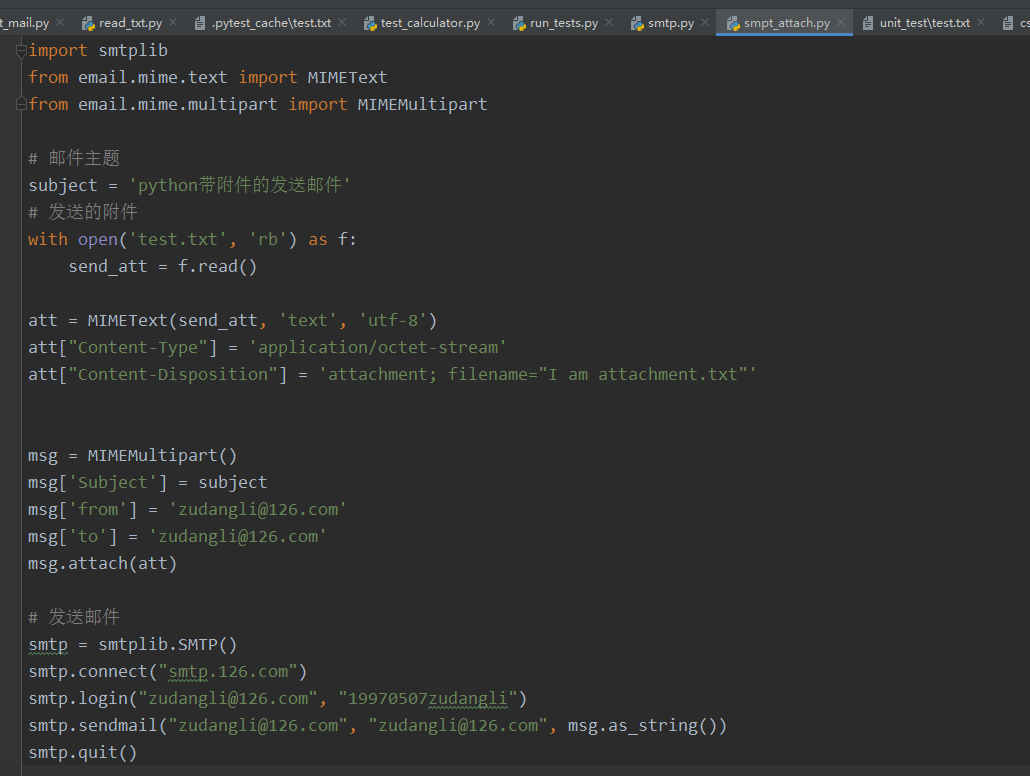
首先,读取附件的内容。通过MIMEText类,定义发送邮件的正文、格式,以及编码;
- Content-Type指定附件内容类型;
- application/octet-stream表示二进制流;
- Content-Disposition指定显示附件的文件
然后,使用MIMEMultipart类定义邮件的主题,attach()指定附件信息。
最后,通过smtplib模块发送邮件。
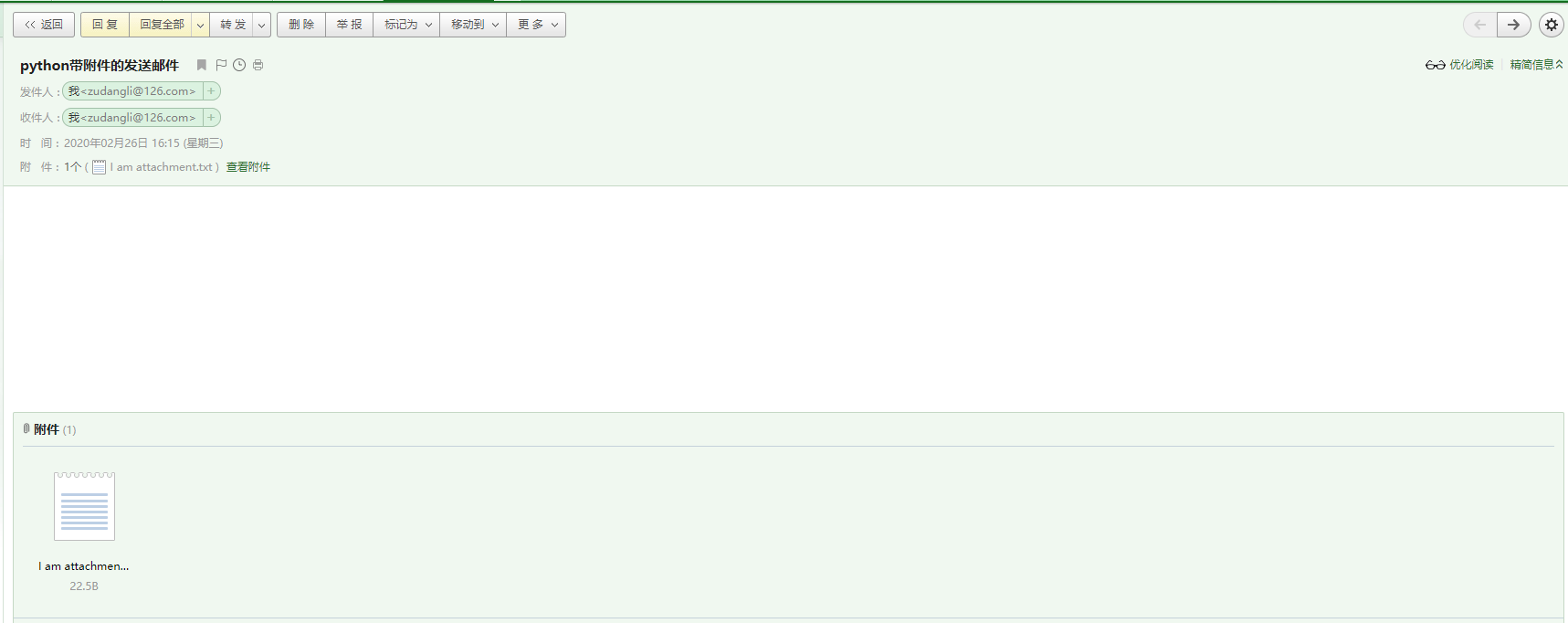
二、用yagmail发送邮件
yagmail是Python的一个第三方库,GitHub项目地址:https://github.com/kootenpv/yagmail
安装命令:pip install yagmail

1 import yagmail 2 3 # 连接邮箱服务器 4 yag = yagmail.SMTP(user="zudangli@126.com", password="19970507zudangli", host="smtp.126.com") 5 6 # 邮件正文 7 contents = ['This is the body,and here is just text http://somedomain/image.png', 'You can find an audio file attached.'] 8 9 # 发送邮件 10 yag.send('zudangli@126.com', 'subject', contents)
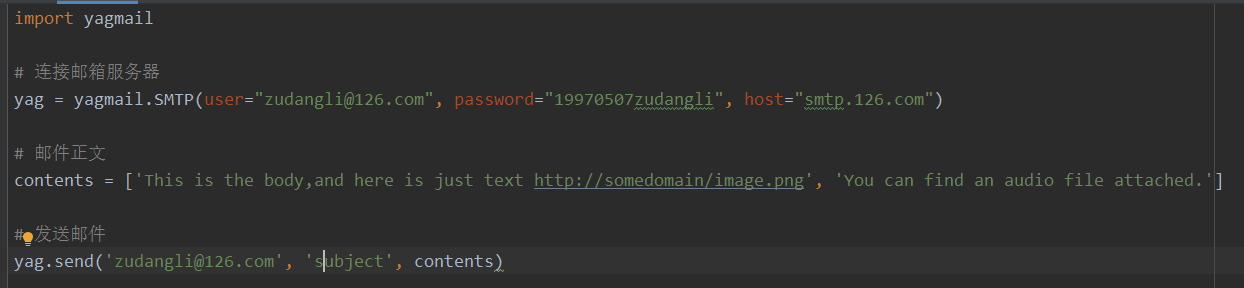

如果想给多个用户发送邮件,只需要把收件人放到一个list中即可
yag.send(['pegawayatstudying@126.com', '1271916637@qq.com', 'zudangli@126.com'], 'subject', contents)

如果想发送带附件的邮件,只需要指定本地附件的路径即可。
1 yag.send(['pegawayatstudying@126.com', '1271916637@qq.com', 'zudangli@126.com'], 'subject', contents, ["C://Users//zudl//Pictures//timg.jpg","F://秒通OApython//formal.py"])
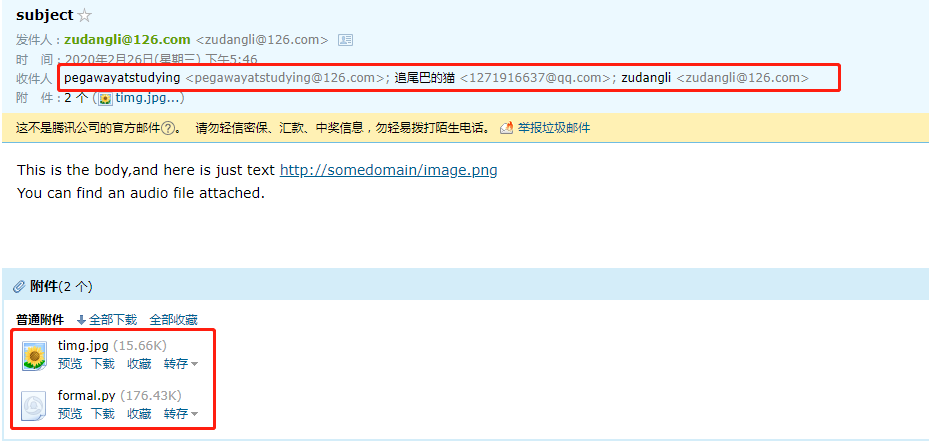
三、整合自动发送邮件
1 import time 2 import unittest 3 import yagmail 4 5 from HTMLTestRunner import HTMLTestRunner 6 7 8 # 把测试报告作为附件发送到指定邮箱 9 def send_mail(report): 10 yag = yagmail.SMTP(user="zudangli@126.com", 11 password="19970507zudangli", 12 host='smtp.126.com') 13 subject = "主题,自动化测试报告" 14 contents = "正文,请查看附件" 15 yag.send(['1271916637@qq.com', 'pegawayatstudying@126.com', 'zudangli@126.com'], subject, contents, report) 16 print('email has send out !') 17 18 19 if __name__ == '__main__': 20 # 定义测试用例的目录为当前目录中的unit_test 21 test_dir = './' 22 suits = unittest.defaultTestLoader.discover(test_dir, pattern='test*.py') 23 # 取当前日期时间 24 now_time = time.strftime("%Y-%m-%d %H_%M_%S") 25 html_report = './' + now_time + 'result.html' 26 # 生成HTML格式的测试报告 27 fp = open('./' + now_time + 'result.html', 'wb') 28 runner = HTMLTestRunner(stream=fp, 29 title="百度搜索测试报告", 30 description="运行环境:Windows 10,Chrome浏览器") 31 runner.run(suits) 32 fp.close() 33 send_mail(html_report)
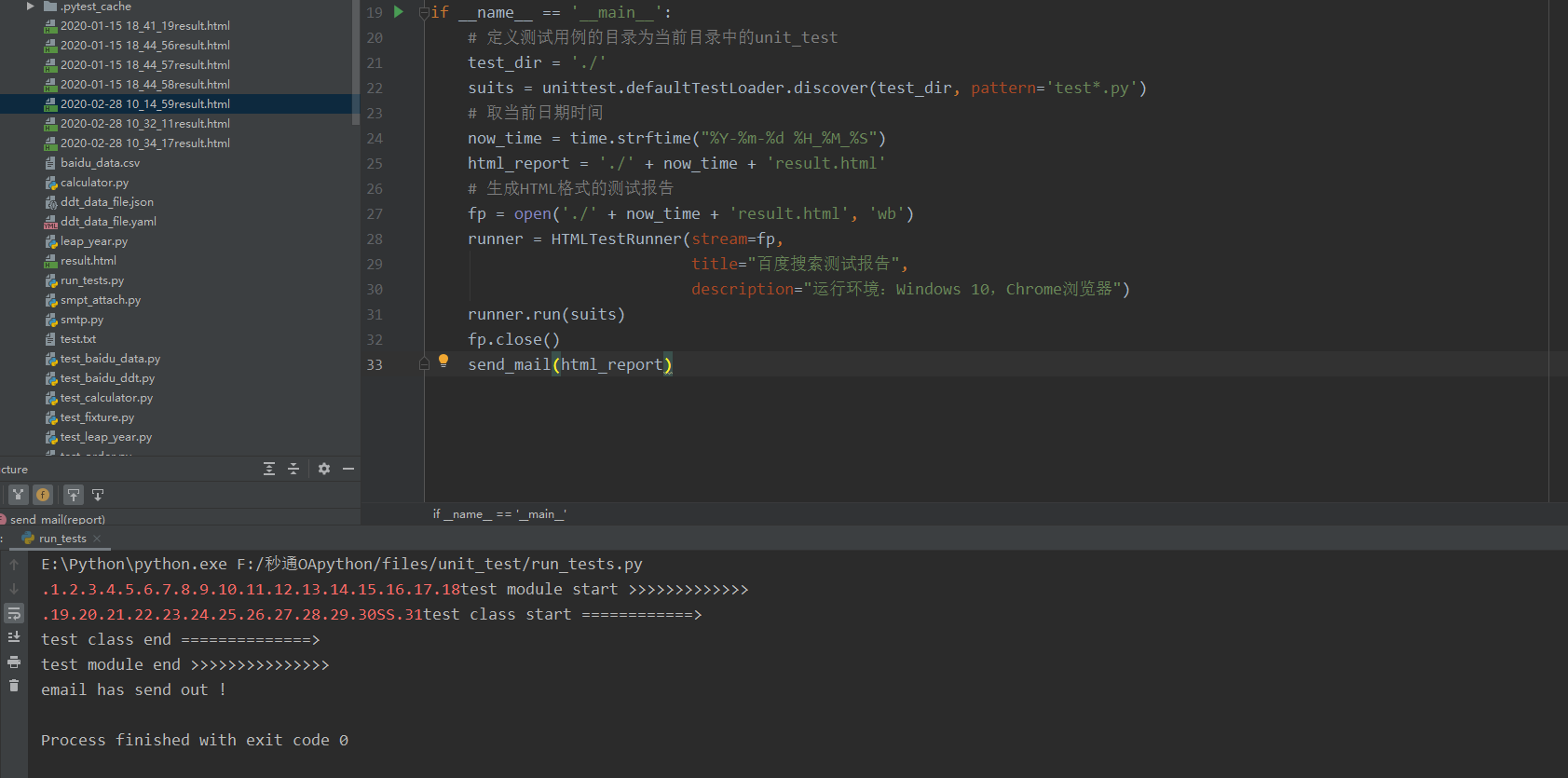

整个程序的执行过程分为两部分:
(1)定义测试报告文件,并赋值给变量html_report,通过HTMLTestRunner运行测试用例,将结果写入文件后关闭。
(2)调用send_mail()函数,并传入html_report文件。在send_mail()函数中,把测试报告作为邮件的附件发送到指定邮箱。
AS a side Note: 不直接把测试报告的内容读取出来作为邮件的正文发送的原因:HTMLTeatRunner报告在展示时引用了Bootstrap样式库,当作为邮件正文“写死”在邮件中时,会导致样式丢失。





 浙公网安备 33010602011771号
浙公网安备 33010602011771号