hyperexpress框架/使用uwebsockets.js核心
import { scheduleJob } from 'node-schedule';
// 定时任务
function setupScheduledTasks() {
// 每6秒执行一次
setInterval(() => {
taskEverySixSeconds();
}, 6000);
// 每33分钟执行一次
setInterval(() => {
taskEveryThirtyThreeMinutes();
}, 33 * 60 * 1000);
// 每天的1点到5点之间执行
scheduleJob('0 * 1-5 * * *', taskEarlyMorning);
}
// 示例任务函数
function taskEverySixSeconds() {
console.log('Running task every 6 seconds');
}
function taskEveryThirtyThreeMinutes() {
console.log('Running task every 33 minutes');
}
function taskEarlyMorning() {
console.log('Running early morning task');
}
// 在main函数中调用
setupScheduledTasks();
app.all('/*', (req, res) => {
res.setHeader('Access-Control-Allow-Origin', '*');
res.setHeader('Access-Control-Allow-Methods', 'GET, POST, PUT, DELETE');
res.setHeader('Access-Control-Allow-Headers', 'Content-Type, Authorization');
if (req.method === 'OPTIONS') {
res.status(204).end();
} else {
res.next();
}
});
import { verifyToken } from './auth'; // 假设你有一个auth模块来处理token验证
app.use(json(), (req, res, next) => {
const token = req.header('Authorization')?.replace('Bearer ', '');
if (token) {
try {
const userInfo = verifyToken(token); // verifyToken应该返回用户信息或抛出错误
req.userInfo = userInfo; // 将用户信息写入请求对象
next();
} catch (error) {
res.status(401).json({ error: 'Invalid token' });
}
} else {
res.status(401).json({ error: 'No token provided' });
}
});
npm install node-schedule
npm install cors
在这个示例中,我使用了cors中间件来处理跨域请求,而不是手动设置CORS头。这是一个更简洁的方法,因为它会自动处理预请求(preflight)和其他CORS相关的复杂性。
确保你已经定义了taskEverySixSeconds,taskEveryThirtyThreeMinutes,和taskEarlyMorning函数,它们将包含你的业务逻辑。
同时,verifyToken函数应该是你在一个单独的文件中定义的,比如auth.ts,它接受一个token,验证它,并返回用户信息或抛出错误。这里的中间件会检查请求头中的Authorization字段,并尝试解析和验证token。如果验证成功,用户信息将被附加到req.userInfo。
import { serve } from 'hyperexpress';
import { connectToDatabase } from './db';
import { setupRoutes } from './routes';
import { json } from 'hyperexpress';
import { setInterval } from 'timers';
import schedule from 'node-schedule';
import cors from 'cors';
const app = serve();
// 跨域处理
app.use(cors({
origin: '*', // 或者配置具体的允许域名
methods: 'GET, POST, PUT, DELETE',
allowedHeaders: 'Content-Type, Authorization'
}));
app.use(json());
// Token验证中间件
app.use((req, res, next) => {
const token = req.headers.authorization?.split(' ')[1]; // 获取Bearer后面的Token
if (token) {
try {
const userInfo = verifyToken(token); // 假设verifyToken是一个解析Token并返回用户信息的函数
req.userInfo = userInfo; // 将用户信息写入请求对象
next();
} catch (error) {
res.status(401).json({ error: 'Invalid token' });
}
} else {
next(); // 如果没有Token,可以选择继续或者返回错误
}
});
// 设置路由
setupRoutes(app);
// 定时任务
function setupScheduledTasks() {
// 每6秒执行一次
setInterval(() => {
taskEverySixSeconds();
}, 6000);
// 每33分钟执行一次
setInterval(() => {
taskEveryThirtyThreeMinutes();
}, 33 * 60 * 1000);
// 每天的1点到5点之间执行
const rule = new schedule.RecurrenceRule();
rule.hour = [1, 5]; // 每天的1点到5点
rule.minute = 0; // 每小时的开始
schedule.scheduleJob(rule, taskEarlyMorning);
}
// 示例任务函数
function taskEverySixSeconds() {
console.log('Running task every 6 seconds');
// 你的业务逻辑
}
function taskEveryThirtyThreeMinutes() {
console.log('Running task every 33 minutes');
// 你的业务逻辑
}
function taskEarlyMorning() {
console.log('Running early morning task');
// 你的业务逻辑
}
async function main() {
await connectToDatabase();
setupScheduledTasks(); // 设置定时任务
await app.listen(3000);
console.log('Server is running on port 3000');
}
main();
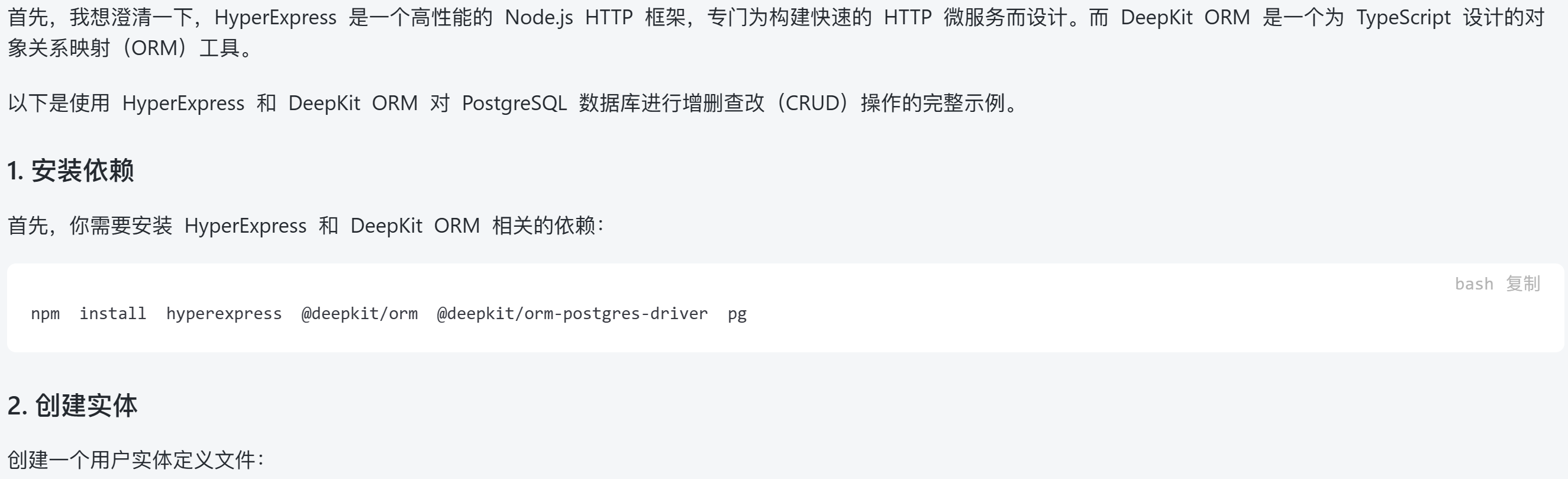
npm install hyperexpress @deepkit/orm @deepkit/orm-postgres-driver pg // src/entity/User.ts import { Entity, PrimaryKey, Property } from '@deepkit/orm'; @Entity() export class User { @PrimaryKey() id: number; @Property() name: string; @Property() email: string; }
// src/db.ts import { DeepKitConnection } from '@deepkit/orm'; import { User } from './entity/User'; export const connection = new DeepKitConnection({ type: 'postgres', host: 'localhost', port: 5432, username: 'your_username', password: 'your_password', database: 'your_database', entities: [User], }); export async function connectToDatabase() { await connection.connect(); }
4. 创建服务
创建用户服务来处理业务逻辑:
// src/service/UserService.ts import { Repository } from '@deepkit/orm'; import { User } from '../entity/User'; export class UserService { userRepository: Repository<User>; constructor() { this.userRepository = connection.getRepository(User); } async createUser(userData: Partial<User>): Promise<User> { const user = this.userRepository.create(userData); await this.userRepository.persistAndFlush(user); return user; } async findAllUsers(): Promise<User[]> { return this.userRepository.find(); } async findUserById(id: number): Promise<User | null> { return this.userRepository.findOne({ id }); } async updateUser(id: number, updatedData: Partial<User>): Promise<User | null> { await this.userRepository.update(id, updatedData); return this.userRepository.findOne({ id }); } async deleteUser(id: number): Promise<void> { await this.userRepository.removeAndFlush({ id }); } }
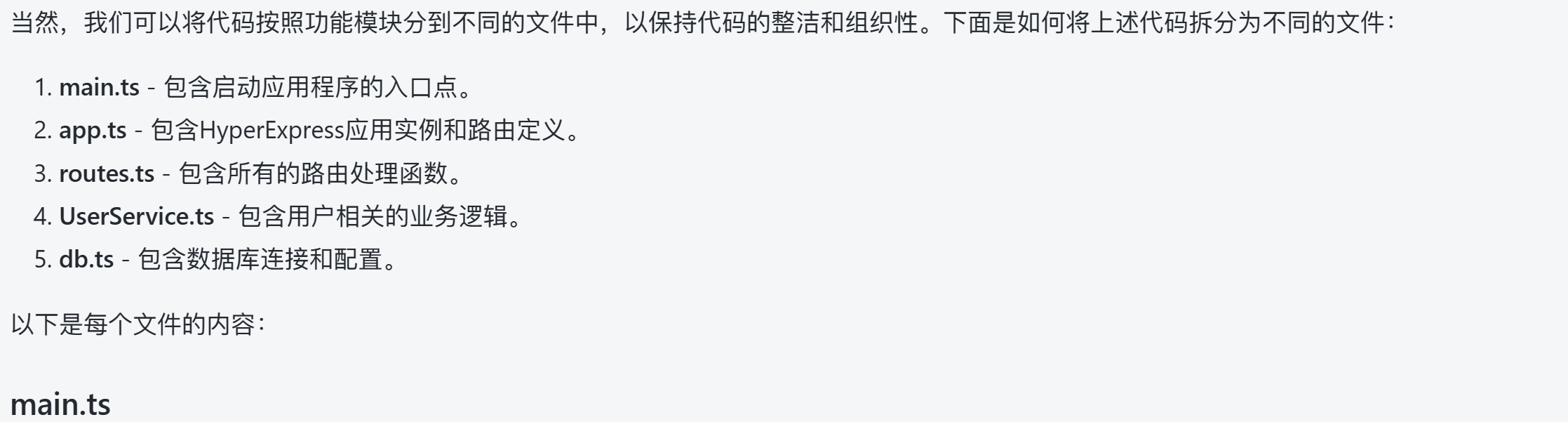
// src/main.ts import { serve } from 'hyperexpress'; import { connectToDatabase } from './db'; import { setupRoutes } from './routes'; import { json } from 'hyperexpress'; const app = serve(); app.use(json()); // Set up routes setupRoutes(app); async function main() { await connectToDatabase(); await app.listen(3000); console.log('Server is running on port 3000'); } main();
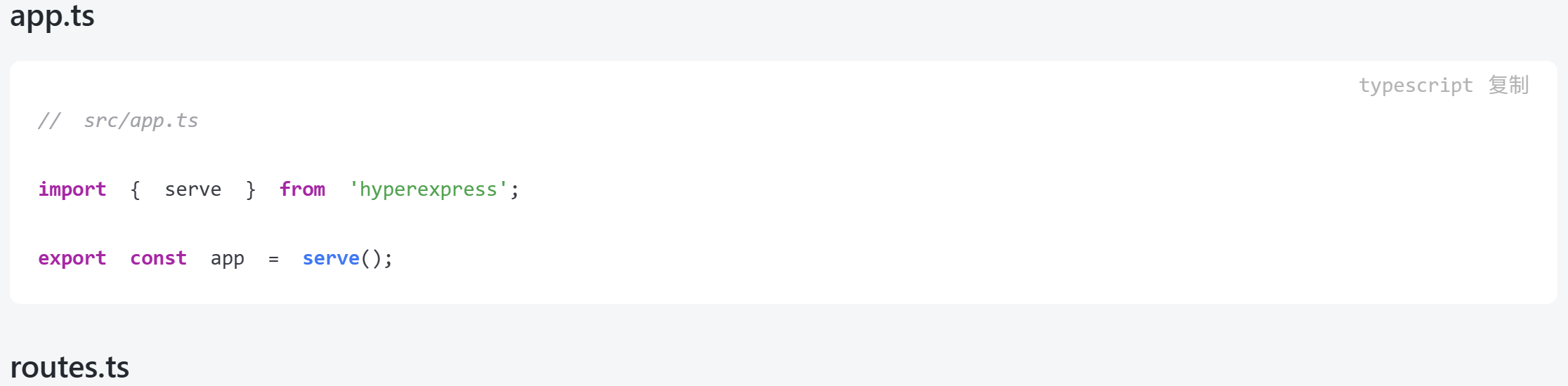
// src/routes.ts import { app } from './app'; import { UserService } from './service/UserService'; import { json } from 'hyperexpress'; // Helper function to set up all routes export function setupRoutes(app: ReturnType<typeof serve>) { const userService = new UserService(); app.post('/users', async (req, res) => { try { const user = await userService.createUser(req.body); res.status(201).json(user); } catch (error) { res.status(500).json({ error: error.message }); } }); // ... Other route handlers // Add the rest of the route handlers here // ... app.get('/users', async (req, res) => { // ... Route handler implementation }); app.get('/users/:id', async (req, res) => { // ... Route handler implementation }); app.put('/users/:id', async (req, res) => { // ... Route handler implementation }); app.delete('/users/:id', async (req, res) => { // ... Route handler implementation }); }
// src/app.ts import { serve } from 'hyperexpress'; export const app = serve();
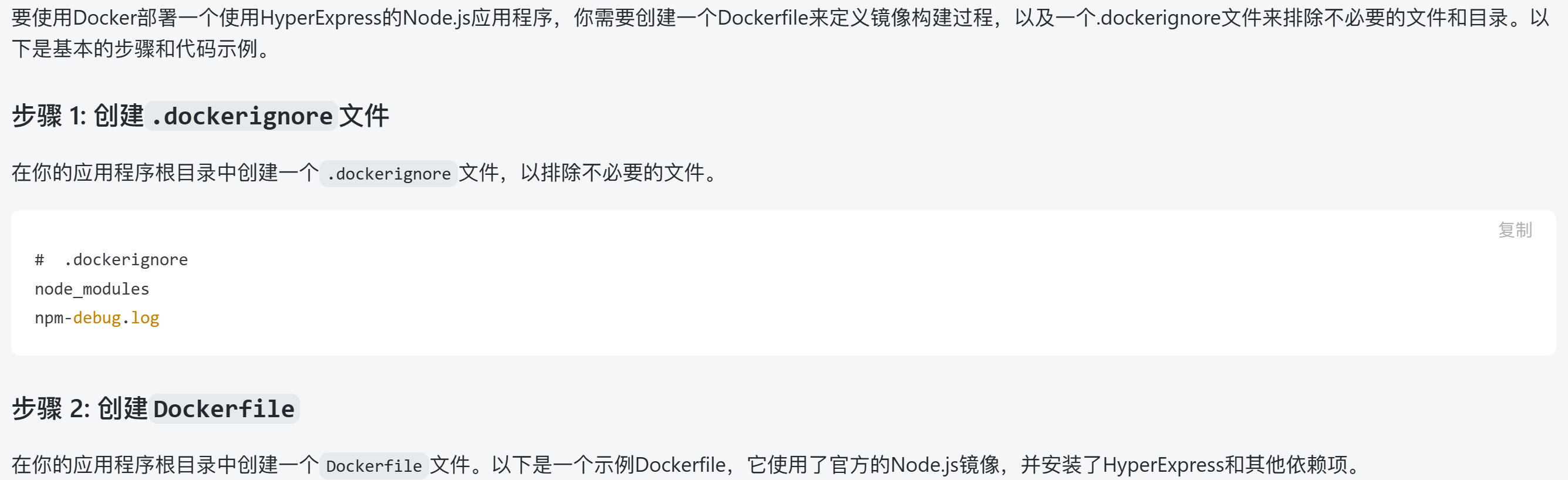
# 使用官方Node.js的基础镜像 FROM node:lts # 设置工作目录 WORKDIR /usr/src/app # 复制项目文件到工作目录 COPY package*.json ./ # 安装项目依赖 RUN npm install # 复制项目文件到工作目录 COPY . . # 暴露端口3000 EXPOSE 3000 # 启动应用程序 CMD [ "npm", "start" ]
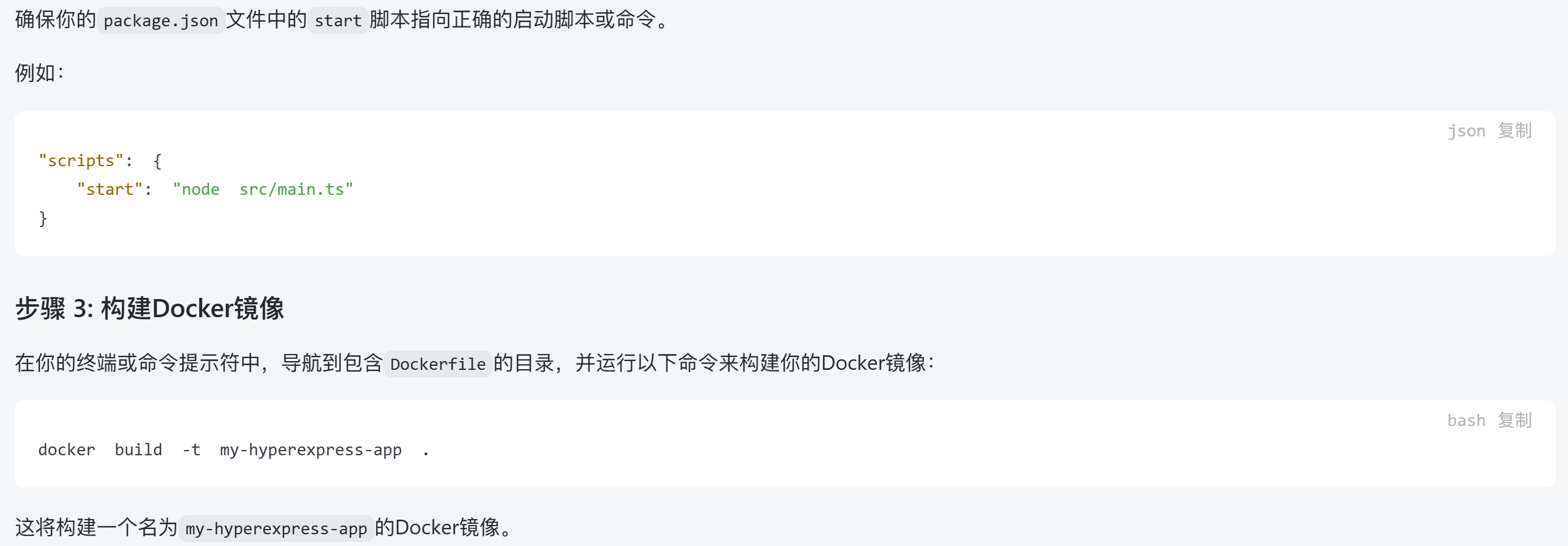
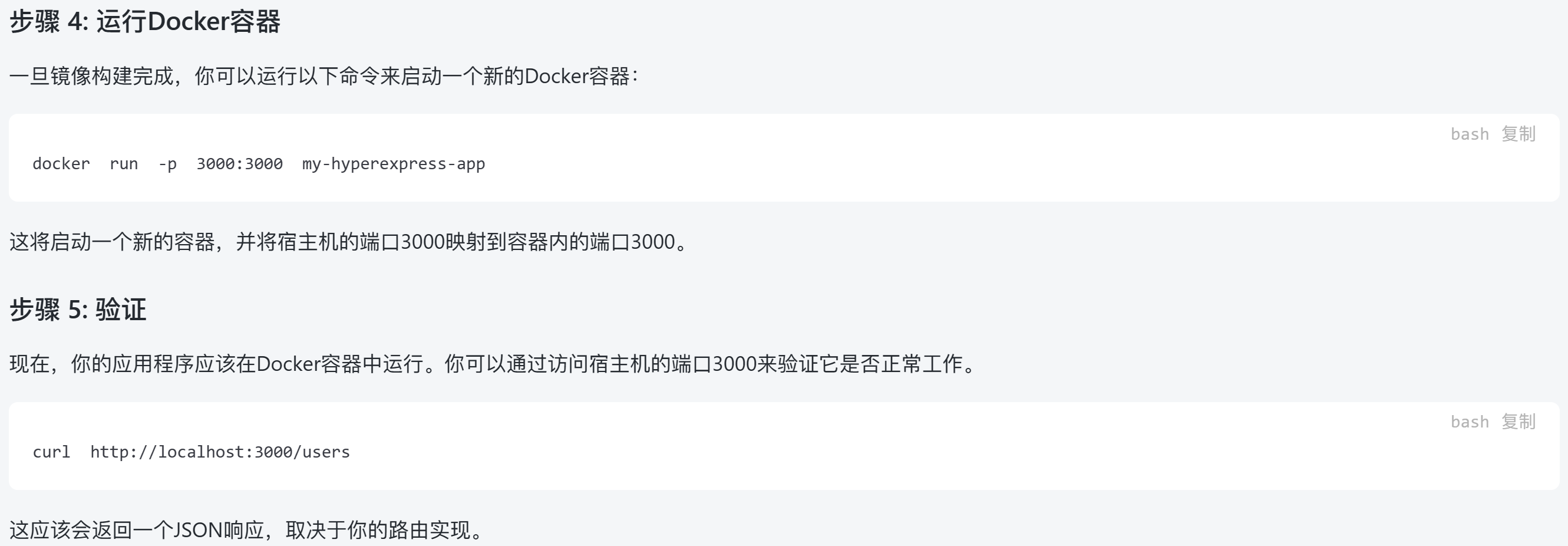
# .dockerignore node_modules npm-debug.log "scripts": { "start": "node src/main.ts" } docker build -t my-hyperexpress-app . docker run -p 3000:3000 my-hyperexpress-app curl http://localhost:3000/users
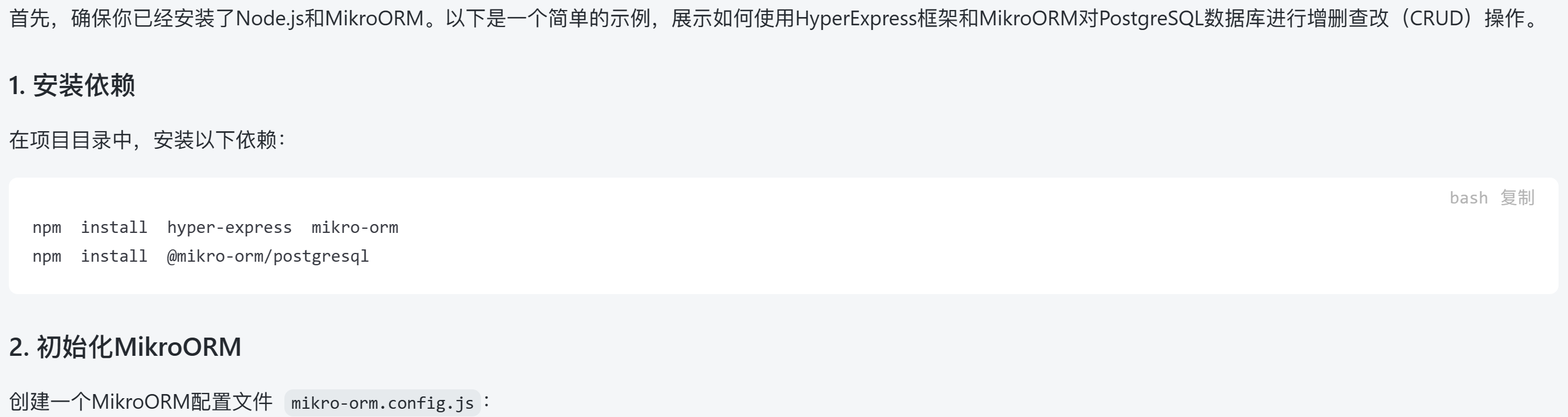
npm install hyper-express mikro-orm npm install @mikro-orm/postgresql module.exports = { entities: ['dist/**/*.entity.js'], entitiesTs: ['src/**/*.entity.ts'], dbName: 'your_database_name', type: 'postgresql', host: 'localhost', port: 5432, user: 'your_database_user', password: 'your_database_password', debug: true, }; import { Entity, PrimaryKey, Property } from '@mikro-orm/core'; @Entity() export class Example { @PrimaryKey() id: number; @Property() title: string; @Property() content?: string; @Property() published: boolean; }
import { serve } from 'hyper-express';
import { MikroORM } from '@mikro-orm/core';
import { json } from 'body-parser';
import Example from './src/Example'; // Import your entity
// Initialize MikroORM
const orm = await MikroORM.init({
entities: [Example],
// ... other MikroORM options
});
const app = serve();
app.use(json());
// Create record
app.post('/examples', async (req, res) => {
const example = orm.em.create(Example, req.body);
await orm.em.persistAndFlush(example);
res.json(example);
});
// Read records
app.get('/examples', async (req, res) => {
const examples = await orm.em.find(Example, {});
res.json(examples);
});
// Read specific record
app.get('/examples/:id', async (req, res) => {
const example = await orm.em.findOne(Example, { id: parseInt(req.params.id) });
if (!example) {
res.status(404).json({ message: 'Not found' });
} else {
res.json(example);
}
});
// Update record
app.put('/examples/:id', async (req, res) => {
const example = await orm.em.findOne(Example, { id: parseInt(req.params.id) });
if (!example) {
res.status(404).json({ message: 'Not found' });
return;
}
orm.em.assign(example, req.body);
await orm.em.flush();
res.json(example);
});
// Delete record
app.delete('/examples/:id', async (req, res) => {
const example = await orm.em.findOne(Example, { id: parseInt(req.params.id) });
if (!example) {
res.status(404).json({ message: 'Not found' });
return;
}
await orm.em.removeAndFlush(example);
res.json({ message: 'Deleted successfully' });
});
app.listen(3000, () => {
console.log('Server started on http://localhost:3000');
});
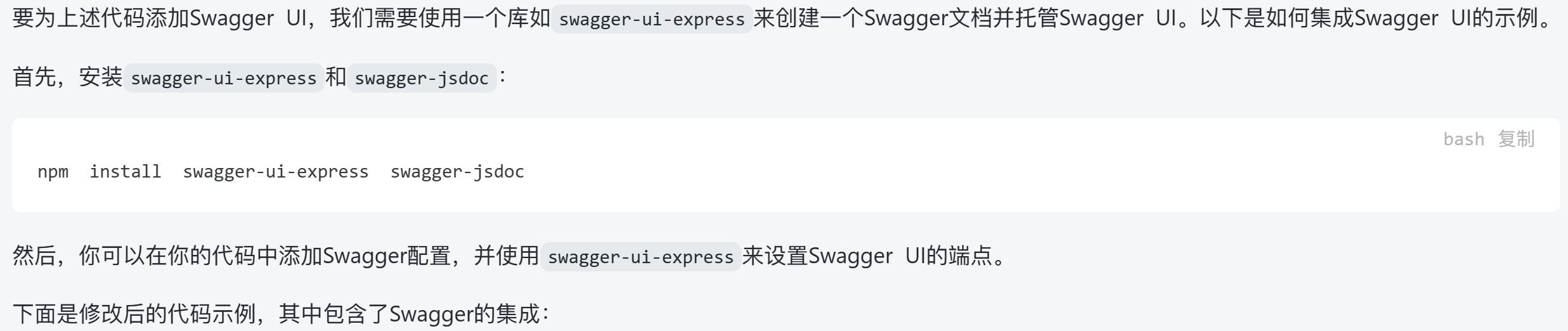
const express = require('express');
const swaggerJsdoc = require('swagger-jsdoc');
const swaggerUi = require('swagger-ui-express');
// ... 其他导入和MikroORM初始化代码
// Swagger definition
const swaggerOptions = {
definition: {
openapi: '3.0.0',
info: {
title: 'Example API',
version: '1.0.0',
description: 'Example API with Swagger',
},
},
apis: ['index.js'], // Path to the API docs
};
// Initialize Swagger
const swaggerDocs = swaggerJsdoc(swaggerOptions);
const app = express();
app.use(json());
// Serve Swagger UI
app.use('/api-docs', swaggerUi.serve, swaggerUi.setup(swaggerDocs));
// ... REST API routes
// Swagger UI will be available at http://localhost:3000/api-docs
app.listen(3000, () => {
console.log('Server started on http://localhost:3000');
console.log('Swagger UI available at http://localhost:3000/api-docs');
});
/** * @swagger * /examples: * post: * description: Create a new example * requestBody: * required: true * content: * application/json: * schema: * type: object * required: * - title * properties: * title: * type: string * content: * type: string * published: * type: boolean * responses: * 201: * description: Example created successfully */ app.post('/examples', async (req, res) => { // ... 创建记录的代码 });
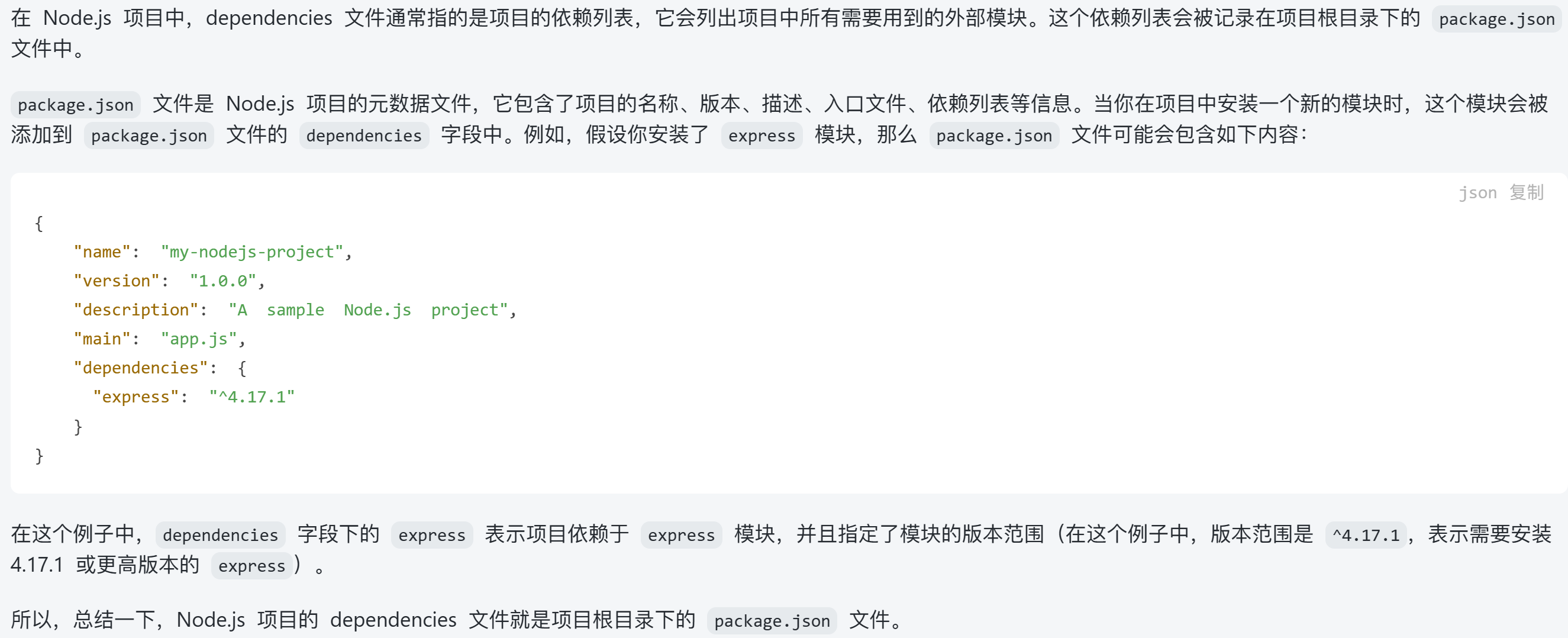
在 Node.js 项目中,dependencies 文件通常指的是项目的依赖列表,它会列出项目中所有需要用到的外部模块。这个依赖列表会被记录在项目根目录下的 package.json 文件中。 { "name": "my-nodejs-project", "version": "1.0.0", "description": "A sample Node.js project", "main": "app.js", "dependencies": { "express": "^4.17.1" } }



 浙公网安备 33010602011771号
浙公网安备 33010602011771号