微信小程序中获取dom信息
1、需求:要求点击列表右侧弹出一个操作弹框,不同行展示的位置不同
2、思路:设置弹窗position: fixed;,点击的时候获取点击元素的dom信息来设置弹窗的位置
3、实现:
3-1、给点击的元素设置id,并设置data-id用于点击的时候获取id
<view class="dot_box"> <van-icon name="ellipsis" class="dot_item" id="dot-{{index}}" data-id="dot-{{index}}" bindtap="showCard" /> </view>
3-2、点击的时候根据id获取点击的dom节点位置信息去设置弹窗位置
注意:在自定义组件或包含自定义组件的页面中,应使用 this.createSelectorQuery() 来代替
showCard(e) { this.setData({ isShow: false }) let _this=this wx.createSelectorQuery().select('#' + e.target.dataset.id).boundingClientRect(function (res) { _this.setData({ dotTop:res.top+30, isShow: true }) }).exec() },
3-3、弹窗的html
<view wx:if="{{isShow}}" class="card-class" style="top:{{dotTop}}px;"> <navigator class="marginB60" url="/pages/admin/cancellPerson/person">注销1</navigator> <navigator url="/pages/admin/cancellPerson/card">注销2</navigator> </view>
4、效果
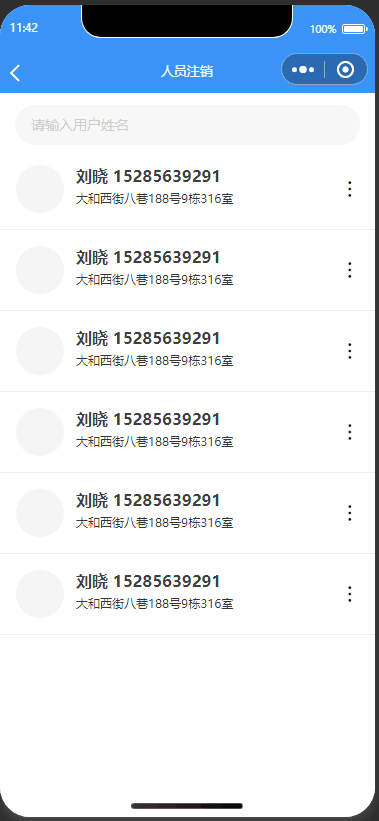


 浙公网安备 33010602011771号
浙公网安备 33010602011771号