二维码(带有图片)的生成
二维码(带有图片)的生成 - javaobject - 博客园 https://www.cnblogs.com/a8457013/p/7239722.html
import qrcode
qr = qrcode.QRCode(
version=1,
error_correction=qrcode.constants.ERROR_CORRECT_L,
box_size=10,
border=4,
)
str='https://www.toutiao.com/c/user/4073823366/'
qr.add_data(str)
qr.make(fit=True)
img = qr.make_image()
img.save('123.png')
from PIL import Image, ImageDraw, ImageFont
import qrcode
url_code='https://www.toutiao.com/c/user/6685910660/'
url_code='https://www.toutiao.com/c/user/6631414881/'
cav_img_name = 'favicon.png'
qr = qrcode.QRCode(version=5, error_correction=qrcode.constants.ERROR_CORRECT_H, box_size=50, border=3)
qr.add_data(url_code)
qr.make(fit=True)
img = qr.make_image()
img = img.convert("RGBA")
# 二维码中心logo
logo='favicon.png'
logo='1.png'
mid_icon = Image.open(logo)
logo_w,logo_h=mid_icon.size
img_w, img_h = img.size
factor =3
size_w = int(img_w / factor)
size_h = int(img_h / factor)
icon_w, icon_h = mid_icon.size
if icon_w > size_w:
icon_w = size_w
if icon_h > size_h:
icon_h = size_h
mid_icon = mid_icon.resize((icon_w*5, icon_h*5), Image.ANTIALIAS)
w = int((img_w - icon_w) / 2)
h = int((img_h - icon_h) / 2)
mid_icon = mid_icon.convert("RGBA")
img.paste(mid_icon, (w, h), mid_icon)
img.save( 'createlogo.png')

import sys
import os
curPath = os.path.abspath(os.path.dirname(__file__))
rootPath = os.path.split(curPath)[0]
sys.path.append(rootPath)
filepath = 'toutiao_dl_img'
requested_file_list = []
pathDir = os.listdir(filepath)
for allDir in pathDir:
child = os.path.join('%s%s' % (filepath, allDir))
requested_file = child.split('img')[-1].split('.')[0]
requested_file_list.append(requested_file)
from PIL import Image, ImageDraw, ImageFont
import qrcode
import time
for i in requested_file_list:
url_code = 'https://www.toutiao.com/c/user/UID/'.replace('UID',i)
# border 白边
qr_content_ize, qr_border = 50, 2
qr_boxsize = qr_content_ize + 2 * qr_border
qr = qrcode.QRCode(version=5, error_correction=qrcode.constants.ERROR_CORRECT_H, box_size=qr_boxsize,
border=qr_border)
qr.add_data(url_code)
qr.make(fit=True)
img = qr.make_image()
img = img.convert("RGBA")
img_w, img_h = img.size
# 二维码中心logo 头条头像 120*120
logo = '{}{}{}{}'.format('toutiao_dl_img/','toutiao_uid_head_img', i, '.png')
mid_icon = Image.open(logo)
mid_icon_w, mid_icon_h = mid_icon.size
mid_factor = 5
mid_icon_w, mid_icon_h = mid_icon_w * mid_factor, mid_icon_h * mid_factor
mid_icon = mid_icon.resize((mid_icon_w, mid_icon_h), Image.ANTIALIAS)
mid_icon = mid_icon.convert("RGBA")
# x,y 左顶点的坐标
top_left_x, top_left_y = int(img_w / 2 - mid_icon_w / 2), int(img_h / 2 - mid_icon_h / 2)
img.paste(mid_icon, (top_left_x, top_left_y), mid_icon)
localtime_ = time.strftime("%y%m%d%H%M%S", time.localtime())
s = '{}{}{}{}{}{}'.format('toutiao_qr_head_img/', 'toutiao_qr_head_img', localtime_, '_', i, '.png')
img.save(s)
调整二维码,大小
import sys
import os
curPath = os.path.abspath(os.path.dirname(__file__))
rootPath = os.path.split(curPath)[0]
sys.path.append(rootPath)
filepath = 'toutiao_dl_img'
requested_file_list = []
pathDir = os.listdir(filepath)
for allDir in pathDir:
child = os.path.join('%s%s' % (filepath, allDir))
requested_file = child.split('img')[-1].split('.')[0]
requested_file_list.append(requested_file)
from PIL import Image, ImageDraw, ImageFont
import qrcode
import time
for i in requested_file_list:
url_code = 'https://www.toutiao.com/c/user/UID/'.replace('UID', i)
# border 白边
# 2018年3月26日 15:37:46
qr_content_ize, qr_border = 50, 2
# qr_content_ize, qr_border = 25, 1
qr_boxsize = qr_content_ize + 2 * qr_border
qr = qrcode.QRCode(version=5, error_correction=qrcode.constants.ERROR_CORRECT_H, box_size=qr_boxsize,
border=qr_border)
qr.add_data(url_code)
qr.make(fit=True)
img = qr.make_image()
img = img.convert("RGBA")
img_w, img_h = img.size
# 二维码中心logo 头条头像 120*120
logo = '{}{}{}{}'.format('toutiao_dl_img/', 'toutiao_uid_head_img', i, '.png')
mid_icon = Image.open(logo)
mid_icon_w, mid_icon_h = mid_icon.size
mid_factor = 5
mid_icon_w, mid_icon_h = mid_icon_w * mid_factor, mid_icon_h * mid_factor
mid_icon = mid_icon.resize((mid_icon_w, mid_icon_h), Image.ANTIALIAS)
mid_icon = mid_icon.convert("RGBA")
# x,y 左顶点的坐标
top_left_x, top_left_y = int(img_w / 2 - mid_icon_w / 2), int(img_h / 2 - mid_icon_h / 2)
img.paste(mid_icon, (top_left_x, top_left_y), mid_icon)
localtime_ = time.strftime("%y%m%d%H%M%S", time.localtime())
s = '{}{}{}{}{}{}'.format('toutiao_qr_head_img/', 'toutiao_qr_head_img', localtime_, '_', i, '.png')
# 2018年3月26日 15:40:56
img_factor = 5
img_w, img_h = int(img_w / img_factor), int(img_h / img_factor)
img = img.resize((img_w, img_h), Image.ANTIALIAS)
img.save(s)
d = 9
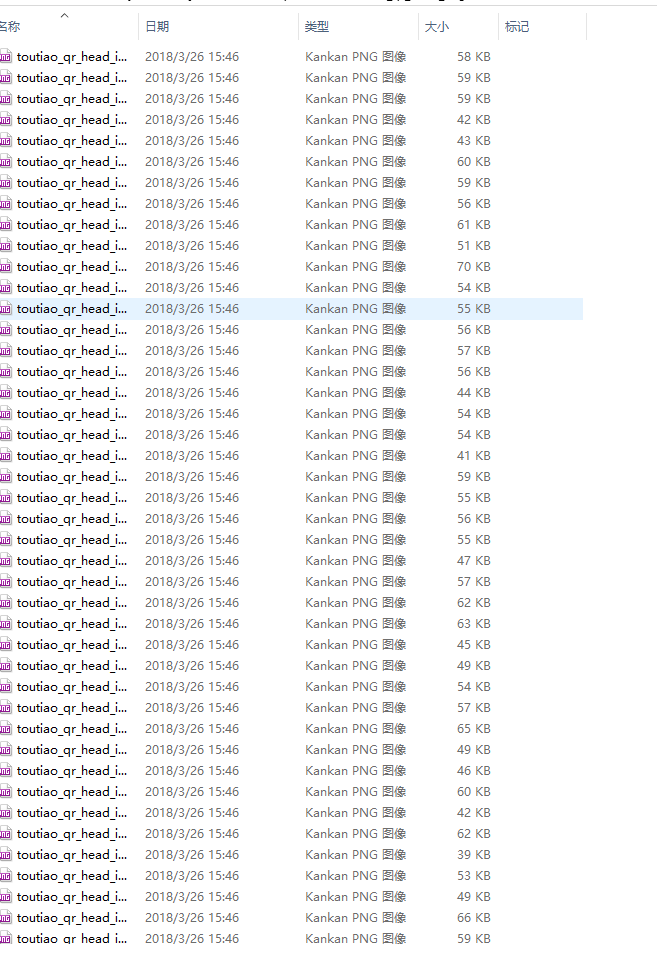

图片缩放
维持数据库文件名不变,覆盖文件
import sys
import os
from PIL import Image, ImageDraw, ImageFont
curPath = os.path.abspath(os.path.dirname(__file__))
rootPath = os.path.split(curPath)[0]
sys.path.append(rootPath)
# filepath = 'toutiao_dl_img'
filepath = 'toutiao_qr_head_img0315-文件-大图 - resize'
requested_file_list = []
pathDir = os.listdir(filepath)
for allDir in pathDir:
child = os.path.join('%s%s' % (filepath, allDir))
f = '{}/{}'.format(filepath, allDir)
img = Image.open(f)
img_w, img_h = img.size
img_factor = 5
img_w, img_h = int(img_w / img_factor), int(img_h / img_factor)
img = img.resize((img_w, img_h), Image.ANTIALIAS)
img.save(f)



 浙公网安备 33010602011771号
浙公网安备 33010602011771号