tomcat8+memcached session共享
一、环境准备
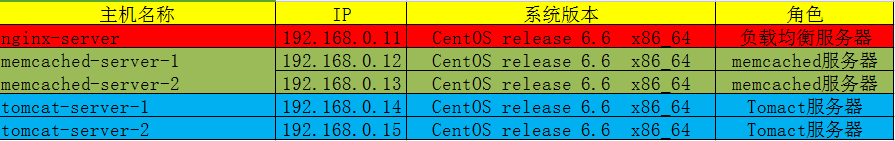
时间同步(同步后确认各服务器时间是否一致,不一致需要修改一下时区)
关闭防火墙
软件包和jar包链接:https://pan.baidu.com/s/1sl9Nob7
二、安装配置nginx和memcached
Nginx和memcached使用yum安装即可,下面是nginx配置文件内容

user nginx; worker_processes 1; events { worker_connections 1024; } http { include mime.types; default_type application/octet-stream; log_format main '$remote_addr - $remote_user [$time_local] "$request" ' '$status $body_bytes_sent "$http_referer" ' '"$http_user_agent" "$http_x_forwarded_for"'; sendfile on; tcp_nopush on; keepalive_timeout 65; gzip on; upstream tomcat-web { server 192.168.0.14:8080; server 192.168.0.15:8080; } server { listen 80; server_name www.tomcat.com; location / { root html; index index.html index.htm index.jsp; } location ~* \.(jsp|do)$ { proxy_pass http://tomcat-web; proxy_redirect off; proxy_set_header Host $host; proxy_set_header X-Real-IP $remote_addr; proxy_set_header X-Forwarded-For $proxy_add_x_forwarded_for; proxy_next_upstream error timeout invalid_header http_500 http_502 http_503 http_504; } location /nginx_status { stub_status on; access_log off; allow 192.168.0.0/24; deny all; } error_page 500 502 503 504 /50x.html; location = /50x.html { root html; } } }
分别启动nginx和memcached
三、安装配置tomcat
安装步骤忽略
下载jar包至各tomcat节点的tomcat安装目录下的lib目录中
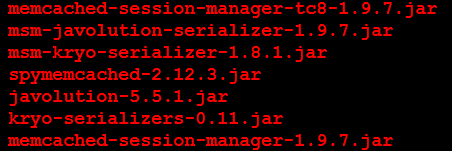
分别在两个tomcat上的某host上定义一个用于测试的context容器,并在其中创建一个会话管理器,如下所示:
[root@tomcat-server-1 ~]# vim /usr/local/tomcat/conf/server.xml <Host name="localhost" appBase="webapps" unpackWARs="true" autoDeploy="true"> <Context path="/test" docBase="/usr/local/tomcat/webapps/test" reloadable="true"> <Manager className="de.javakaffee.web.msm.MemcachedBackupSessionManager" memcachedNodes="n1:192.168.0.12:11211,n2:192.168.0.13:11211" #n1代表memcached的名称,后面为具体的ip地址 failoverNodes="n1" requestUriIgnorePattern=".*\.(ico|png|gif|jpg|css|js)$" transcoderFactoryClass="de.javakaffee.web.msm.serializer.javolution.JavolutionTranscoderFactory" /> </Context> <Valve className="org.apache.catalina.valves.AccessLogValve" directory="logs" prefix="localhost_access_log" suffix=".txt" pattern="%h %l %u %t "%r" %s %b" /> </Host>
提供测试页面
tomcat-server-1
[root@tomcat-server-1 lib]# mkdir -pv /usr/local/tomcat/webapps/test/WEB-INF/{classes,lib} [root@tomcat-server-1 lib]# vim /usr/local/tomcat/webapps/test/index.jsp <%@ page language="java" %> <html> <head><title>TomcatA</title></head> <body> <h1><font color="red">TomcatA</font></h1> <table align="centre" border="1"> <tr> <td>Session ID</td> <% session.setAttribute("tomcat","tomcat"); %> <td><%= session.getId() %></td> </tr> <tr> <td>Created on</td> <td><%= session.getCreationTime() %></td> </tr> </table> </body> </html>
tomcat-server-2
[root@tomcat-server-2 lib]# mkdir -pv /usr/local/tomcat/webapps/test/WEB-INF/{classes,lib} [root@tomcat-server-2 lib]# vim /usr/local/tomcat/webapps/test/index.jsp <%@ page language="java" %> <html> <head><title>TomcatB</title></head> <body> <h1><font color="blue">TomcatB</font></h1> <table align="centre" border="1"> <tr> <td>Session ID</td> <% session.setAttribute("tomcat","tomcat"); %> <td><%= session.getId() %></td> </tr> <tr> <td>Created on</td> <td><%= session.getCreationTime() %></td> </tr> </table> </body> </html>
重启两台tomcat,并用浏览器进行访问
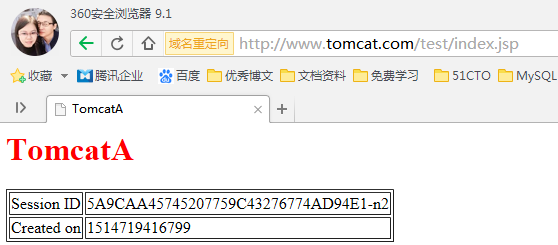
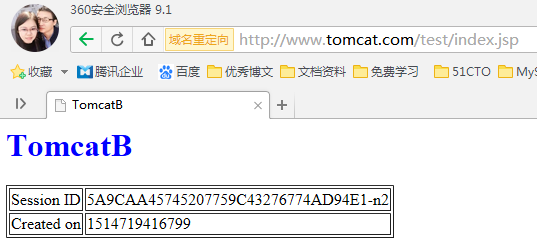
测试结果,在浏览器中访问http://www.tomcat.com/test/index.jsp,结果如上所示,其session ID在负载均衡环境中保持不变。
"一劳永逸" 的话,有是有的,而 "一劳永逸" 的事却极少





 浙公网安备 33010602011771号
浙公网安备 33010602011771号