观察者模式
定义
定义了对象之间的一对多依赖,让多个观察者对象同时监听某一个主题对象,当主题对象发生变化时,它的所有依赖者(观察者)都会收到通知并更新
类型
行为型
适用场景
关联行为场景,建立一套触发机制
观察者模式-优点
观察者和被观察者之间建立一个抽象的耦合
观察者模式支持广播通信
观察者模式缺点
观察者之间有过多的细节依赖、提高时间消耗及程序复杂度
使用要得当,要避免循环调用
例子
课程
public class Course extends Observable {
private String courseName;
public Course(String courseName) {
this.courseName = courseName;
}
public String getCourseName() {
return courseName;
}
/**
*老师观察课程,学生在课程提出问题要通知老师
* @param course 课程名字
* @param question 提出的问题
*/
public void produceQuestion(Course course,Question question){
System.out.println(question.getUserName()+"在"+course.courseName+"提交了一个问题");
//打开通知开关
setChanged();
//通知观察者
notifyObservers(question);
}
}
老师,实现Observer接口处理通知
public class Teacher implements Observer {
private String teacherName;
public Teacher(String teacherName) {
this.teacherName = teacherName;
}
public void update(Observable o, Object arg) {
Course course = (Course)o;
Question question = (Question)arg;
System.out.println(teacherName+"老师的"+course.getCourseName()
+"课程接收到一个"+question.getUserName()+"提交的问答:"
+question.getQuestionContent());
}
}
问题
public class Question {
private String userName;
private String questionContent;
public String getUserName() {
return userName;
}
public void setUserName(String userName) {
this.userName = userName;
}
public String getQuestionContent() {
return questionContent;
}
public void setQuestionContent(String questionContent) {
this.questionContent = questionContent;
}
}
jdk为我们提供的观察者工具,其实里面就是一个集合,集合里面添加的是观察者,封装了一些需要用的方法,比如观察者的增删改查,用的Vector确保线程安全,部分方法还加了同步锁,分析源码很简单,看注释即可,本着不重复造轮子的原则就直接拿来用了。
public class Observable {
private boolean changed = false;
private Vector<Observer> obs;
/** Construct an Observable with zero Observers. */
public Observable() {
obs = new Vector<>();
}
/**
* Adds an observer to the set of observers for this object, provided
* that it is not the same as some observer already in the set.
* The order in which notifications will be delivered to multiple
* observers is not specified. See the class comment.
*
* @param o an observer to be added.
* @throws NullPointerException if the parameter o is null.
*/
public synchronized void addObserver(Observer o) {
if (o == null)
throw new NullPointerException();
if (!obs.contains(o)) {
obs.addElement(o);
}
}
/**
* Deletes an observer from the set of observers of this object.
* Passing <CODE>null</CODE> to this method will have no effect.
* @param o the observer to be deleted.
*/
public synchronized void deleteObserver(Observer o) {
obs.removeElement(o);
}
/**
* If this object has changed, as indicated by the
* <code>hasChanged</code> method, then notify all of its observers
* and then call the <code>clearChanged</code> method to
* indicate that this object has no longer changed.
* <p>
* Each observer has its <code>update</code> method called with two
* arguments: this observable object and <code>null</code>. In other
* words, this method is equivalent to:
* <blockquote><tt>
* notifyObservers(null)</tt></blockquote>
*
* @see java.util.Observable#clearChanged()
* @see java.util.Observable#hasChanged()
* @see java.util.Observer#update(java.util.Observable, java.lang.Object)
*/
public void notifyObservers() {
notifyObservers(null);
}
/**
* If this object has changed, as indicated by the
* <code>hasChanged</code> method, then notify all of its observers
* and then call the <code>clearChanged</code> method to indicate
* that this object has no longer changed.
* <p>
* Each observer has its <code>update</code> method called with two
* arguments: this observable object and the <code>arg</code> argument.
*
* @param arg any object.
* @see java.util.Observable#clearChanged()
* @see java.util.Observable#hasChanged()
* @see java.util.Observer#update(java.util.Observable, java.lang.Object)
*/
public void notifyObservers(Object arg) {
/*
* a temporary array buffer, used as a snapshot of the state of
* current Observers.
*/
Object[] arrLocal;
synchronized (this) {
/* We don't want the Observer doing callbacks into
* arbitrary code while holding its own Monitor.
* The code where we extract each Observable from
* the Vector and store the state of the Observer
* needs synchronization, but notifying observers
* does not (should not). The worst result of any
* potential race-condition here is that:
* 1) a newly-added Observer will miss a
* notification in progress
* 2) a recently unregistered Observer will be
* wrongly notified when it doesn't care
*/
if (!changed)
return;
arrLocal = obs.toArray();
clearChanged();
}
for (int i = arrLocal.length-1; i>=0; i--)
((Observer)arrLocal[i]).update(this, arg);
}
/**
* Clears the observer list so that this object no longer has any observers.
*/
public synchronized void deleteObservers() {
obs.removeAllElements();
}
/**
* Marks this <tt>Observable</tt> object as having been changed; the
* <tt>hasChanged</tt> method will now return <tt>true</tt>.
*/
protected synchronized void setChanged() {
changed = true;
}
/**
* Indicates that this object has no longer changed, or that it has
* already notified all of its observers of its most recent change,
* so that the <tt>hasChanged</tt> method will now return <tt>false</tt>.
* This method is called automatically by the
* <code>notifyObservers</code> methods.
*
* @see java.util.Observable#notifyObservers()
* @see java.util.Observable#notifyObservers(java.lang.Object)
*/
protected synchronized void clearChanged() {
changed = false;
}
/**
* Tests if this object has changed.
*
* @return <code>true</code> if and only if the <code>setChanged</code>
* method has been called more recently than the
* <code>clearChanged</code> method on this object;
* <code>false</code> otherwise.
* @see java.util.Observable#clearChanged()
* @see java.util.Observable#setChanged()
*/
public synchronized boolean hasChanged() {
return changed;
}
/**
* Returns the number of observers of this <tt>Observable</tt> object.
*
* @return the number of observers of this object.
*/
public synchronized int countObservers() {
return obs.size();
}
}
test类
public class Test {
public static void main(String[] args) {
Course course = new Course("java设计模式");
Teacher teacher = new Teacher("王老师");
course.addObserver(teacher);
//业务逻辑代码,同学提问
Question question = new Question();
question.setUserName("张同学");
question.setQuestionContent("老师求个高分可以吗?");
course.produceQuestion(course,question);
}
}
输出:
张同学在java设计模式提交了一个问题
王老师老师的java设计模式课程接收到一个张同学提交的问答:老师求个高分可以吗?
UML
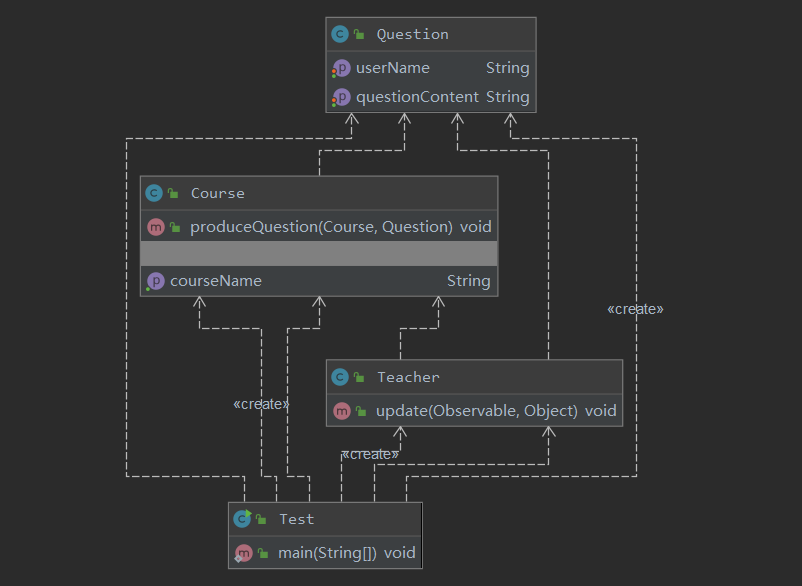



 浙公网安备 33010602011771号
浙公网安备 33010602011771号