在xcode中设置include和lib路径
最近刚刚开始玩xcode,对着教程学编程时很少要动到项目设置,但昨天晚上想使用freetype验证上篇博文的问题,就需要设置include和lib路径了。
首先我下了freetype的源码,并在本地编译安装:
$ cd freetype-2.6 $ ./configuration $ make check $ make install
很顺利。
直接新建一个命令行的project,贴入代码 - 编译,就会得到如下编译错误:
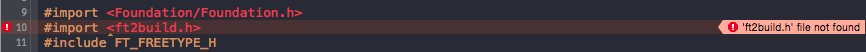
找不到头文件,应该是没有把ft2build.h所在的路径添加到include path中来,找到代码的Build Settings,找到Header Search Paths,把freetype相关头文件所在路径加进去,如下:
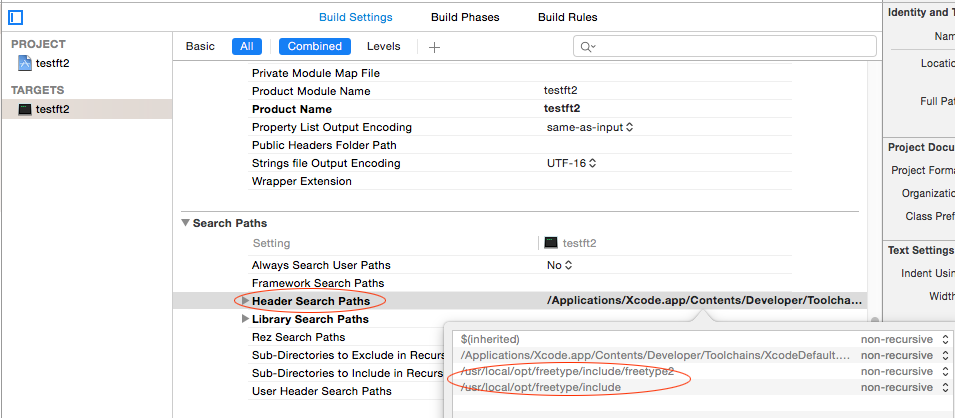
很显然下面那行Library Search Paths也是需要的:
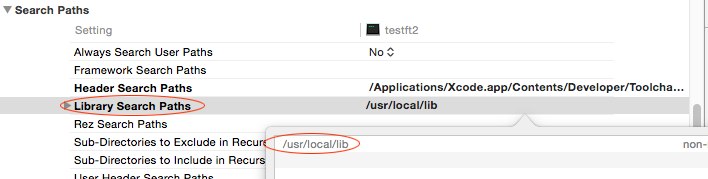
再次编译,发现还是有链接错误:
Undefined symbols for architecture x86_64: "_FT_Init_FreeType", referenced from: _main in main.o "_FT_New_Face", referenced from: _main in main.o "_FT_Set_Pixel_Sizes", referenced from: _main in main.o ld: symbol(s) not found for architecture x86_64 clang: error: linker command failed with exit code 1 (use -v to see invocation)
一定是没有指定freetype的lib文件。这个设置和VisualStudio下的不太一样,需要直接设置链接参数。我去/usr/local/lib下找到多个和freetype相关的文件:
libfreetype.6.dylib libfreetype.a libfreetype.dylib libfreetype.la
经过反复试验,应该填-lfreetype:
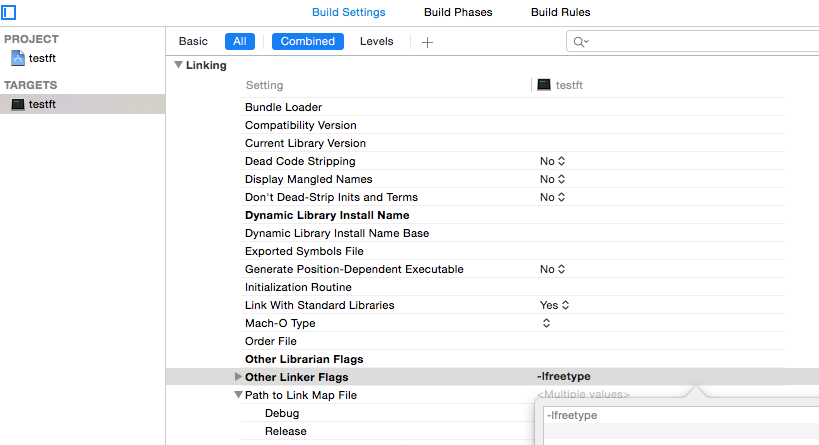
写几行使用freetype的代码,终于可以编过了!
#import <Foundation/Foundation.h> #import <ft2build.h> #include FT_FREETYPE_H int main(int argc, const char * argv[]) { @autoreleasepool { FT_Library library; FT_Face face; int error = 0; if (FT_Init_FreeType(&library)){ printf("1\n"); return 0; /* leave it uninitialized */ } error = FT_New_Face( library, "/System/Library/Fonts/Apple Color Emoji.ttf", 0, &face ); if(error){ printf("2:error=%d\n", error); return 0; } error = FT_Set_Pixel_Sizes(face, 0, 16); if (error) { printf("3:error=%d\n", error); } // insert code here... NSLog(@"Hello, World!"); } return 0; }


 浙公网安备 33010602011771号
浙公网安备 33010602011771号