[转]Moving MySQL from default folder to home folder or any disc space in Debian
原文:mysql 目录迁移
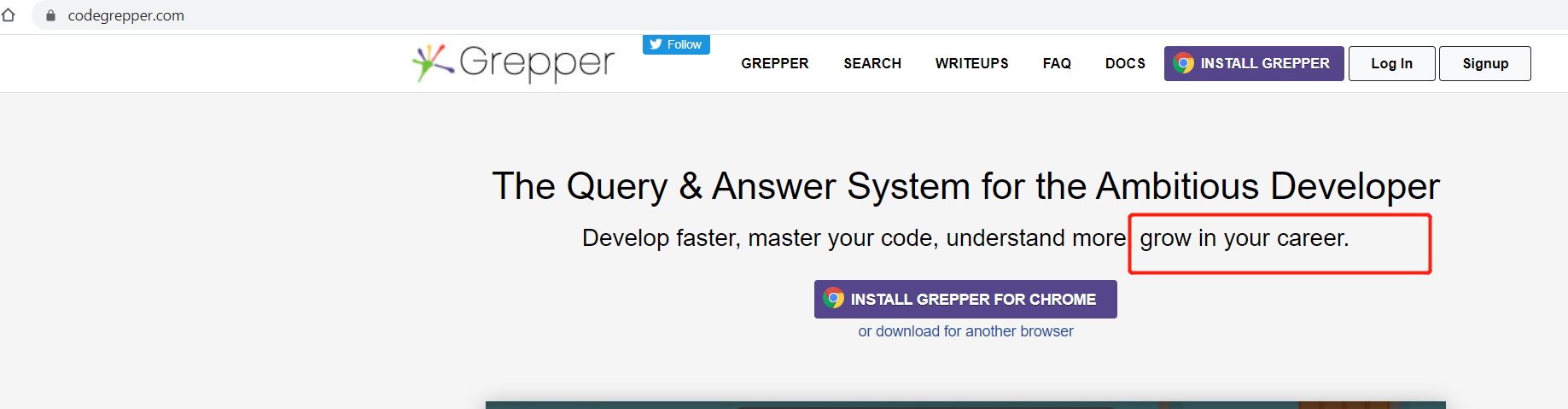
--------------------
Moving MySQL from default folder to home folder or any disc space in Debian
If the MySQL service not stop then you most Stop the service of MySQL before doing anything
sudo service mysql stop
First we will create folders that we will used for MySQL, we most create 3 important folders like the following:
mkdir /home/sources/var/lib/mysql
mkdir /home/sources/var/lib/mysql-files
mkdir /home/sources/var/log/mysql
mkdir /home/sources/tmp/mysql
Next we will copy the MySQL files from the source folder `/var/lib` to our created folder.
Note: don't remove the source folders after you finish the steps
cp -rap /var/lib/mysql /home/sources/var/lib
cp -rap /var/lib/mysql-files /home/sources/var/lib
cp -rap /var/log/mysql /home/sources/var/log
cp -rap /var/lib/mysql/mysql /home/sources/tmp/mysql
Then in MySQL config file we will change the following:
[mysqld]
pid-file = /var/run/mysqld/mysqld.pid
socket = /var/run/mysqld/mysqld.sock
datadir = /home/sources/var/mysql
log-error = /home/sources/var/log/error.log
Finally restart MySQL service and enjoy ^_^.
systemctl daemon-reload
service mysql restart




 浙公网安备 33010602011771号
浙公网安备 33010602011771号