git clone 报错 fatal: protocol 'https' is not supported 解决办法
版本:git 2.22.0
系统:win7旗舰版
- 先把https去掉
- 再把https加上
- 神奇的事情出现了,这样就可以了。
很多人都说这样解决了,原因不知道。
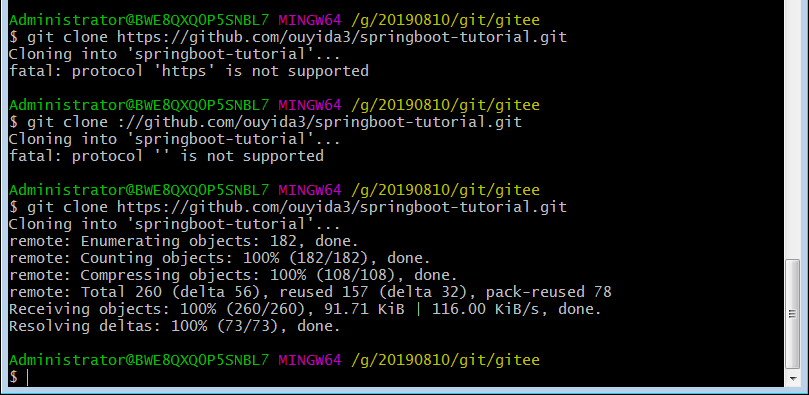
Administrator@BWE8QXQ0P5SNBL7 MINGW64 /g/20190810/git/github
$ git clone https://github.com/ouyida3/springboot-tutorial.git
Cloning into 'springboot-tutorial'...
fatal: protocol 'https' is not supported
Administrator@BWE8QXQ0P5SNBL7 MINGW64 /g/20190810/git/github
$ git clone //github.com/ouyida3/springboot-tutorial.git
Administrator@BWE8QXQ0P5SNBL7 MINGW64 /g/20190810/git/github
$ git clone https://github.com/ouyida3/springboot-tutorial.git
Cloning into 'springboot-tutorial'...
remote: Enumerating objects: 182, done.
remote: Counting objects: 100% (182/182), done.
remote: Compressing objects: 100% (108/108), done.
remote: Total 260 (delta 56), reused 157 (delta 32), pack-reused 78
Receiving objects: 100% (260/260), 91.71 KiB | 157.00 KiB/s, done.
Resolving deltas: 100% (73/73), done.





 浙公网安备 33010602011771号
浙公网安备 33010602011771号