输入和输出
安装Pycharm: https://blog.csdn.net/u014044812/article/details/78727496
输出:
就只有一个语句 print ()
1 #!/usr/bin/python 2 # -*- coding: UTF-8 -*- 3 4 print ("Hello World")
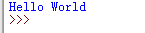
打印出结果,python 有一点比较方便的就是不用管是什么数据类型,直接打印即可。
但是其输出也有一定的输出格式
1.输出不同的进制
1 >>> print ('%o' % 20) 2 24 3 >>> print ('%d' % 20) 4 20 5 >>> print ('%x' % 20) 6 14 7 >>>
2.小数的输出
1 >>> print('%f' % 1.11) # 默认保留6位小数 2 1.110000 3 >>> print('%.1f' % 1.11) # 取1位小数 4 1.1 5 >>> print('%e' % 1.11) # 默认6位小数,用科学计数法 6 1.110000e+00 7 >>> print('%.3e' % 1.11) # 取3位小数,用科学计数法 8 1.110e+00 9 >>> print('%g' % 1111.1111) # 默认6位有效数字 10 1111.11 11 >>> print('%.7g' % 1111.1111) # 取7位有效数字 12 1111.111 13 >>> print('%.2g' % 1111.1111) # 取2位有效数字,自动转换为科学计数法 14 1.1e+03
3.字符串的输出
%s
%10s——右对齐,占位符10位
%-10s——左对齐,占位符10位
%.2s——截取2位字符串
%10.2s——10位占位符,截取两位字符串
>>> print('%s' % 'hello world') # 字符串输出 hello world >>> print('%20s' % 'hello world') # 右对齐,取20位,不够则补位 hello world >>> print('%-20s' % 'hello world') # 左对齐,取20位,不够则补位 hello world >>> print('%.2s' % 'hello world') # 取2位 he >>> print('%10.2s' % 'hello world') # 右对齐,取2位 he >>> print('%-10.2s' % 'hello world') # 左对齐,取2位 he
4.其他的字符串格式代码

5.常用转义字符如下
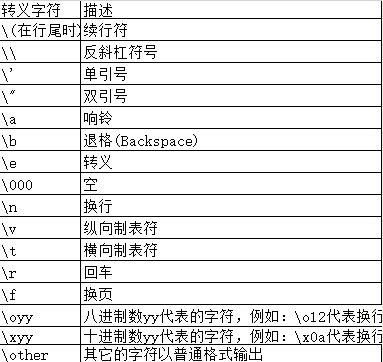
接下来是输入
输入一些字符串,每次输入都是以字符串的形式
1 >>> name = input() 2 hello 3 >>> name 4 'hello' 5 >>>
当你想用的是输入整数的时候,可以直接进行转化
1 #!/usr/bin/python 2 # -*- coding: UTF-8 -*- 3 4 a = input() 5 b = input() 6 7 sum = int(a) + int(b) 8 print (sum)
运行后
1 2 3 >>
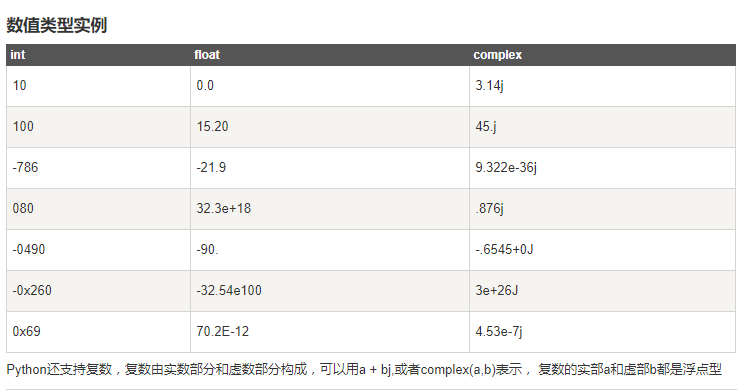
同时: python 可以同时为多个变量赋值,如 a,b = 1,2
一个变量可以通过赋值指向不同类型的对象
数值的除法总是返回一个浮点数,要获取整数需要使用//操作符
在混合计算时,python总是先把整型转换为浮点数
输出的时候
print("价格是{:.2f}元".format(c))
其中的 { }表示槽,后续变量填充到槽中
{:.2f} 表示将变量c填充到这个位置时取小数点后两位



 浙公网安备 33010602011771号
浙公网安备 33010602011771号