iOS Quartz2D裁剪图片

1. 对上面的图片做裁剪:
CGContextRef ctx = UIGraphicsGetCurrentContext();
// 画圆
CGContextAddEllipseInRect(ctx, CGRectMake(50, 50, 60, 60));
// 圆外的都剪掉
CGContextClip(ctx);
CGContextFillPath(ctx);
// 画图
UIImage *image = [UIImage imageNamed:@"123"];
[image drawAtPoint:CGPointMake(15, 15)];
2. 模拟器运行结果:

3. 再画一条线,要求不要裁剪线:
CGContextRef ctx = UIGraphicsGetCurrentContext();
// 画圆
CGContextAddEllipseInRect(ctx, CGRectMake(50, 50, 60, 60));
// 圆外的都剪掉
CGContextClip(ctx);
CGContextFillPath(ctx);
// 画图
UIImage *image = [UIImage imageNamed:@"123"];
[image drawAtPoint:CGPointMake(15, 15)];
// 画线
CGContextSetLineWidth(ctx, 10);
CGContextMoveToPoint(ctx, 20, 80);
CGContextAddLineToPoint(ctx, 120, 80);
CGContextStrokePath(ctx);

4. 出现这种情况的原因:
UIView上有图层(图1,图2),Quartz2D的所有操作都是在图层上进行的,在图层上画一个圆(图3),然后做Clip,再画一条线(图4),实际得到结果会是图5的样子,因为圆外的区域都被剪掉了
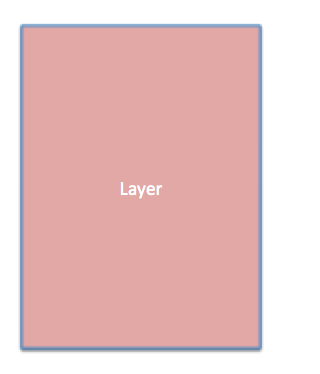
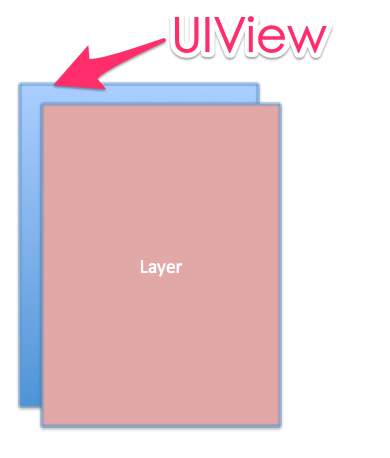
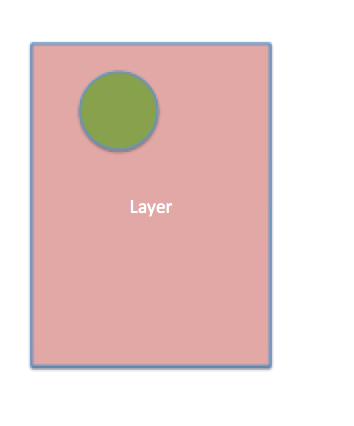

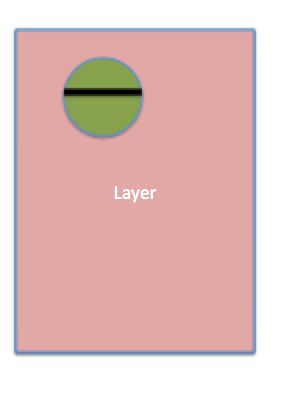
5. 正确的做法是利用图形上下文栈:
CGContextRef ctx = UIGraphicsGetCurrentContext();
CGContextSaveGState(ctx);
// 画圆
CGContextAddEllipseInRect(ctx, CGRectMake(50, 50, 60, 60));
// 圆外的都剪掉
CGContextClip(ctx);
CGContextFillPath(ctx);
// 画图
UIImage *image = [UIImage imageNamed:@"123"];
[image drawAtPoint:CGPointMake(15, 15)];
CGContextRestoreGState(ctx);
// 画线
CGContextSetLineWidth(ctx, 10);
CGContextMoveToPoint(ctx, 20, 80);
CGContextAddLineToPoint(ctx, 120, 80);
CGContextStrokePath(ctx);





 浙公网安备 33010602011771号
浙公网安备 33010602011771号