Windows 安装 GTK+ 图文说明
首先去官方下载:
//官方网站 http://www.gtk.org/download/index.php //下载链接 http://win32builder.gnome.org/gtk+-bundle_3.6.4-20131201_win64.zip http://win32builder.gnome.org/gtk+-bundle_3.6.4-20130921_win32.zip
解压到c盘:。http://www.cnblogs.com/osfipin/
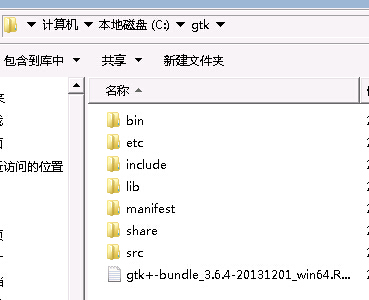
看懂英文的话,那个文本文档里有安装说明。
To use it, create some empty folder like "c:\gtk", Using either Windows Explorer's built-in zip file management, or the command-line unzip.exe, available for instance at ftp://tug.ctan.org/tex-archive/tools/zip/info-zip/WIN32/unz552xN.exe unzip this bundle. Avoid Winzip! It is known to behave oddly. (But you presumably already did extract the files, as you are reading this file.) Then add the bin folder to your PATH. Make sure you have no other versions of GTK+ in PATH. Run: pkg-config --cflags gtk+-3.0 and verify that it prints out something reasonable. Prepare Pango : pango-querymodules > c:\gtk\etc\pango\pango.modules Prepare GDK-Pixbuf : gdk-pixbuf-query-loaders > c:\gtk\lib\gdk-pixbuf-2.0\2.10.0\loaders.cache Prepare GTK+-IMModules : gtk-query-immodules-3.0 > c:\gtk\lib\gtk-3.0\3.0.0\immodules.cache Run: gtk3-demo and verify that it works.
//http://www.cnblogs.com/osfipin/
修改系统变量:
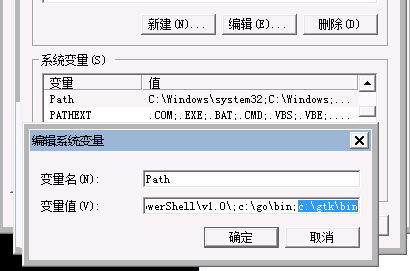
重启电脑。运行:pkg-config --cflags gtk+-3.0
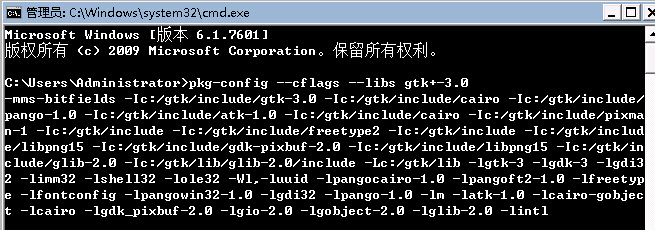
出现此界面则说明安装成功。
运行bin/gtk3-demo.exe.或者(运行gtk3-demo)
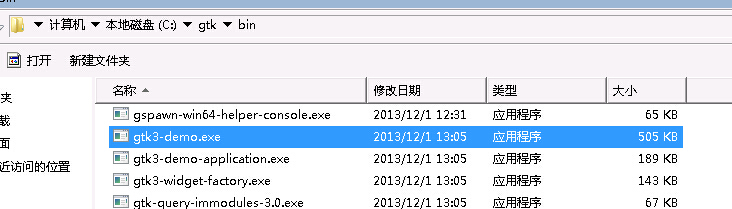
出现界面:
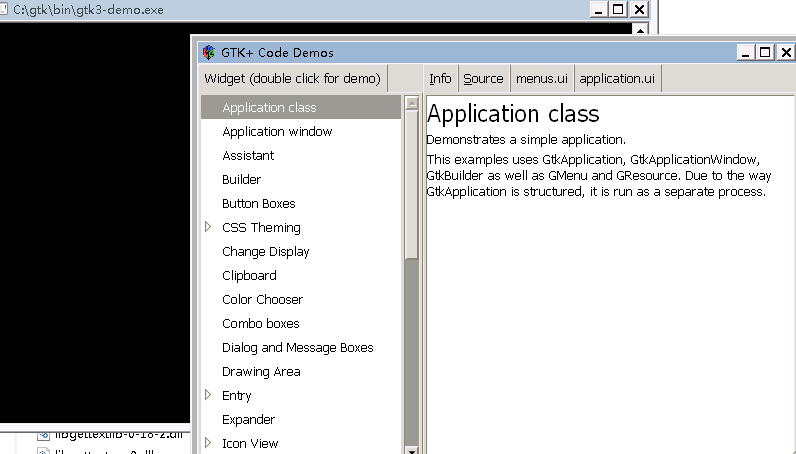
内容由吠品原创/整理/转载,发布在http://www.cnblogs.com/osfipin/,欢迎评论。



 浙公网安备 33010602011771号
浙公网安备 33010602011771号