spring-boot - Swagger2
这是一个方便的接口生成工具,并且他能提供接口单元测试,下面就介绍一下使用方式
1. 先在你的工程当中引用到两个jar,这里使用maven
<dependency>
<groupId>io.springfox</groupId>
<artifactId>springfox-swagger-ui</artifactId>
<version>2.9.2</version>
</dependency>
<dependency>
<groupId>io.springfox</groupId>
<artifactId>springfox-swagger2</artifactId>
<version>2.9.2</version>
</dependency>
2. 写swagger的配置文件
import io.swagger.annotations.ApiOperation;
import org.springframework.context.annotation.Bean;
import org.springframework.context.annotation.Configuration;
import springfox.documentation.builders.ApiInfoBuilder;
import springfox.documentation.builders.PathSelectors;
import springfox.documentation.builders.RequestHandlerSelectors;
import springfox.documentation.service.ApiInfo;
import springfox.documentation.service.ApiKey;
import springfox.documentation.spi.DocumentationType;
import springfox.documentation.spring.web.plugins.Docket;
import springfox.documentation.swagger2.annotations.EnableSwagger2;
import java.util.ArrayList;
import java.util.List;
@Configuration
@EnableSwagger2
public class Swagger2Configuration {
/**
* @author wujiaxing
* <p>
* 使用Swagger2只需三步
* 1、导入Swaggerr依赖
* 2、配置Docket的bean
* 3、使用@Api等注解修饰
* </p>
*/
@Configuration
@EnableSwagger2
public class SwaggerConfig {
@Bean
public Docket createRestApi() {
return new Docket(DocumentationType.SWAGGER_2)
//基本信息
.apiInfo(apiInfo())
//固定写法
.select()
// 两种方式
// 第一种:方法需要有ApiOperation注解才能生存接口文档,withMethodAnnotation(ApiOption.class),或者class带注解withClassAnnotation
// 第二种:定义一个扫描包位置,在目标包里面的所有带ApiOperation注释的都应用,RequestHandlerSelectors.basePackage("目标包名")
.apis(RequestHandlerSelectors.withMethodAnnotation(ApiOperation.class))
// 路径使用any风格
.paths(PathSelectors.any())
.build()
// 如何保护我们的Api,有三种验证(ApiKey, BasicAuth, OAuth)
.securitySchemes(security());
}
/**
* 接口文档详细信息
*
* @return
*/
private ApiInfo apiInfo() {
return new ApiInfoBuilder().title("标题").description("这是一个描述").termsOfServiceUrl("http://www.localhost:8080").version("1.0.0").build();
}
private List<ApiKey> security() {
ArrayList<ApiKey> apiKeys = new ArrayList<>();
apiKeys.add(new ApiKey("token", "token", "header"));
return apiKeys;
}
}
}
3. 最后如果是配置了必须有ApiOperation的注解才使用就需要在方法上添加注解, 如果是扫描包的形式,就不需要添加任何的注解
@ApiOperation("hello2")
@PostMapping(value = "/t2")
public String hello3(@RequestParam String a){
return "Test Hello3";
}
4. 测试效果,启动工程后,可以通过登录工程的swagger-ui.html地址查看结果如图
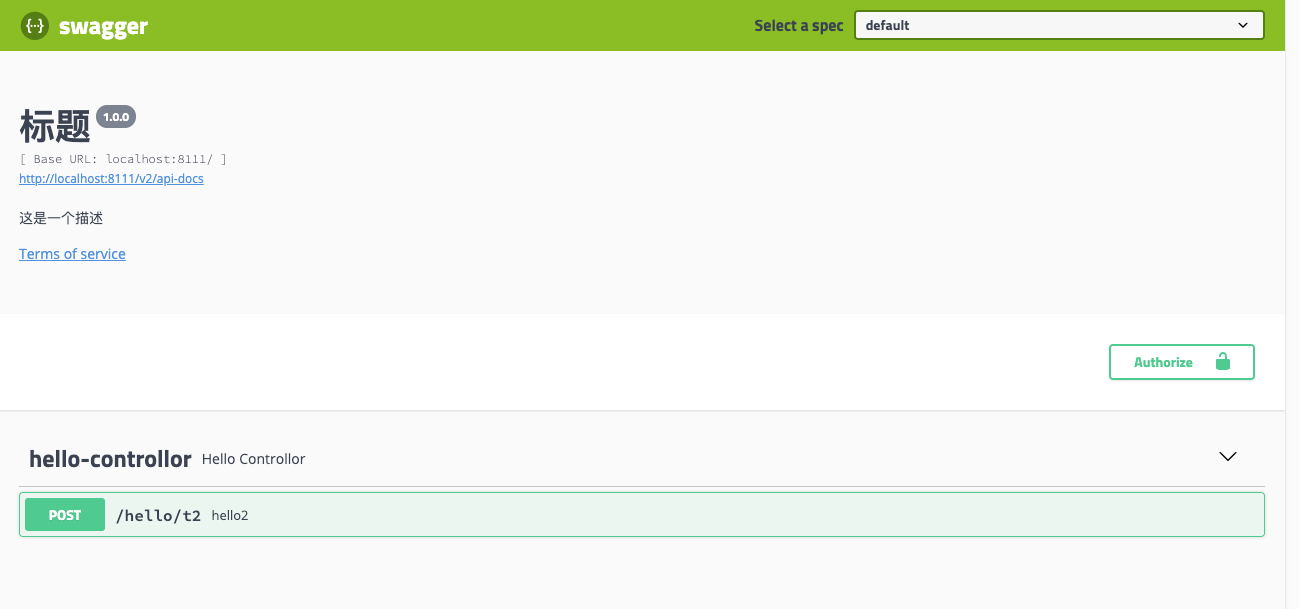




 浙公网安备 33010602011771号
浙公网安备 33010602011771号