【tool】部署前端工具
一、部署前端工具如下:
nodejs
npm
webpack
vue
二、安装nodejs
1. 下载稳当版本nodejs
2. 配置环境变量
NODE_HOME=D:\soft\nodejs\
path=.;%NODE_HOME%;
创建node_global和node_cache目录
npm config set prefix "D:\soft\nodejs\node_global" npm config set cache "D:\soft\nodejs\node_cache"
我们再来关注一下npm的本地仓库,输入命令npm list -global
输入命令npm config set registry=http://registry.npm.taobao.org 配置镜像站
输入命令npm config list 显示所有配置信息,我们关注一个配置文件
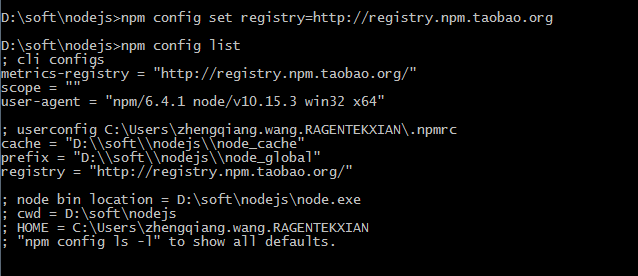
npm config get registry
参考链接:
【nodejs下载】https://nodejs.org/zh-cn/download/
【npm安装教程】https://www.cnblogs.com/goldlong/p/8027997.html
【vue如何跨域使用第三方接口】https://blog.csdn.net/lhjuejiang/article/details/81270796
【iView】https://github.com/iview/iview
【iView Admin】https://github.com/iview/iview-admin
【vue-vuex-axios-iview-router】https://github.com/liubaichao/vue-vuex-axios-iview-router





 浙公网安备 33010602011771号
浙公网安备 33010602011771号