会员
周边
新闻
博问
闪存
众包
赞助商
Chat2DB
所有博客
当前博客
我的博客
我的园子
账号设置
会员中心
简洁模式
...
退出登录
注册
登录
Felix_Openmind
https://github.com/serendipitywzz
博客园
首页
新随笔
管理
上一页
1
···
11
12
13
14
15
16
17
18
19
···
44
下一页
2024年1月31日
Cesium实现相机锁定在某个点位
摘要: // 【🐲🐲🐲】相机锁定到某个点位,可以将相机移动限定在某个区域或实体上的时候会使用到 // Eg: 将相机锁定在某个点,使用相机的【lookAtTransform】 const center = Cesium.Cartesian3.fromRadians( 2.421321183338924
阅读全文
posted @ 2024-01-31 10:06 Felix_Openmind
阅读(457)
评论(0)
推荐(0)
2024年1月29日
React-Navigation基础知识
摘要: React Navigation在App中创建导航结构 Web浏览器中,可以通过a链接到不同的页面,当用户按下后退按钮,浏览器从访问记录堆栈中弹出项目 RN无法像浏览器一样管理访问路由,需要通过React Navigation实现 React Navigation的本机堆栈导航器为App提供一种在屏
阅读全文
posted @ 2024-01-29 15:27 Felix_Openmind
阅读(296)
评论(0)
推荐(0)
2024年1月26日
根据后端接口获取文件流下载Excel文件 分别通过GET和POST请求实现(★★★
摘要: POST携带参数请求文件流并保存为Excel文件 // payload携带的对象参数 function downloadExcel(payload) { let xhr = new XMLHttpRequest(); xhr.open('POST', 'background/baseInfo/exp
阅读全文
posted @ 2024-01-26 18:17 Felix_Openmind
阅读(636)
评论(0)
推荐(0)
a-tree重复key造成的: TypeError: Cannot read property 'key of undefined at Hi at
摘要: 问题背景 使用a-tree构造组织树过程中 后端返回的数据officeCode存在重复的情况 造成Vue的DOM树对应的key重复 解决办法 保证a-tree的tree-data数据中的各个node的key唯一
阅读全文
posted @ 2024-01-26 16:13 Felix_Openmind
阅读(54)
评论(0)
推荐(0)
2024年1月21日
解决webstorm中className={}改为className=''
摘要: 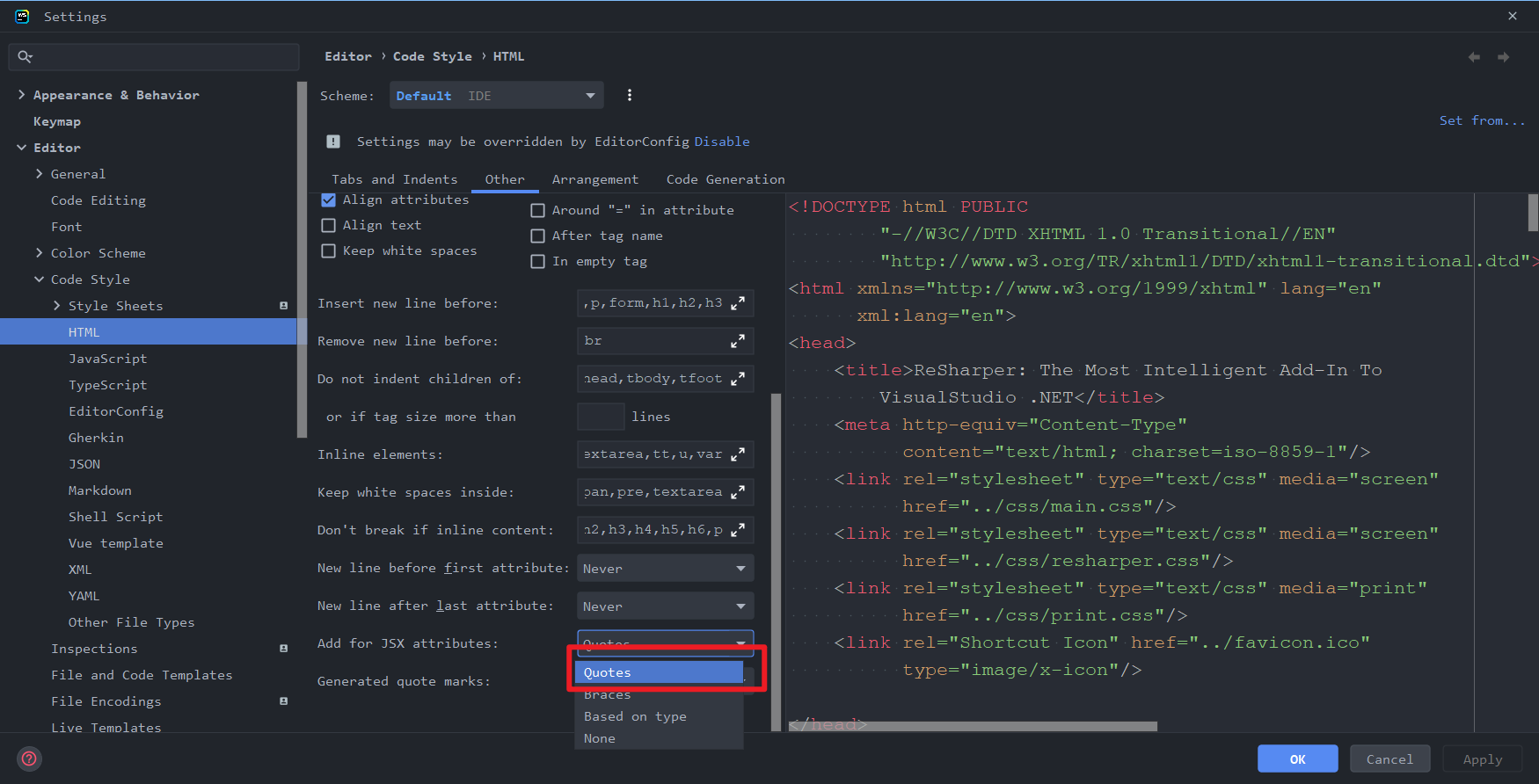
阅读全文
posted @ 2024-01-21 15:00 Felix_Openmind
阅读(82)
评论(0)
推荐(0)
2024年1月16日
AntDesign文件上传前端文件类型控制 不采用Upload.IGNORE来限制出现在upload_list中
摘要: <a-form-item label="附件" :label-col="{ span: 4 }" :wrapperCol="{ span: 4 }" :colon="false" > <div class="upload"> <a-upload :fileList="uploadFileList"
阅读全文
posted @ 2024-01-16 14:53 Felix_Openmind
阅读(445)
评论(0)
推荐(0)
2024年1月10日
Vue中添加全屏动态时间水印
摘要: 效果图 核心代码 watermark.vue <template> <div class="watermark-outer"> <div class="watermark" v-for="i in 200" :key="i"> <div>{{waterMarkContent}}</div> <spa
阅读全文
posted @ 2024-01-10 19:28 Felix_Openmind
阅读(645)
评论(0)
推荐(0)
a-popover位置向上移动 微调 样式穿透
摘要: <a-popover placement="bottomRight" overlayClassName="screen-gantt-popover" :overlayStyle="{marginTop: '-65px'}"> </a-popover>
阅读全文
posted @ 2024-01-10 17:16 Felix_Openmind
阅读(111)
评论(0)
推荐(0)
a-table表格内容列宽自适应
摘要: :scroll="{x: true}" :scroll="{ x: 'max-content' }"
阅读全文
posted @ 2024-01-10 14:02 Felix_Openmind
阅读(672)
评论(0)
推荐(0)
2024年1月9日
Vue3中实现world、excel、txt、pdf文件预览,(vue-office的使用)
摘要: 依赖 "@vue-office/docx": "^1.3.0", "@vue-office/excel": "^1.4.5", "@vue-office/pdf": "^1.5.3", #docx文档预览组件 npm install @vue-office/docx vue-demi@0.14.6
阅读全文
posted @ 2024-01-09 17:55 Felix_Openmind
阅读(11242)
评论(0)
推荐(0)
上一页
1
···
11
12
13
14
15
16
17
18
19
···
44
下一页
*{cursor: url(https://files-cdn.cnblogs.com/files/morango/fish-cursor.ico),auto;}