java远程性能监控
1、在服务器端配置:
在bin下catalina.sh中加入如下配置
export CATALINA_OPTS="-Dcom.sun.management.jmxremote=true -Djava.rmi.server.hostname=服务器IP -Dcom.sun.management.jmxremote.port=7892 -Dcom.sun.management.jmxremote.ssl=false -Dcom.sun.managementote.ssl=false -Dcom.sun.management.jmxremote.authenticate=false"
2、在客户端运行jvisualvm.exe
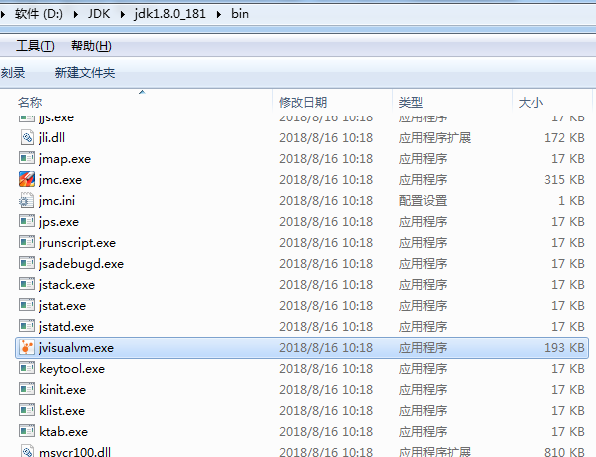
右击远程:输入Ip 确定。
右击IP 输入端口 确定。
右击打开 查看性能。






 浙公网安备 33010602011771号
浙公网安备 33010602011771号