C语言工具:LCC-Win32+v3.0
LCC-Win32+v3.0(带汉化).rar 小巧精悍的工具
LCC 在win10 64bit系统有时会闪退
安装步骤:
1.先安装 LCC-Win32V3.0.exe
假如安装目录为:C:\lcc
2.
再安装 LCC-Win32V3.0汉化补丁.exe
此时注意:安装目录选择:C:\lcc\bin 即可,完成安装。

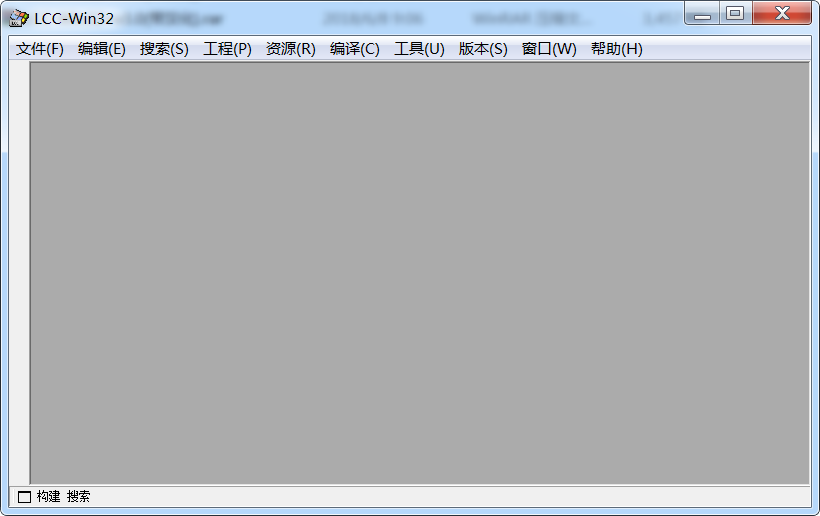
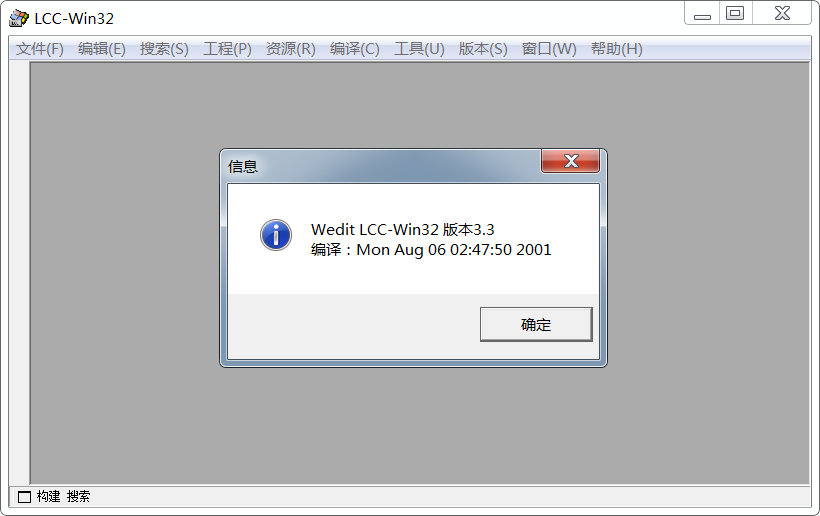
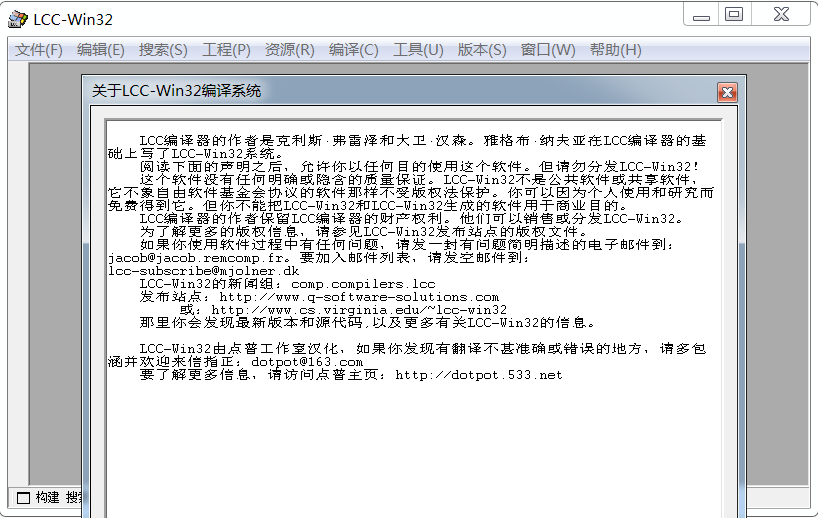
LCC-Win32+v3.0(带汉化).rar 搭配如下书籍:
如下书籍中使用的工具也是LCC-Win32 v3.0

PS:据说下面IDE工具也不错
1. Code::Blocks
http://www.codeblocks.org/downloads/26

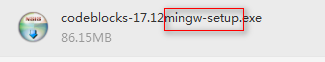
2. MinGW Developer Studio
http://vaultec.mbnet.fi/mingwstudio.php
推荐工具:
C-Free是一款支持多种编译器的专业化C/C++集成开发环境(IDE)。利用本软件,使用者可以轻松地编辑、编译、连接、运行、调试C/C++程序
https://www.jb51.net/softs/117026.html cfree5.0 官方中文专业版 (附注册码、安全稳定)
http://c.biancheng.net/view/472.html
#include <stdio.h>
int main()
{
puts("C语言中文网");
return 0;
}
编译报错:
--------------------配置: mingw5 - CUI Debug, 编译器类型: MinGW--------------------
正在编译 E:\9.C\hello.c...
[Warning] E:\9.C\hello.c:6:2: warning: no newline at end of file
[Error] gcc.exe: 5\mingw\include: No such file or directory
[Error] gcc.exe: 5\mingw\include\c++\3.4.5: No such file or directory
[Error] gcc.exe: 5\mingw\lib\gcc\mingw32\3.4.5\include: No such file or directory
[Error] gcc.exe: 5\mingw\bin\: No such file or directory
[Error] gcc.exe: 5\mingw\mingw32\bin\: No such file or directory
编译中止 E:\9.C\hello.c: 5 个错误, 1 个警告
解决方法:
解决方法:
关闭C-FREE 5软件,在安装位置D:\C-Free 5\重命名为D:\C-Free5\,即将空格删去,然后重新打开c-free5(桌面快捷方式可能用不了,在安装位置处打开),打开D:\C-Free5\workspace\wxy\new1.cpp文件再运行就没有问题了
总结:win10 不用安装编译器mingw
c-free5的安装路径不能有空格
出现这种问题不用卸载再安装,重命名即可
https://blog.csdn.net/qq_40486477/article/details/104510116



 浙公网安备 33010602011771号
浙公网安备 33010602011771号