小说网站类型阅读量
一、 选题的背景
在电子阅读的时代,青少年在网上都喜欢看些什么样的书籍?是都市言情?经典文学?惊悚恐怖?只有把握住青少年阅读的趋势,我们的写作者,才能对症下药,提高受众面,写出符合青少年需求,符合时代主旋律的小说,进一步引导青少年培养正确的价值观。通过这次数据分析,我们通过抓取某小说网站的各类小说的阅读量,各个小说的打赏量,分析出目前青少年喜欢看的小说类型,以及阅读量与打赏量的回归关系。
二、
1.爬虫名称: 某小说网站小说类型阅读量,打赏量爬虫。
2.爬取的内容:各小说类型的总阅读量,以及各个小说的阅读量与打赏量。数据特征:阅读量与打赏量都为数字,所在html元素格式相似,均可用re正则表达式提取。
3.思路:总得思路是,先爬虫,后数据分析。爬虫中,先使用requests打开小说网站的小说总库,顺着小说总库网页爬取小说的地址,进入小说介绍页面后提取小说的类型、阅读量、打赏量。 完成爬虫,拿到小说数据以后,进行简单的清洗,绘制相关的统计图,建立回归方程模型,判断小说阅读量与打赏量之间的潜在关系。难点:俗话说,假若你使用re进行数据提取,那么原本你有一个问题,现在有了两个问题,正确写出re的表达式是个难点,同样熟练使用matplotlib,sklearn也是一个难点。
三、
所选的小说网站比较简单,缺乏相应的反爬措施,具体过程。
1 # -*- coding: UTF-8 -*- 2 # !/usr/bin/env python3 3 # Author: ZhangQiancheng 4 5 import re 6 import time 7 import requests 8 import numpy as np 9 from time import sleep 10 from random import random 11 import matplotlib.pyplot as plt 12 from sklearn import linear_model 13 14 15 class Work(object): 16 def __init__(self): 17 self.novel_urls = [] # 初始化小说地址列表, 18 19 self.novel_type_data = { 20 "玄幻奇幻": 0, 21 "武侠小说": 0, 22 "同人小说": 0, 23 "都市言情": 0, 24 "军事历史": 0, 25 "科幻网游": 0, 26 "恐怖灵异": 0, 27 "青春校园": 0 28 } # 初始化小说类型数据 29 self.novel_data = {} # 初始化小说数据 30 plt.rcParams['font.sans-serif'] = ['SimHei'] # 设置matplotlib支持中文 31 self.headers = {"User-Agent": "Mozilla/5.0 (Windows NT 10.0; Win64; x64) AppleWebKit/537.36 (KHTML, like Gecko) Chrome/91.0.4472.114 Safari/537.36"} 32 33 def novel_url_spider(self): 34 """ 35 在总库页面中,获取小说链接地址。 36 :return: 37 """ 38 for page in range(1, 51): 39 index_url = f"https://b.faloo.com/y_0_0_0_0_0_0_{page}.html" 40 index_res = requests.get(index_url, headers=self.headers) 41 index_res.encoding = "gb2312" # 网页内容编码转换, 下同。 42 novel_urls_temp = re.findall(r"//b.faloo.com/\d+?\.html", index_res.text) 43 self.novel_urls = list(set([f'https:{i}' for i in novel_urls_temp])) 44 sleep(random()) # 随机休眠, 反爬并减少对目标网站的访问压力。 45 break # 测试使用,减少爬虫运行时间, 下同 46 47 def novel_data_spider(self): 48 """ 49 爬取小说数据,包裹小说类型,小说阅读量,小说打赏量。 50 :return: 51 """ 52 self.novel_url_spider() 53 for novel_url in self.novel_urls: 54 novel_res = requests.get(novel_url, headers=self.headers) 55 novel_res.encoding = "gb2312" 56 try: # 异常捕捉,防止程序崩溃。 57 # 使用枕着表达式提取数据。 58 novel_type = re.search('<span class="colorQianHui">小说分类.+?<a href=.+? target="_blank" title=.+?>(.+?)</a>', novel_res.text, flags=re.DOTALL).group(1) 59 reading_count = re.search(r'<span class="colorQianHui mgLeft20">总阅读数:<span class="colorHei">(\d+?)</span></span>', novel_res.text).group(1) 60 reading_count = int(reading_count) 61 reward_count = re.search(r'<span class="colorQianHui mgLeft20">总鲜花数:<span class="colorHei">(\d+?)</span></span>', novel_res.text).group(1) 62 except (AttributeError, ValueError): 63 print("数据抓取错误") 64 continue 65 else: 66 # 将数据插入到对应的列表、字典中。 67 if novel_type in self.novel_type_data: 68 self.novel_type_data[novel_type] += reading_count 69 self.novel_data[novel_url] = {"reading_count": reading_count, "reward_count": reward_count} 70 print(f'{novel_type}: {reading_count}阅读 - {reward_count}打赏') 71 sleep(random()) 72 73 print(self.novel_type_data)
四、爬虫程序设计
数据分析与可视化,如图
1.散点图
1 制作散点图, 2 :return: 3 """ 4 x_reading, y_reward = self.data_clean() # 获取清洗后的数据, 下同 5 6 axes_3 = plt.axes() 7 axes_3.scatter(x_reading, y_reward, s=5) 8 axes_3.set_title("阅读量-打赏量散点图") 9 axes_3.set_xlabel("阅读量") 10 axes_3.set_ylabel("打赏量") 11 plt.savefig("./scatter_plot.png") 12 plt.show()
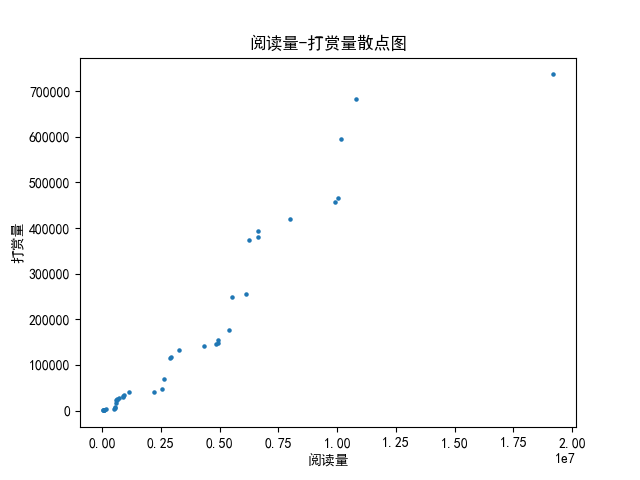
2.柱状图
1 绘制柱状图,分析各类小说类型的阅读量。 2 :return: 3 """ 4 axes_1 = plt.axes() 5 x = [] 6 y = [] 7 for each in self.novel_type_data: 8 x.append(each) 9 y.append(self.novel_type_data[each]) 10 11 axes_1.bar(x, y, 0.4, color="blue") 12 axes_1.set_xlabel("小说类型") # 设置横轴标签, 下同 13 axes_1.set_ylabel("阅读量") # 设置纵轴标签,下同 14 axes_1.set_title("各类小说阅读量柱状图") # 设置图表标题,下同 15 plt.savefig("./histogram.png") # 保存图表到本地,下同。 16 plt.show() # 图表展示,下同。 17 18 def make_pie_chart(self):

3.饼状图
1 绘制小说类型饼状图,分析占比。 2 :return: 3 """ 4 novel_types = [] 5 novel_reading_data = [] 6 for novel_type in self.novel_type_data: 7 if self.novel_type_data[novel_type]: 8 novel_types.append(novel_type) 9 novel_reading_data.append(self.novel_type_data[novel_type]) 10 11 axes_2 = plt.axes() 12 axes_2.pie(novel_reading_data, labels=novel_types) 13 axes_2.set_title("各小说阅读总量占比饼状图") 14 plt.savefig("./pie_chart.png") 15 plt.show()
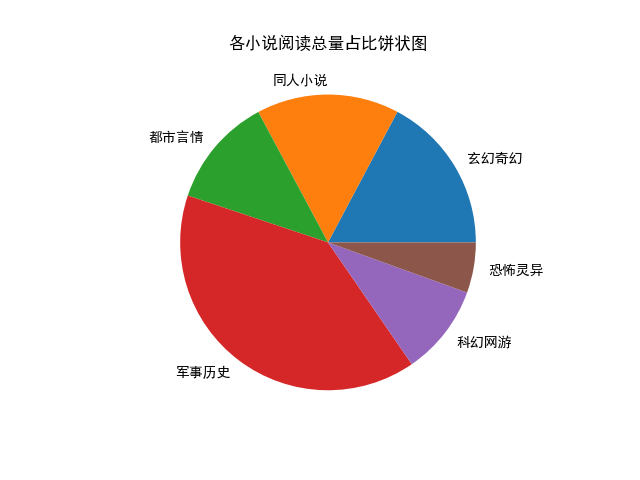
4.回归方程
1 建立回归函数模型 2 :return: 3 """ 4 x_reading, y_reward = self.data_clean() # 获取数据清洗后的数据 5 x_reading = np.array(x_reading) 6 7 regression = linear_model.LinearRegression() 8 regression.fit(x_reading.reshape(-1, 1), y_reward) # 数据拟合 9 a, b = regression.coef_, regression.intercept_ # 获取斜率、截距 10 print(f"回归方程: y={a[0]}x+b") 11 12 axes_4 = plt.axes() 13 axes_4.scatter(x_reading, y_reward, s=5, color="red") 14 axes_4.plot(x_reading, regression.predict(x_reading.reshape(-1, 1)), color="blue") 15 axes_4.set_title("阅读量-打赏量回归方程魔性图") 16 axes_4.set_xlabel("阅读量") 17 axes_4.set_ylabel("打赏量") 18 plt.savefig("./regression_equation.png") 19 plt.show()

在main函数中分别调用novel_data_spider() make_histogram() make_pie_chart() make_scatter_plot() regression_equation() save_data()函数分别输出如下内容:

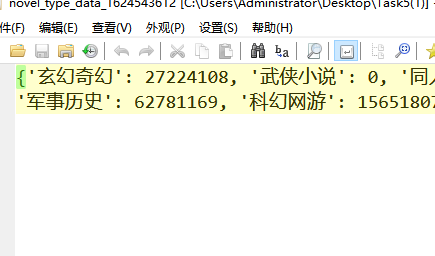
总代码
1 # -*- coding: UTF-8 -*- 2 # !/usr/bin/env python3 3 # Author: ZhangQiancheng 4 5 import re 6 import time 7 import requests 8 import numpy as np 9 from time import sleep 10 from random import random 11 import matplotlib.pyplot as plt 12 from sklearn import linear_model 13 14 15 class Work(object): 16 def __init__(self): 17 self.novel_urls = [] # 初始化小说地址列表, 18 19 self.novel_type_data = { 20 "玄幻奇幻": 0, 21 "武侠小说": 0, 22 "同人小说": 0, 23 "都市言情": 0, 24 "军事历史": 0, 25 "科幻网游": 0, 26 "恐怖灵异": 0, 27 "青春校园": 0 28 } # 初始化小说类型数据 29 self.novel_data = {} # 初始化小说数据 30 plt.rcParams['font.sans-serif'] = ['SimHei'] # 设置matplotlib支持中文 31 self.headers = {"User-Agent": "Mozilla/5.0 (Windows NT 10.0; Win64; x64) AppleWebKit/537.36 (KHTML, like Gecko) Chrome/91.0.4472.114 Safari/537.36"} 32 33 def novel_url_spider(self): 34 """ 35 在总库页面中,获取小说链接地址。 36 :return: 37 """ 38 for page in range(1, 51): 39 index_url = f"https://b.faloo.com/y_0_0_0_0_0_0_{page}.html" 40 index_res = requests.get(index_url, headers=self.headers) 41 index_res.encoding = "gb2312" # 网页内容编码转换, 下同。 42 novel_urls_temp = re.findall(r"//b.faloo.com/\d+?\.html", index_res.text) 43 self.novel_urls = list(set([f'https:{i}' for i in novel_urls_temp])) 44 sleep(random()) # 随机休眠, 反爬并减少对目标网站的访问压力。 45 break # 测试使用,减少爬虫运行时间, 下同 46 47 def novel_data_spider(self): 48 """ 49 爬取小说数据,包裹小说类型,小说阅读量,小说打赏量。 50 :return: 51 """ 52 self.novel_url_spider() 53 for novel_url in self.novel_urls: 54 novel_res = requests.get(novel_url, headers=self.headers) 55 novel_res.encoding = "gb2312" 56 try: # 异常捕捉,防止程序崩溃。 57 # 使用枕着表达式提取数据。 58 novel_type = re.search('<span class="colorQianHui">小说分类.+?<a href=.+? target="_blank" title=.+?>(.+?)</a>', novel_res.text, flags=re.DOTALL).group(1) 59 reading_count = re.search(r'<span class="colorQianHui mgLeft20">总阅读数:<span class="colorHei">(\d+?)</span></span>', novel_res.text).group(1) 60 reading_count = int(reading_count) 61 reward_count = re.search(r'<span class="colorQianHui mgLeft20">总鲜花数:<span class="colorHei">(\d+?)</span></span>', novel_res.text).group(1) 62 except (AttributeError, ValueError): 63 print("数据抓取错误") 64 continue 65 else: 66 # 将数据插入到对应的列表、字典中。 67 if novel_type in self.novel_type_data: 68 self.novel_type_data[novel_type] += reading_count 69 self.novel_data[novel_url] = {"reading_count": reading_count, "reward_count": reward_count} 70 print(f'{novel_type}: {reading_count}阅读 - {reward_count}打赏') 71 sleep(random()) 72 73 print(self.novel_type_data) 74 75 def make_histogram(self): 76 """ 77 绘制柱状图,分析各类小说类型的阅读量。 78 :return: 79 """ 80 axes_1 = plt.axes() 81 x = [] 82 y = [] 83 for each in self.novel_type_data: 84 x.append(each) 85 y.append(self.novel_type_data[each]) 86 87 axes_1.bar(x, y, 0.4, color="blue") 88 axes_1.set_xlabel("小说类型") # 设置横轴标签, 下同 89 axes_1.set_ylabel("阅读量") # 设置纵轴标签,下同 90 axes_1.set_title("各类小说阅读量柱状图") # 设置图表标题,下同 91 plt.savefig("./histogram.png") # 保存图表到本地,下同。 92 plt.show() # 图表展示,下同。 93 94 def make_pie_chart(self): 95 """ 96 绘制小说类型饼状图,分析占比。 97 :return: 98 """ 99 novel_types = [] 100 novel_reading_data = [] 101 for novel_type in self.novel_type_data: 102 if self.novel_type_data[novel_type]: 103 novel_types.append(novel_type) 104 novel_reading_data.append(self.novel_type_data[novel_type]) 105 106 axes_2 = plt.axes() 107 axes_2.pie(novel_reading_data, labels=novel_types) 108 axes_2.set_title("各小说阅读总量占比饼状图") 109 plt.savefig("./pie_chart.png") 110 plt.show() 111 112 def data_clean(self): 113 """ 114 为回归方程建模以及绘制散点图做准备。 115 :return: 116 """ 117 x_reading = [] 118 y_reward = [] 119 for novel in self.novel_data: 120 x_reading.append(int(self.novel_data[novel]["reading_count"])) 121 y_reward.append(int(self.novel_data[novel]["reward_count"])) 122 123 x_reading.sort() # 从大到小排序,下同 124 y_reward.sort() 125 x_reading = x_reading[1:-1] # 去除最值,下同。 126 y_reward = y_reward[1:-1] 127 128 return x_reading, y_reward 129 130 def make_scatter_plot(self): 131 """ 132 制作散点图, 133 :return: 134 """ 135 x_reading, y_reward = self.data_clean() # 获取清洗后的数据, 下同 136 137 axes_3 = plt.axes() 138 axes_3.scatter(x_reading, y_reward, s=5) 139 axes_3.set_title("阅读量-打赏量散点图") 140 axes_3.set_xlabel("阅读量") 141 axes_3.set_ylabel("打赏量") 142 plt.savefig("./scatter_plot.png") 143 plt.show() 144 145 def regression_equation(self): 146 """ 147 建立回归函数模型 148 :return: 149 """ 150 x_reading, y_reward = self.data_clean() # 获取数据清洗后的数据 151 x_reading = np.array(x_reading) 152 153 regression = linear_model.LinearRegression() 154 regression.fit(x_reading.reshape(-1, 1), y_reward) # 数据拟合 155 a, b = regression.coef_, regression.intercept_ # 获取斜率、截距 156 print(f"回归方程: y={a[0]}x+b") 157 158 axes_4 = plt.axes() 159 axes_4.scatter(x_reading, y_reward, s=5, color="red") 160 axes_4.plot(x_reading, regression.predict(x_reading.reshape(-1, 1)), color="blue") 161 axes_4.set_title("阅读量-打赏量回归方程魔性图") 162 axes_4.set_xlabel("阅读量") 163 axes_4.set_ylabel("打赏量") 164 plt.savefig("./regression_equation.png") 165 plt.show() 166 167 def save_data(self): 168 """ 169 将爬虫的数据内容保存到文件, 170 :return: 171 """ 172 time_ = int(time.time()) 173 novel_type_data_name = f"novel_type_data_{time_}" 174 novel_data_name = f"novel_data_{time_}" 175 176 with open(novel_type_data_name, "w", encoding="utf-8") as file: 177 file.write(str(self.novel_type_data)) 178 179 with open(novel_data_name, "w", encoding="utf-8") as file2: 180 file2.write(str(self.novel_data)) 181 182 def main(self): 183 """ 184 统一调用各个函数, 185 :return: 186 """ 187 self.novel_data_spider() 188 self.make_histogram() 189 self.make_pie_chart() 190 self.make_scatter_plot() 191 self.regression_equation() 192 self.save_data() 193 194 195 if __name__ == "__main__": 196 work = Work() 197 work.main()


 浙公网安备 33010602011771号
浙公网安备 33010602011771号