ElasticSearch可视化工具Dejavu安装使用
Dejavu 是一个 ElasticSearch 的 Web UI 工具,支持通过 JSON 和 CSV 文件导入数据,支持可视化定义 Mapping (字段映射)等。
相关描述在 https://github.com/appbaseio/dejavu/ 上都有详细描述,这里只是做个简单的记录。
1、安装 Docker 环境
这里就不细述了,网上有很多相关的资料。
也可以不使用 Docker ,会比较麻烦一点。
2、运行 ElasticSearch 服务
如果已经存在 ElasticSearch 服务,那么只需要确保其启用了 CORS (跨域)设置即可。
启用方式为,在 elasticsearch.yml 配置文件中添加以下几行:
http.port: 9200
http.cors.allow-origin: 'http://localhost:1358'
http.cors.enabled: true
http.cors.allow-headers: X-Requested-With,X-Auth-Token,Content-Type,Content-Length,Authorization
http.cors.allow-credentials: true
如果不存在 ElasticSearch 服务的情况下,则可运行下面命令运行一个 ElasticSearch 的 docker 容器
ElasticSearch 2.x
docker run --name elasticsearch -p 9200:9200 -d elasticsearch:2 -Des.http.port=9200 -Des.http.cors.allow-origin="http://localhost:1358" -Des.http.cors.enabled=true -Des.http.cors.allow-headers=X-Requested-With,X-Auth-Token,Content-Type,Content-Length,Authorization -Des.http.cors.allow-credentials=true
ElasticsSarch 5.x
docker run --name elasticsearch -p 9200:9200 -d elasticsearch:5 -E http.port=9200 -E http.cors.allow-origin="http://localhost:1358" -E http.cors.enabled=true -E http.cors.allow-headers=X-Requested-With,X-Auth-Token,Content-Type,Content-Length,Authorization -E http.cors.allow-credentials=true
ElasticSearch 6.x
docker run -p 9200:9200 -d elasticsearch docker.elastic.co/elasticsearch/elasticsearch-oss:6.5.4 -Ehttp.port=9200 -Ehttp.cors.enabled=true -Ehttp.cors.allow-origin=http://localhost:1358 -Ehttp.cors.allow-headers=X-Requested-With,X-Auth-Token,Content-Type,Content-Length,Authorization -Ehttp.cors.allow-credentials=true
ElasticSearch 7.x
docker run -d --rm --name elasticsearch -p 9200:9200 -p 9300:9300 -e "discovery.type=single-node" -e "http.cors.enabled=true" -e "http.cors.allow-origin=*" -e "http.cors.allow-headers=X-Requested-With,X-Auth-Token,Content-Type,Content-Length,Authorization" -e "http.cors.allow-credentials=true" docker.elastic.co/elasticsearch/elasticsearch-oss:7.0.1
安装完成后可以使用下面命令创建一个新索引
curl -X PUT http://ip:9200/test
3、安装运行 Dejavu 服务
使用 docker 安装 Dejavu 服务
docker run -p 1358:1358 -d appbaseio/dejavu
安装完成后可以使用浏览器打开 http://ip:1358 使用。
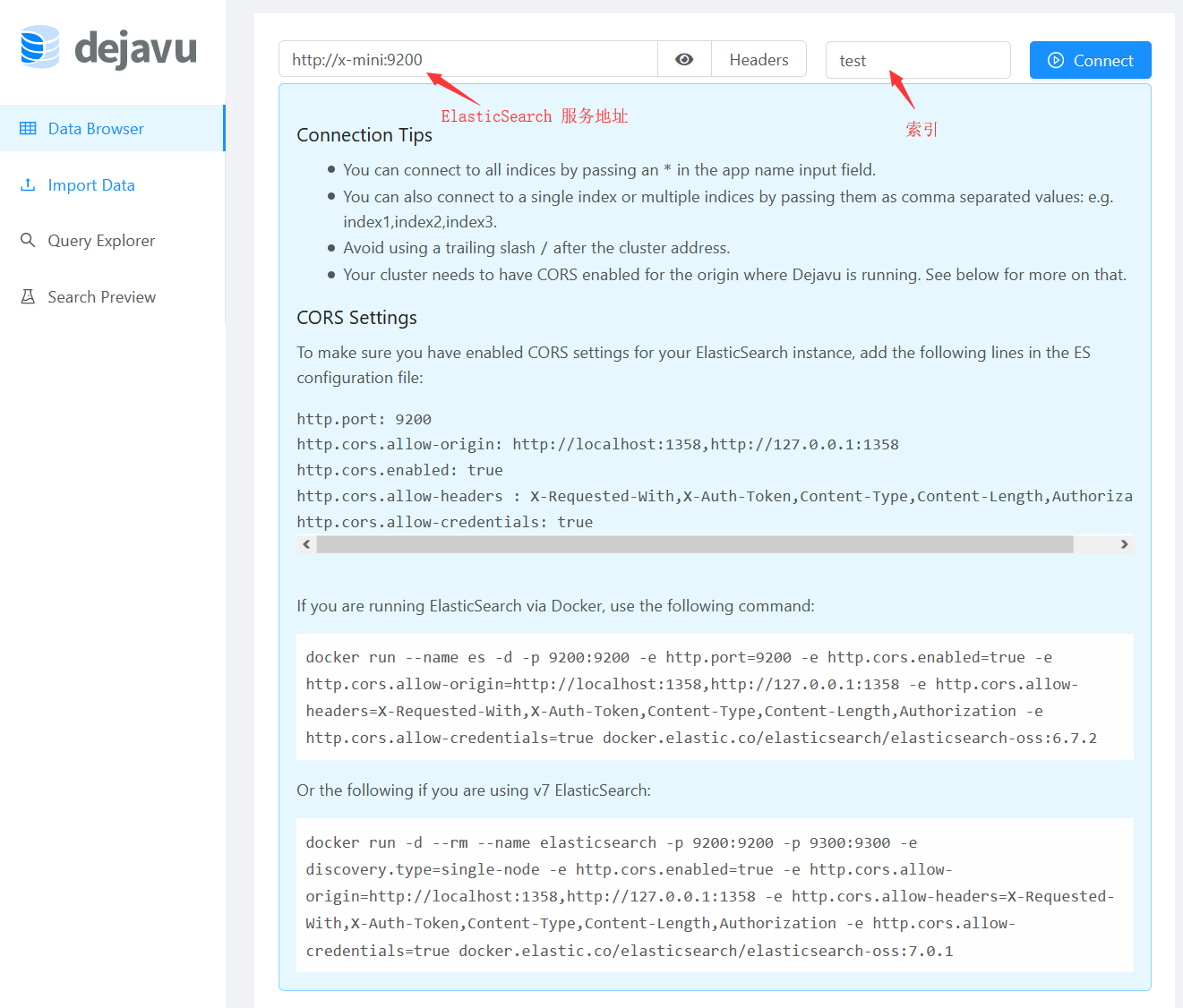
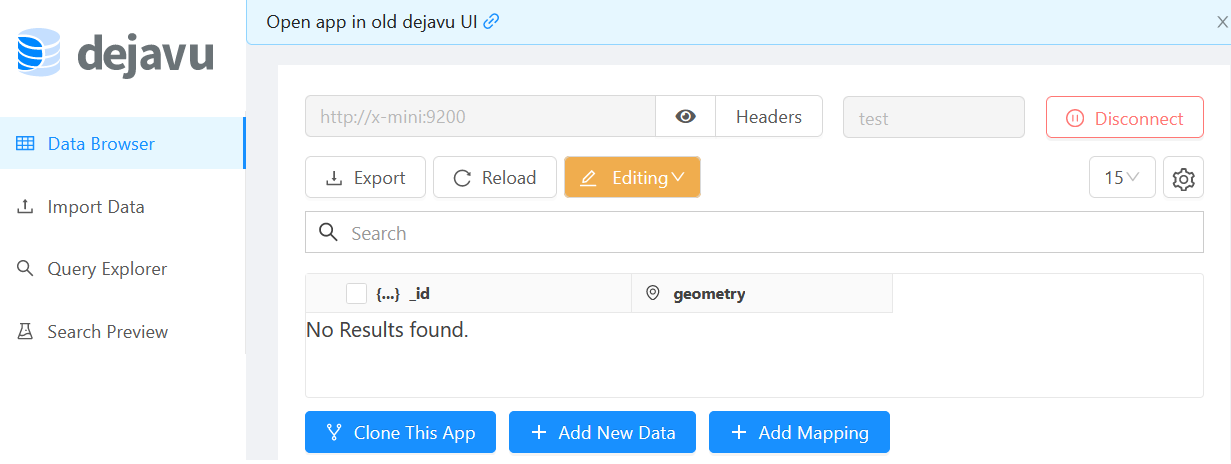


 浙公网安备 33010602011771号
浙公网安备 33010602011771号