1.插入数据
db.inventory.insertMany( [ { item: "canvas", qty: 100, size: { h: 28, w: 35.5, uom: "cm" }, status: "A" }, { item: "journal", qty: 25, size: { h: 14, w: 21, uom: "cm" }, status: "A" }, { item: "mat", qty: 85, size: { h: 27.9, w: 35.5, uom: "cm" }, status: "A" }, { item: "mousepad", qty: 25, size: { h: 19, w: 22.85, uom: "cm" }, status: "P" }, { item: "notebook", qty: 50, size: { h: 8.5, w: 11, uom: "in" }, status: "P" }, { item: "paper", qty: 100, size: { h: 8.5, w: 11, uom: "in" }, status: "D" }, { item: "planner", qty: 75, size: { h: 22.85, w: 30, uom: "cm" }, status: "D" }, { item: "postcard", qty: 45, size: { h: 10, w: 15.25, uom: "cm" }, status: "A" }, { item: "sketchbook", qty: 80, size: { h: 14, w: 21, uom: "cm" }, status: "A" }, { item: "sketch pad", qty: 95, size: { h: 22.85, w: 30.5, uom: "cm" }, status: "A" } ]);
2 更新语句$set
db.inventory.updateOne( {item:"paper"}, { $set:{"size.uom":"cm",status:"P"}, $currentDate:{lastModified:true} } )
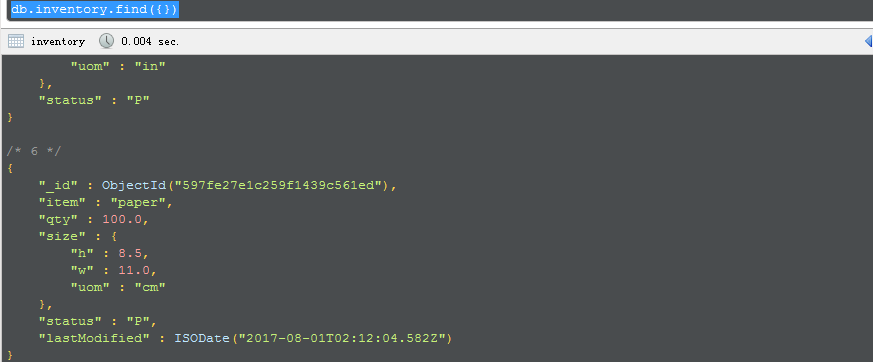
可以看到,如果没有的字段,则新增进去,同时修改了对应修改的内容
3 更新多条
db.inventory.updateMany( { "qty": { $lt: 50 } }, { $set: { "size.uom": "in", status: "P" }, $currentDate: { lastModified: true } } )
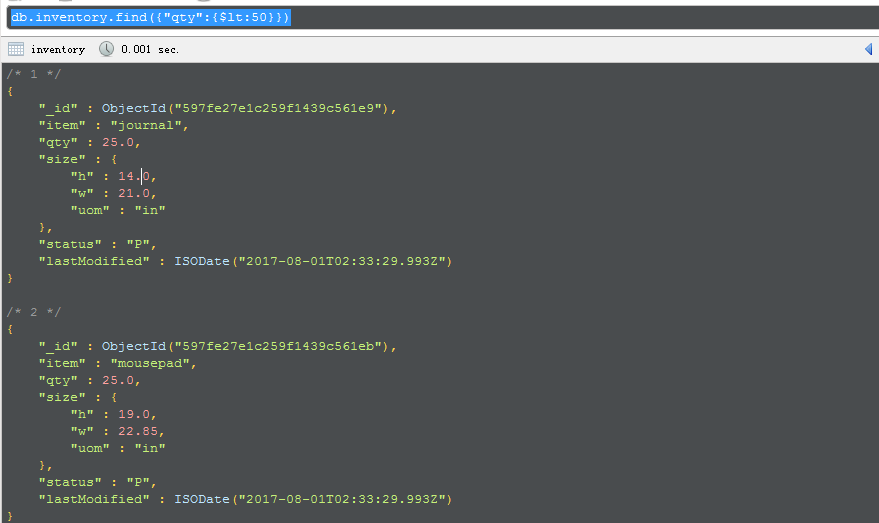
4 替换
db.inventory.replaceOne( { item: "paper" }, { item: "paper", instock: [ { warehouse: "A", qty: 60 }, { warehouse: "B", qty: 40 } ] } )
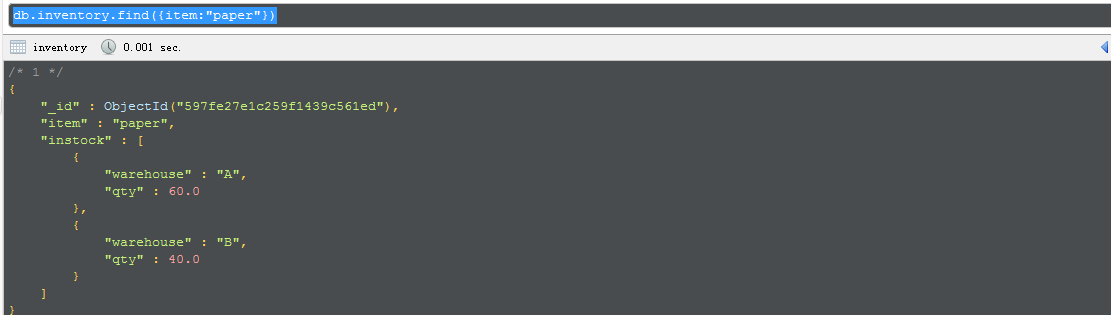
This page provides examples of how to update documents in using the following methods in the mongo shell:
db.collection.updateOne(<filter>, <update>, <options>)db.collection.updateMany(<filter>, <update>, <options>)db.collection.replaceOne(<filter>, <replacement>, <options>)
The examples on this page use the inventory collection. To create and/or populate the inventorycollection, run the following:
db.inventory.insertMany( [
{ item: "canvas", qty: 100, size: { h: 28, w: 35.5, uom: "cm" }, status: "A" },
{ item: "journal", qty: 25, size: { h: 14, w: 21, uom: "cm" }, status: "A" },
{ item: "mat", qty: 85, size: { h: 27.9, w: 35.5, uom: "cm" }, status: "A" },
{ item: "mousepad", qty: 25, size: { h: 19, w: 22.85, uom: "cm" }, status: "P" },
{ item: "notebook", qty: 50, size: { h: 8.5, w: 11, uom: "in" }, status: "P" },
{ item: "paper", qty: 100, size: { h: 8.5, w: 11, uom: "in" }, status: "D" },
{ item: "planner", qty: 75, size: { h: 22.85, w: 30, uom: "cm" }, status: "D" },
{ item: "postcard", qty: 45, size: { h: 10, w: 15.25, uom: "cm" }, status: "A" },
{ item: "sketchbook", qty: 80, size: { 
